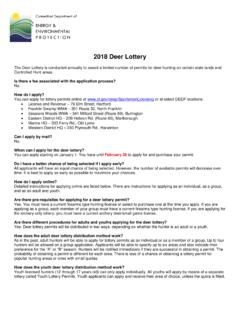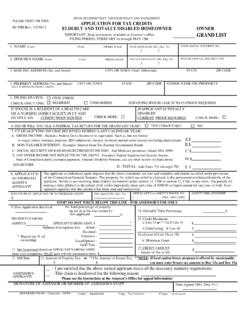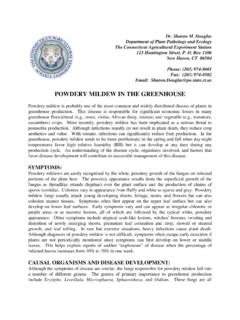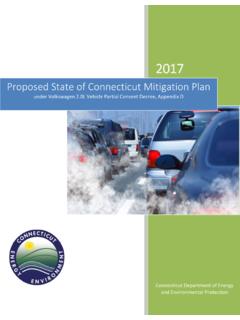Transcription of CONNECTICUT DEPARTMENT OF TRANSPORTATION
1 CONNECTICUT DEPARTMENT of TRANSPORTATION Construction Contractor Digital Submission Instructions Issued 1-2018 Version Construction Contractor Digital Submission Instructions Version CONNECTICUT DEPARTMENT OF TRANSPORTATION CONNECTICUT DEPARTMENT of TRANSPORTATION Construction Contractor Electronic Submission Issued 1-2018 1 Version Table of Contents Introduction and Getting Started .. 2 Submittal Format .. 3 Shop Drawings .. 3 Product Data .. 3 Working Drawings .. 3 Digital Signature Requirements .. 4 Submitting and Preparing Contractor Submittals .. 9 Working Drawings, Shop Drawings, Product Data, and Submittals .. 9 Submitting RFIs and RFCs .. 17 Submitting Other Documents Letters, Material Certifications, etc.. 21 CONNECTICUT DEPARTMENT of TRANSPORTATION Construction Contractor Electronic Submission Issued 1-2018 2 Version Introduction and Getting Started This publication provides detailed technical and technology assistance for Contractors for submitting digital documents to the DEPARTMENT for construction contracts.
2 Contractors submitting digital documents to CTDOT, will need the following: A valid license for the Bluebeam software REVU or Extreme, which are Portable Document Format (PDF) software, similar to Adobe Acrobat. This software is required to prepare and markup Contractor submittals. The software is available from or another various resellers. Documents, such as working drawings and calculations, shall be digitally signed by the Professional Engineer that prepared the drawings or calculations in accordance with this publication. Documents such as letters and other correspondence from the Contractor shall be digitally signed in accordance with this publication. Access to CTDOT s document management system called Projectwise. All Contractor submittals shall be delivered to and reside on Projectwise. User names and passwords are requested by submitting a CTDOT Projectwise New User Form.
3 After receiving a Projectwise user name and password, follow the Projectwise Thin Client First Time Set Up instructions. This step is only required once per user name. Projectwise is available in two ways. The Thick Client version is easier to use, but is not necessary to complete all the tasks associated with this publication: o Thin Client Is a web based version (Internet Explorer Must be Used, Chrome or Firefox will not work) which is free to use and can be accessed at this website: o Thick Client Software installed on the user s computer called, Projectwise Explorer Client and has a cost associate with it. To purchase Projectwise Explorer Client, contact Bentley at 1(800)BENTLEY. If using the Thin Client, the following setup must be done the first time: Projectwise Thin Client First Time Set Up. This step is only required once per user name.
4 (Internet Explorer Must be Used, Chrome or Firefox will not work) Questions on subjects covered by this publication should be forwarded to the following individuals: William Pratt TRANSPORTATION Principal Engineer AEC Applications Bruce Bourgoin TRANSPORTATION Supervising Engineer AEC Applications Mathew Calkins TRANSPORTATION Engineer 3 AEC Applications CONNECTICUT DEPARTMENT of TRANSPORTATION Construction Contractor Electronic Submission Issued 1-2018 3 Version Submittal Format The following section includes the format requirements for Shop Drawings, Working Drawings, and Product Data submittals. Shop Drawings 1. Sheets shall be sized ANSI D (34 in. x 22 in.) and be combined into (1) multipage PDF file. 2. The file names for a submittal shall be named: Item Number and 3. Each sheet shall have a border, title block and a rectangular box, in.
5 Wide x in. high, in the lower right hand corner for the action stamp. 4. The minimum text height and width on sheets shall be in. 5. All letter characters shall be uppercase. 6. All sheets shall be submitted in black and white. 7. Sheets shall be searchable. 8. If a submittal need to be resubmitted, the new submittal will include all of the sheets from the previous revision that were stamped No Exceptions Noted or Exceptions as Noted along with the new sheets that were required to be resubmitted. Product Data 1. Sized ANSI A ( in. x 11 in.) and be a single multi-page PDF file. 2. The file name for a submittal shall include a description of what the submittal is for, Traffic Control 3. Marked to indicate applicable choices and options. 4. Where non-applicable information and products are included, notations shall be made to clearly delineate applicable from non-applicable information.
6 5. Readily legible. 6. Include the following information and confirmation of conformance with the Contract to the extent applicable: a. Manufacturer s printed recommendations b. Compliance with recognized trade association standards c. Compliance with recognized testing agency standards d. Application of testing agency labels and seals e. Notation of coordination requirements f. Contract item number g. Any other information required by the individual Contract provisions. 7. If a submittal need to be resubmitted, the new submittal will include all of the sheets from the previous revision that were stamped No Exceptions Noted or Exceptions as Noted along with the new sheets that were required to be resubmitted. Working Drawings Working drawings shall conform to the following requirements: 1.
7 Sheets shall be sized ANSI D (34 in. x 22 in.) and be in a single multi-page PDF file. 2. Each sheet shall have a border, title block and a rectangular box, in. wide x in. high, in the lower right hand corner for the reviewer s stamp. 3. The minimum text height and width on sheets shall be in. 4. All letter characters shall be uppercase. 5. Sheets shall be searchable. CONNECTICUT DEPARTMENT of TRANSPORTATION Construction Contractor Electronic Submission Issued 1-2018 4 Version 6. All sheets shall be submitted in black and white. 7. The first sheet shall include the Contractor s designer s Professional Engineer s digital signature, meeting the requirements of Adobe s Certified Document Services (CDS) or Adobe s Approved Trust List (AATL), and all other sheets shall include a watermark of the Professional Engineer s stamp in a common area of the border.
8 8. Calculations shall be sized ANSI A ( in. x 11in.) and be in a single PDF file. 9. The first sheet of calculations shall include the Contractor s designer s Professional Engineer s digital signature meeting the CDS or AATL requirements. 10. Supporting Documentation shall be in a PDF separate from the drawings and calculations. 11. The file names for the documents that are included in a submittal shall be: , or Supporting , as applicable. 12. If a submittal need to be resubmitted, the new submittal will include all of the sheets/documents from the previous revision that were stamped No Exceptions Noted or Exceptions as Noted along with the new sheets/documetns that were required to be resubmitted. Digital Signature Requirements A digital ID must be purchased in order to apply a digital signature.
9 Digital ID s must meet the specifications of Adobe s Certified Document Services (CDS) or Adobe Approved Trusted List (AATL). The necessary hardware and software needed to apply the required digital signatures may be purchased from the vendor list provided at the following websites: CDS - AATL - Graphic Appearances A graphic appearance must be attached to a digital signature when signing documents. The following section shows the graphic appearance requirements when signing as a Professional Engineer (PE) and when signing as a non-PE. For Working Drawings, two graphic appearances must be created. One is just an appearance of your PE stamp which will be attached to the digital signature, and the other appearance shall be your PE stamp along with your firms address and be used as a watermark that shall be placed in the border of all working drawings.
10 Professional Engineer - Graphic Appearance of the Digital Signature Two graphic appearances, one of the engineer s PE Stamp and one with the engineer s PE stamp and company address, must be created in accordance with the following. One will be used as the appearance of the digital signature and one will be used as a watermark that is to be placed on all Working Drawings. The graphic signature that accompanies the digital signature only needs to include the designer s signature and Stamp. , and shall be created as follows: 1. Stamp and Sign a blank piece of paper. 2. Scan this signature. 3. Crop the image to approximately 250 pixels wide by 250 pixels high. 4. Save the image, in PDF to an area on your PC or server, where you can easily access it for later use in the signature set-up procedure. CONNECTICUT DEPARTMENT of TRANSPORTATION Construction Contractor Electronic Submission Issued 1-2018 5 Version Figure 1 ((Example of Consultant Engineer Graphic image of Signature Applied to 1st page only with digital signature) Graphic Appearance used as a Watermark In addition to the designer s signature and Stamp, the graphic signature that is placed as a watermark shall also include the designer s company name and address, and shall be created as follows: 1.)