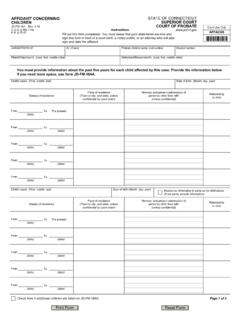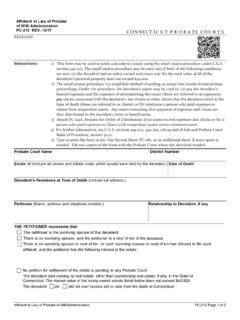Transcription of Connecticut Higher Education Trust Change of Program ...
1 Connecticut Higher Education Trust Change of Program account owner / beneficiary form Use this form to Change the account owner and/or beneficiary (for Individual and Entity Accounts only) Questions? Call toll-free 1-888-799-CHET (1-888-799-2438) Box 150499, Hartford, CT 06115-0499 Visit Instructions Please read the Program Disclosure Booklet, including the Participation Agreement, before changing the account owner and/orBeneficiary on a Program account . You may also wish to consult with your financial, legal and/or tax advisor before completing this form . If a Change of account owner is requested, the new account owner must submit an account Application along with this form (unlessthe new account owner already maintains a Program account for the beneficiary ). An account owner may establish only oneAccount for a beneficiary in the Program . Complete sections 1, 2, 4, 5 and 6.
2 If a Change of beneficiary is requested, the new beneficiary must be a member of the family of the previous beneficiary , asdescribed in Section 529 of the Internal Revenue Code. A Change of beneficiary is not permissible for custodial accounts openedunder the Uniform Gifts to Minors Act (UGMA) or Uniform Transfers to Minors Act (UTMA). Complete sections 1, 3, 4, 5 and 6. A new account number will be assigned to the account opened for the new account owner and/or beneficiary unless an account alreadyexists for that account owner / beneficiary and the existing number is provided below. A Medallion Signature Guarantee or a Signature Validation Program (SVP) Stamp1 is required in Section 6 for all Accounts in which theindividual completing this form is acting in a legal capacity as a representative of the individual account owner . In addition, unless aMedallion Signature Guarantee is affixed to this form , any Change of account owner or Change of address will result in a 30-day hold onwithdrawals from the account .
3 Print in capital letters using blue or black ink, sign and date the form and mail it to the Program at the above Current account Information (You must provide complete information.) account Number (Refer to your statement) account owner Name (First, MI, Last, Suffix) or Entity Name beneficiary Name (First, MI, Last, Suffix) account owner Email Address 2 New account owner Information (You must provide complete information or the new account cannot be opened.)An account owner must meet the requirements set forth in the Disclosure Booklet and must have a Social Security number or Taxpayer Identification Number. Unless otherwise indicated in Section 4, the balance in all existing Program Investment Options will be transferred into an account in the new account owner s name.
4 Check this box if the new account owner already maintains a Program account with the beneficiary named in Section 1 and provide the existing account number below. If none exists, the new account owner must submit an account Application along with this form . An account owner may establish only one account for a beneficiary in the Program . Existing account Number, if any (Refer to your statement) New account owner Name (First, MI, Last, Suffix) or Entity Name Residential Address or, if Entity, Principal Place of Business or Local Office (This must be a street address. A Box is not acceptable under the Patriot Act.) City, State, Zip ( ) - Telephone Number 1 Medallion Signature Guarantees and Signature Validation Program (SVP) Stamps are available from banks or Trust companies, savings banks, savings and loan associations or members of a national stock exchange and warrants that the signer of this form is the appropriate person to provide instruction for this account .
5 A notary public cannot provide a Medallion Signature Guarantee or a Signature Validation Program (SVP) Stamp. Contact your bank or broker, if needed. 2 Important Information about a Change of account owner By completing this form , you intend to grant ownership of this account to the designated new account owner . You revoke all rights to this account and the new account owner is entitled to all benefits of account ownership upon establishment of the new account . Only one account may be opened for each account owner / beneficiary . 3 New beneficiary Information (You must provide complete information or the new account cannot be opened.) The beneficiary must be an individual residing in the United States with a valid Social Security number or Taxpayer Identification Number. You must provide a residential address or this account cannot be opened. Unless otherwise indicated in Section 4, all existing Investments will be transferred into an account in the new beneficiary s name.
6 Check this box if the account owner already maintains a Program account for the beneficiary named below and provide the existing account number below. An account owner may establish only one account for a beneficiary in the Program . New beneficiary Information Existing account Number, if any (Refer to your statement) New beneficiary Name (First, MI, Last, Suffix) - - - - Social Security Number or Taxpayer Identification Number Gender (M/F) Date of Birth (mm-dd-yyyy) account owner s Relationship to beneficiary (optional) Check this box if the beneficiary lives with the account owner . If so, do not provide an address in the boxes below. Residential Address (This must be a street address. A Box is not acceptable under the Patriot Act.)
7 City, State, Zip, Country (if foreign address) Important Information about a Change of beneficiary By completing this form , you intend to Change the beneficiary to a member of the family of the current beneficiary , as defined by Section 529 of the Internal Revenue Code. This Change is not permissible if it would cause the total account balance of the new beneficiary s account to exceed the Maximum Contribution Limit per beneficiary . Please refer to the Disclosure Booklet for the current Maximum Contribution Limit. You will be notified if the intended Change would cause this limit to be exceeded. Only one account may be opened for each account owner / beneficiary . 4 Transfer Amount FROM each Investment Option (Check only one box.) Tell us how much to transfer from this account . Write a specific amount or percentage next to each Investment Option to be transferred.
8 Note: Transfers of funds from the Principal Plus Interest Option to the Money Market Option are not permitted. Investment Option Name (Fund Code) Indicate the Outgoing Amount (in dollars OR percentage) Dollars Percentage Moderate Managed Allocation Option (Age based) $ , ..00% Aggressive Managed Allocation Option (Age based) $ , ..00% Conservative Managed Allocation Option (Age based) $ , ..00% Active Global Equity Option (2282) $ , ..00% High Equity Balanced Option (1955) $ , ..00% Global Equity Index Option (2251) $ , ..00% Social Choice Equity Option (2260) $.
9 00% Active Fixed Income Option (2253) $ , ..00% Index Fixed Income Option (2281) $ , ..00% Principal Plus Interest Option (1956) $ , ..00% Equity Index Option (2304) $ , ..00% International Equity Index Option (2305) $ , ..00% Global Tactical Asset Allocation Option (2306) $ , ..00% Money Market Option (2261) $ , ..00% Total OUTGOING Amount $ , . 3 5 Transfer Amount TO each Investment Option Select your Investment Option(s) on the following page by indicating the incoming transfer amount you would like credited to each option in dollars or as a percentage of the TOTAL amount being transferred.
10 If you indicate the amount in dollars, the Total Incoming Amount must equal the Total Outgoing Amount in Section 4. If you indicate the amount as a percentage, the total allocation must equal 100%.Note: If you allocate your incoming transfer amount to the Guaranteed Option, transfers made at a later date (including transfers where there is a Change of beneficiary ) from the Principal Plus Interest Option to the Money Market Option are not permitted. Investment Option Name (Fund Code) Indicate the Incoming Amount (in dollars OR percentage) Dollars Percentage Moderate Managed Allocation Option (Age based) $ , ..00% Aggressive Managed Allocation Option (Age based) $ , ..00% Conservative Managed Allocation Option (Age based) $ , ..00% Active Global Equity Option (2282) $ , ..00% High Equity Balanced Option (1955) $.