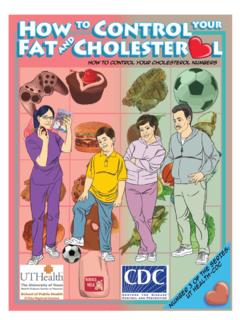Transcription of Contact Students Before - Taft College
1 Contact Students Before Back to the First Day of Class Fac. Toolbox In preparation of the start of the semester, reach out to your Students . Make sure to do this at least one week Before the first day of What can be included in a class. welcome message: Why are we doing this? After speaking to our Students and asking Class Syllabus them how we can better support their needs, To establish weekly routines if any. many asked for this form of communication. Contact information Important things they'll need to know for your Research shows that this type of communica- class tion helps online Students feel better prepared Reply policy: How long they could typically expect to wait to hear back from you.
2 To start the semester. Schedule if applicable: Example weekly assign- ments always due on the same days, etc. How to message ALL Students at once from Cougar Tracks Important Pre-Course Contact tip! It's recommended that all initial messages sent to Students , be sent via Cougar Tracks. Not all Students realize how to access their Canvas accounts, therefore they would not receive the mes- sage sent from within Canvas. It is important to email outside of Canvas (CMS). Example Message 1 welcome We are using the Canvas course management system for this course.
3 Please see the [your school's Canvas help page] webpage, which provides instructions for logging in, finding your course, and confirming your email to receive Canvas notifications. Your first due date for this course is [date/time]. I recommend that you log in to Canvas now to read the Syllabus and participate in the Check- in Discussion, which is in the Modules area of the course. The course navi- gation menu includes links to the Syllabus and to Modules. Example Message 2 welcome Good afternoon, and welcome to your [your course title]! Back to Fac.
4 Toolbox My name is [your name] and I will be your instructor for the course. I am looking forward to a terrific semester with you. I want to welcome everyone , and I would encourage you to post a short in- formal hello message in the "Introductions" discussion forum to let me know you received my welcome message, and to briefly introduce yourself to your fellow classmates. Although the official start date for the course is not until [date], all Students (who have officially registered) now have access to the [course name] Canvas course site, so feel free to start exploring our online learning environment.
5 All de- tails of the course can be found within the online course site, syllabus and modules. I also wanted to take a moment to post a couple of points as we get started. Login page for Canvas This course will have regular weekly assignments due, weekly online discus- sions forums, as well as readings and course materials. This is not a self-paced course--it's important that you keep on top of the weekly reading and assignments! Each of you must manage your own time each week to know when assign- ments, and any other weekly course obligations, are due.
6 This will involve regularly logging into Canvas to check discussion forums and communications, monitoring your campus email address, and virtually interacting with classmates, team mem- bers, instructors, and course materials. At this point, I suggest the following actions: Log into Canvas [link to your Canvas log in page] and begin to familiarize yourself with the Canvas learning management system and the [your course title] course site Make sure you've confirmed your email address in the Canvas system so you can receive messages and announcements I'll be sending Check out your Canvas Calendar for assignment due dates so you can plan your semester accordingly.
7 You can access the Calendar from the left-hand global navigation bar. Submit your first assignment--introducing yourself in the Check-In Discussion--by [day/. time]. Read through the Syllabus [link to your Syllabus] so you know the rhythm of course, and what is expected. As you get started, I'm happy to answer any questions that may arise, or point you to our tech support for more technical questions. Please post your specific ques- tions about the class in the Getting Started forum [or whatever your Q&A discus- sion is called]. I will send a Lesson 01 announcement on Monday, the official course start date.
8 I look forward to working with you this semester and getting off to a strong start! Best, -your nam