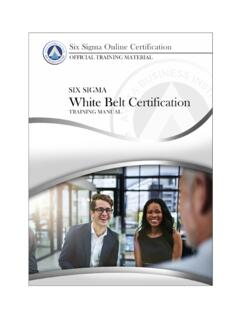Transcription of CONTROL CHARTS - Six Sigma
1 CONTROL CHARTS . Learning Objectives Understand how to select the correct CONTROL chart for an application. Know how to fill out and maintain a CONTROL chart . Know how to interpret a CONTROL chart to determine the occurrence of special causes of variation. How does it help? CONTROL CONTROL CHARTS CHARTS are are useful useful to: to: determine determine the the occurrence occurrence ofof special special cause . cause situations. situations. Utilize Utilize the the opportunities opportunities presented presented by by special special cause . cause situations . situations to to identify identify and and correct correct the the occurrence occurrence of of the the special special causes . causes.
2 IMPROVEMENT ROADMAP. Uses of CONTROL CHARTS Common Uses Phase 1: CONTROL CHARTS can be Measurement effectively used to determine special cause . Characterization situations in the Phase 2: Measurement and Analysis Analysis phases Breakthrough Strategy Phase 3: Improvement Optimization Phase 4: CONTROL KEYS TO SUCCESS. Use CONTROL CHARTS on only a few critical output characteristics Ensure that you have the means to investigate any special cause . What is a Special Cause ? Remember our earlier work with confidence intervals? Any occurrence which falls outside the confidence interval has a low probability of occurring by random chance and therefore is significantly different . If we can identify and correct the cause, we have an opportunity to significantly improve the stability of the process.
3 Due to the amount of data involved, CONTROL CHARTS have historically used 99% confidence for determining the occurrence of these special causes . Point Value Special cause occurrence. +/- 3s = 99% confidence Band X. What is a CONTROL chart ? A CONTROL chart is simply a run chart with confidence intervals calculated and drawn in. These Statistical CONTROL limits form the trip wires which enable us to determine when a process characteristic is operating under the influence of a Special cause . +/- 3s =. 99% confidence interval So how do I construct a CONTROL chart ? First First things things first: first: Select Select the the metric metric to to be be evaluated evaluated Select Select the the right right CONTROL CONTROL chart chart for for the the metric metric Gather Gather enough enough data data to to calculate calculate the the CONTROL CONTROL limits limits Plot Plot the the data data on on the the chart chart Draw Draw the the CONTROL CONTROL limits limits (UCL.)
4 (UCL && LCL). LCL). onto onto the the chart . chart . Continue Continue the the run, run, investigating investigating and and correcting correcting the the cause cause ofof any any out out of of CONTROL . CONTROL occurrence. occurrence. How do I select the correct chart ? Variable What type of data Attribute do I have? What subgroup size Counting defects or is available? defectives? n > 10 1 < n < 10 n=1. Defectives Defects X-s chart X-R chart IMR chart Constant Sample Constant Size? Opportunity? Note: A defective unit can have more than one defect. yes no yes no np chart p chart c chart u chart How do I calculate the CONTROL limits? X R chart For the averages chart : For the range chart : CL = X CL = R.
5 UCL = X + AR 2. UCL = DR 4. LCL = X A R 2 LCL = D R 3. n D4 D3 A2. 2 0 3 0 4 0 5 0 6 0 7 8 9 X = average of the subgroup averages UCL = upper CONTROL limit LCL = lower CONTROL limit R = average of the subgroup range values A = a constant function of subgroup size (n). 2. How do I calculate the CONTROL limits? p and np CHARTS For varied sample size: For constant sample size: P(1 P ). UCL p = P + 3 UCLnp = n P + 3 n P(1 P ). n P(1 P ). LCLp = P 3 LCLnp = n P 3 n P(1 P ). n Note: P CHARTS have an individually calculated CONTROL limit for each point plotted P = number of rejects in the subgroup/number inspected in subgroup P = total number of rejects/total number inspected n = number inspected in subgroup How do I calculate the CONTROL limits?
6 C and u CHARTS For varied opportunity (u): For constant opportunity (c): U. UCLu = U + 3 UCLC = C + 3 C. n U. LCLu = U 3 LCLC = C 3 C. n Note: U CHARTS have an individually calculated CONTROL limit for each point plotted C = total number of nonconformities/total number of subgroups U = total number of nonconformities/total units evaluated n = number evaluated in subgroup How do I interpret the CHARTS ? The process is said to be out of CONTROL if: One or more points fall outside of the CONTROL limits When you divide the chart into zones as shown and: 2 out of 3 points on the same side of the centerline in Zone A. 4 out of 5 points on the same side of the centerline in Zone A or B. 9 successive points on one side of the centerline 6 successive points successively increasing or decreasing 14 points successively alternating up and down 15 points in a row within Zone C (above and/or below centerline).
7 Upper CONTROL Limit (UCL). Zone A. Zone B. Zone C Centerline/Average Zone C. Zone B. Zone A Lower CONTROL Limit (LCL). What do I do when it's out of CONTROL ? Time Time to to Find Find and and Fix Fix the the cause cause Look Look for for patterns patterns in in the the data data Analyze Analyze the the out out of of CONTROL . CONTROL occurrence occurrence Fishbone Fishbone diagrams diagrams and and Hypothesis Hypothesis tests tests are are valuable valuable discovery . discovery tools. tools. Learning Objectives Understand how to select the correct CONTROL chart for an application. Know how to fill out and maintain a CONTROL chart . Know how to interpret a CONTROL chart to determine out of CONTROL situations.