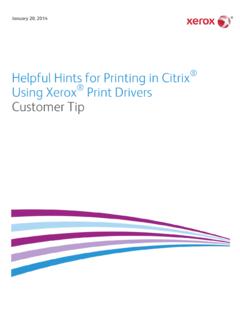Transcription of Controller Examples for EtherNet/IP Network …
1 Controller Examples for EtherNet/IP Network communication with PowerFlex 750-Series DrivesPLC-5, SLC 500, and MicroLogix 1100/1400 ControllersApplication Techniques Important User InformationSolid-state equipment has operational characteristics differing from those of electromechanical equipment. Safety Guidelines for the Application, Installation and Maintenance of Solid State Controls (publication available from your local Rockwell Automation sales office or online at ) describes some important differences between solid-state equipment and hard-wired electromechanical devices. Because of this difference, and also because of the wide variety of uses for solid-state equipment, all persons responsible for applying this equipment must satisfy themselves that each intended application of this equipment is no event will Rockwell Automation, Inc.
2 Be responsible or liable for indirect or consequential damages resulting from the use or application of this Examples and diagrams in this manual are included solely for illustrative purposes. Because of the many variables and requirements associated with any particular installation, Rockwell Automation, Inc. cannot assume responsibility or liability for actual use based on the Examples and patent liability is assumed by Rockwell Automation, Inc. with respect to use of information, circuits, equipment, or software described in this of the contents of this manual, in whole or in part, without written permission of Rockwell Automation, Inc.
3 , is this manual, when necessary, we use notes to make you aware of safety , Rockwell Software, Rockwell Automation, TechConnect, PowerFlex, DriveExplorer, DriveTools, DriveExecutive, RSLinx, RSLogix, PLC-5, SLC, ControlLogix, CompactLogix, and MicroLogix are trademarks of Rockwell Automation, not belonging to Rockwell Automation are property of their respective : Identifies information about practices or circumstances that can cause an explosion in a hazardous environment, which may lead to personal injury or death, property damage, or economic : Identifies information about practices or circumstances that can lead to personal injury or death, property damage, or economic loss.
4 Attentions help you identify a hazard, avoid a hazard, and recognize the HAZARD: Labels may be on or inside the equipment, for example, a drive or motor, to alert people that dangerous voltage may be HAZARD: Labels may be on or inside the equipment, for example, a drive or motor, to alert people that surfaces may reach dangerous information that is critical for successful application and understanding of the Automation Publication 750 COM-AT001A-EN-P - August 20123 Table of ContentsPrefaceConventions Used in This Manual .. 5 Rockwell Automation Support .. 5 Additional Resources .. 6 Chapter 1 Configuring the I/OUsing RSLinx Classic Software.
5 7 Uploading the Electronic Data Sheet (EDS) File .. 8 Limitations Using a PLC-5, SLC 500, or MicroLogix 1100/1400 Controller .. 9 PLC-5 Controller Example .. 10 SLC 500 Controller Example .. 19 MicroLogix 1100/1400 Controller Example.. 28 Chapter 2 Using the I/OAbout I/O Messaging .. 37 Understanding the I/O Image .. 38 Using Logic Command/Status .. 39 Using Reference/Feedback .. 39 Using Datalinks .. 40 Example Ladder Logic Program Information .. 41 PLC-5, SLC 500, and MicroLogix 1100/1400 Controller Example .. 42 Chapter 3 Using Explicit MessagingAbout Explicit Messaging .. 50 Performing Explicit Messaging.
6 51 PLC-5 Controller Examples .. 52 SLC 500 Controller Examples .. 56 MicroLogix 1100/1400 Controller Examples .. 71 Appendix AEtherNet/IP ObjectsSupported Data Types .. 83 Identity Object.. 84 Assembly Object .. 85 Register Object.. 86 PCCC Object .. 87 DPI Device Object .. 91 DPI Parameter Object .. 94 DPI Fault Object .. 100 DPI Alarm Object.. 102 DPI Diagnostic Object .. 104 DPI Time Object .. 106 Host DPI Parameter Object.. 108 TCP/IP Interface Object .. 114 Ethernet Link Object .. 1164 Rockwell Automation Publication 750 COM-AT001A-EN-P - August 2012 Table of Contents Appendix BLogic Command/Status Words: PowerFlex 750-Series DrivesLogic Command Word.
7 119 Logic Status Word .. 120 GlossaryIndexRockwell Automation Publication 750 COM-AT001A-EN-P - August 20125 PrefaceThis manual provides information about how to use Rockwell Automation PLC-5 , SLC 500, and MicroLogix 1100/1400 controllers with PowerFlex 750-Series drives over an EtherNet/IP Used in This ManualThe following conventions are used throughout this manual: Parameter names are shown in the format Device Parameter xx - [*] or Host Parameter xx - [*]. The xx represents the parameter number. The * represents the parameter name for example, Device Parameter 01 - [Operating Mode]. The firmware revision number (FRN) is displayed as FRN , where X is the major revision number and xxx is the minor revision number.
8 For the screen captures in this manual, the following software was used: RSLinx Classic software, version RSLogix 5 software, version RSLogix 500 software, version versions of the software may differ in appearance and Automation SupportRockwell Automation offers support services worldwide, with over 75 sales and support offices, over 500 authorized distributors, and over 250 authorized systems integrators located through the United States alone. In addition, Rockwell Automation representatives are in every major country in the Product SupportContact your local Rockwell Automation representative for the following : Sales and order support Product technical training Wa r r a n t y s u p p o r t Support service agreementsTechnical Product AssistanceFor technical assistance, please access the Allen-Bradley Technical Support website at or contact Rockwell Automation Publication 750 COM-AT001A-EN-P - August 2012 Preface Additional ResourcesThese documents contain additional information concerning related products from Rockwell Automation.
9 You can view or download publications at To order paper copies of technical documentation, contact your local Allen-Bradley distributor or Rockwell Automation sales find your local Rockwell Automation distributor or sales representative, visit information, such as firmware updates or answers to drive-related questions, go to the Drives Service & Support website at and click the Downloads or Knowledgebase communication Option Module Installation Instructions, publication 750 COM-IN002 Information on the installation of PowerFlex 750-Series Network communication Media Planning and Installation Manual, ODVA publication 148 (1)Information on the planning, installation, and techniques used to implement an EtherNet/IP Network Infrastructure Guidelines, ODVA publication 35(1)Ethernet Design Considerations Reference Manual, publication ENET-RM002 EtherNet/IP Embedded Switch Technology - Linear and Device-level Ring Topologies, publication ENET-AP005 DriveExplorer website , and online help (2)Information on using the DriveExplorer software website , and online help (2)
10 Information on using the DriveExecutive software 750-Series Drive Installation Instructions, publication 750-IN001 Information on installing, programming, and technical data of PowerFlex 750-Series 750-Series Drive Programming Manual, publication 750-PM001 PowerFlex 750-Series Drive Technical Data, publication 750-TD001 PowerFlex 20-HIM-A6/-C6S HIM (Human Interface Module) User Manual, publication 20 HIM-UM001 Information on the installation and use of PowerFlex 20-HIM-A6 or 20-HIM-C6S Results with RSLinx Guide, publication LINX-GR001 and online help (2)Information on using RSLinx Classic Emulate 5/500 Getting Results Guide, publication EMULAT-GR002 and online help (2)Information on how to install and navigate the RSLogix Emulate software for ladder logic programming with Allen-Bradley PLC-5 and SLC 500 500 Getting Results Guide, publication LG500-GR002 and online help (2)