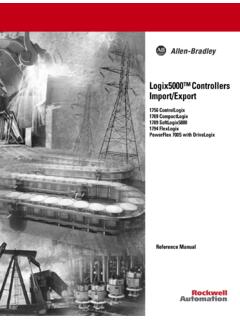Transcription of ControlLogix Digital I/O Modules - iqcontrols.com
1 ControlLogix Digital I/O ModulesInput Modules1756-IA16, -IA16I, -IA8D, -IB16, -IB16D, -IB16I, -IB32, -IC16, -IH16I, -IM16I, -IN16, -IV16, -IV32 Output Modules1756-OA16, -OA16I, -OA8, -OA8D, -OA8E, -OB16D, -OB16E, -OB16I, -OB32, -OB8, -OB8EI, -OC8, -OH8I, -ON8, - OV16E, -OW16I, -OX8 IUser ManualImportant User InformationBecause of the variety of uses for the products described in this publication, those responsible for the application and use of this control equipment must satisfy themselves that all necessary steps have been taken to assure that each application and use meets all performance and safety requirements, including any applicable laws, regulations, codes and illustrations, charts, sample programs and layout examples shown in this guide are intended solely for purposes of example.
2 Since there are many variables and requirements associated with any particular installation, Allen-Bradley does not assume responsibility or liability (to include intellectual property liability) for actual use based upon the examples shown in this publication , Safety Guidelines for the Application, Installation and Maintenance of Solid-State Control (available from your local Allen-Bradley office), describes some important differences between solid-state equipment and electromechanical devices that should be taken into consideration when applying products such as those described in this of the contents of this copyrighted publication, in whole or part, without written permission of Rockwell Automation, is this manual we use notes to make you aware of safety considerations:Attention statements help you to: identify a hazard avoid a hazard recognize the consequencesAllen-Bradley is a trademark of Rockwell AutomationATTENTION!
3 Identifies information about practices or circumstances that can lead to personal injury or death, property damage or economic lossIMPORTANTI dentifies information that is critical for successful application and understanding of the Communities (EC) Directive ComplianceIf this product has the CE mark it is approved for installation within the European Union and EEA regions. It has been designed and tested to meet the following DirectiveThis product is tested to meet the Council Directive 89/336/EC Electromagnetic Compatibility (EMC) by applying the following standards, in whole or in part, documented in a technical construction file: EN 50081-2 EMC Generic Emission Standard, Part 2 Industrial Environment EN 50082-2 EMC Generic Immunity Standard, Part 2 Industrial EnvironmentThis product is intended for use in an industrial Voltage DirectiveThis product is tested to meet Council Directive 73/23/EEC Low Voltage, by applying the safety requirements of EN 61131-2 Programmable Controllers, Part 2 - Equipment Requirements and Tests.
4 For specific information required by EN 61131-2, see the appropriate sections in this publication, as well as the Allen-Bradley publication Industrial Automation Wiring and Grounding Guidelines For Noise Immunity, publication style devices must be provided with environmental and safety protection by proper mounting in enclosures designed for specific application conditions. See NEMA Standards publication 250 and IEC publication 529, as applicable, for explanations of the degrees of protection provided by different types of Automation SupportRockwell Automation offers support services worldwide, with over 75 sales/support offices, 512 authorized distributors and 260 authorized systems integrators located throughout the United States alone, as well as Rockwell Automation representatives in every major country in the Product SupportContact your local Rockwell Automation representative for: sales and order support product technical training warranty support support service agreementsTechnical Product AssistanceIf you need to contact Rockwell Automation for technical assistance, please review the troubleshooting information first.
5 If the problem persists, then call your local Rockwell Automation Questions or Comments on this ManualIf you find a problem with this manual, please notify us of it on the enclosed Publication Problem 1756-UM058C-EN-P - March 2001 Summary of ChangesIntroductionThis release of this document contains updated information. Changes are designated by change bars in margin, as shown to the and Revised InformationThe table below lists the new and revised information included in this release of the ControlLogix Digital I/O Modules user manual. Table Summary of New and Revised InformationInformation AboutNew or RevisedLocationInternal module OperationsNewChapter 2 ConnectionsRevisedChapter 2 Electronic KeyingRevisedChapter 3 Chapter 4 Output Data EchoRevisedChapter 3 Chapter 41756-IV16 ModuleNewChapter 3 Chapter 71756-IV32 ModuleNewChapter 3 Chapter 71756-OV16E ModuleNewChapter 3 Chapter 7 Additional Index TermsRevised and NewIndexPublication 1756-UM058C-EN-P - March 2001 Summary of Changes 2 Notes:1 Publication 1756-UM058C-EN-P - March 2001 PrefaceAbout This User ManualWhat This Preface ContainsThis preface describes how to use this manual.
6 The following table describes what this preface contains and its Should UseThis ManualYou must be able to program and operate an Allen-Bradley ControlLogix Logix5550 controller to efficiently use your Digital I/O Modules . We assume that you know how to do this in this manual. If you do not, refer to the Logix5550 Controller documentation before you attempt to use this module . Table C lists related of This ManualThis manual describes how to install, configure, and troubleshoot your ControlLogix Digital I/O information about:See page:Who Should Use This ManualPreface-1 Purpose of This ManualPreface-1 Related TermsPreface-2 Related Products and DocumentationPreface-4 Publication 1756-UM058C-EN-P - March 2001 Preface 2 Related TermsThis manual uses the following terms:Table Related TermsThis term:Means:BroadcastData transmissions to all address or functionsBumpless reconfigurationA reconfiguration in which the real time data connection to the module is not closed and reopened.
7 Communications are never interrupted and configuration data is applied to the module immediately. This works best in a single owner-controller of state (COS)Any change in the ON or OFF state of a point on an I/O moduleCommunications formatFormat that defines the type of information transferred between an I/O module and its owner controller. This format also defines the tags created for each I/O matchAn electronic keying protection mode that requires that the physical module and the module configured in the software to match according to vendor and catalog number. In this case, the minor revision of the module must greater than or equal to that of the configured communication mechanism from the controller to another module in the control systemControlBusThe backplane used by the 1756 chassisCoordinated systemtime (CST)
8 Timer value which is kept synchronized for all Modules within a single ControlBus chassisDirect connectionAn I/O connection where the controller establishes an individual connection with I/O modulesDisable keyingAn electronic keying protection mode that requires no attributes of the physical module and the module configured in the software to matchDownloadThe process of transferring the contents of a project on the workstation into the controllerElectronic keyingA feature where Modules can be requested to perform an electronic check to make sure that the physical module is consistent with what was configured by the softwareExact matchAn electronic keying protection mode that requires the physical module and the module configured in the software to match according to vendor, catalog number, major revision and minor revisionField sideInterface between user field wiring and I/O moduleInhibitA ControlLogix process that allows you to configure anI/O module but prevent it from communicating with the owner controller.
9 In this case, the controller behaves as if the I/O module does not exist at allInterface module (IFM)A module that uses prewired cable to connect wiring toan I/O moduleListen-only connectionAn I/O connection where another controller owns/provides the configuration and data for the modulePublication 1756-UM058C-EN-P - March 2001 Preface 3 Major revisionA module revision that is updated any time there is a functional change to the moduleMinor revisionA module revision that is updated any time there is a change to the module that does not affect its function or interfaceMulticastData transmissions which reach a specific group of one or more destinationsMultiple ownersA configuration set-up where multiple owner controllers use exactly the same configuration information to simultaneously own an input moduleNetwork update time (NUT)
10 The smallest repetitive time interval in which the data can be sent on a controlnet network. The NUT ranges from 2ms to 100msOwner controllerThe controller that creates and stores the primary configuration and communication connection to a moduleProgram ModeController program is not are still actively producing are not actively controlled and go to their configured program modeRack connectionAn I/O connection where the 1756-CNB module collects Digital I/O words into a rack image to conserve controlnet connections and bandwidthRack optimizationA communications format in which the 1756-CNB module collects all Digital I/O words in the remote chassis and sends them to controller as a single rack imageRemote connectionAn I/O connection where the controller establishes an individual connection with I/O Modules in a remote chassisRemoval and insertion under power