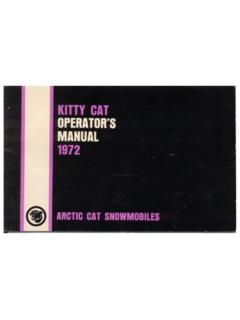Transcription of ControlLogix Remote I/O Communication Module …
1 User ManualControlLogix Remote I/O Communication ModuleCatalog Number 1756-RIOI mportant User InformationSolid-state equipment has operational characteristics differing from those of electromechanical equipment. Safety Guidelines for the Application, Installation and Maintenance of Solid State Controls (publication available from your local Rockwell Automation sales office or online at ) describes some important differences between solid-state equipment and hard-wired electromechanical devices. Because of this difference, and also because of the wide variety of uses for solid-state equipment, all persons responsible for applying this equipment must satisfy themselves that each intended application of this equipment is no event will Rockwell Automation, Inc. be responsible or liable for indirect or consequential damages resulting from the use or application of this examples and diagrams in this manual are included solely for illustrative purposes.
2 Because of the many variables and requirements associated with any particular installation, Rockwell Automation, Inc. cannot assume responsibility or liability for actual use based on the examples and patent liability is assumed by Rockwell Automation, Inc. with respect to use of information, circuits, equipment, or software described in this of the contents of this manual, in whole or in part, without written permission of Rockwell Automation, Inc., is this manual, when necessary, we use notes to make you aware of safety , Rockwell Software, Rockwell Automation, RSLogix 5000, ControlLogix , ProcessLogix, RSLinx, ControlFlash, PLC-5, PLC-3, SLC, and TechConnect are trademarks of Rockwell Automation, not belonging to Rockwell Automation are property of their respective : Identifies information about practices or circumstances that can cause an explosion in a hazardous environment, which may lead to personal injury or death, property damage, or economic : Identifies information about practices or circumstances that can lead to personal injury or death, property damage, or economic loss.
3 Attentions help you identify a hazard, avoid a hazard, and recognize the consequenceSHOCK HAZARD: Labels may be on or inside the equipment, for example, a drive or motor, to alert people that dangerous voltage may be HAZARD: Labels may be on or inside the equipment, for example, a drive or motor, to alert people that surfaces may reach dangerous information that is critical for successful application and understanding of the 1756-UM534B-EN-P - November 20103 Summary of ChangesThis manual contains new and updated information. This manual includes the addition of the 1756-RIO/B Module . Changes throughout this revision are marked by change bars, as shown to the right of this and Updated InformationThis table contains the changes made to this Module front diagram1344 Publication 1756-UM534B-EN-P - November 2010 Summary of ChangesNotes:5 Publication 1756-UM534B-EN-P - November 20105 Table of ContentsPrefaceIntroduction.
4 9 Who Should Use This Manual.. 10 Information Found in This Manual .. 10 Additional Resources .. 10 Chapter 1 The 1756-RIO Module -Getting StartedIntroduction .. 111756-RIO Module Components .. 131756-RIO Module Requirements .. 15 The 1756-RIO Modes .. 15 Prepare the Module .. 16 Install the Software.. 19 Install the Add-on Profile .. 19 Create the RSLogix 5000 Project.. 22 Configure the Controller .. 23 Add the 1756-RIO Module .. 24 Enter the RPI .. 27 Set Communication Path and Download to the Controller in the RSLogix 5000 Project.. 30 Launch the Configuration Tool and Select the Module Mode .. 30 Launch the 1756-RIO Configuration Tool.. 31 Chapter 2 Configure Scanner ModeIntroduction .. 37 Configure Scanner Summary .. 38 Set the Baud Rate .. 39 Autoconfigure Racks .. 40 Manually Configure Racks.
5 43 Matching Configuration Tool Settings with Module Settings .. 44 Resize a Rack .. 45 Delete a Rack .. 46 Configure Block Transfer Modules .. 46 Map I/O Data .. 51 Automatic Mapping .. 53 Manually Map Discrete (rack) Data .. 53 Manually Map Block Transfer Data .. 55Re-Map Command .. 56 Clear Mappings .. 57 Chapter 3 Configure Adapter ModeIntroduction .. 61 Configure Adapter Summary .. 62 Set the Baud Rate .. 63 Autoconfigure Racks .. 64 Perform the AutoConfiguration .. 656 Publication 1756-UM534B-EN-P - November 2010 Table of ContentsActive Versus Monitored Racks on the Network .. 67 Manually Configure Racks .. 69 Resizing Racks .. 70 Delete Racks.. 71 Configure Block-transfer Modules .. 72 Map I/O Data .. 76 Automatic Mapping .. 76 Manually Map Discrete Data.. 77Re-Map Command.
6 79 Clear Mappings .. 80 Chapter 4 Link Module Configuration with RSLogix 5000 ProjectIntroduction .. 83 Commission Summary .. 83 Aliases .. 84 Export Aliases in Scanner Mode .. 85 Export Aliases in Adapter Mode.. 86 Use Monitor Mode to Upgrade an Existing System to a ControlLogix System .. 87 Manage Configurations .. 91 Download and Upload Configurations.. 91 Save Configurations to Disk .. 93 Archive Configurations .. 94 Chapter 5 Monitor Remote I/OIntroduction .. 97 Commission Summary .. 98 Scan Mode and Monitor Mode .. 99 Scan Remote I/O in Scanner Mode .. 99 Monitor Remote I/O in Adapter Mode .. 100 Monitor Discrete Inputs and Outputs .. 101 Monitor Discrete Inputs in Scanner Mode.. 101 Monitor Discrete Outputs in Scanner Mode .. 104 Monitor Discrete Inputs in Adapter Mode.. 106 Monitor Discrete Outputs in Adapter Mode.
7 107 Monitor Discrete Active Inputs in Adapter Mode.. 108 Monitor Block Transfers .. 108 Monitor Block Transfers in Scanner Mode .. 109 Monitor Block Transfers in Adapter Mode .. 112 Export Scanner Configurations .. 115 Monitor Mode .. 116 Other Diagnostics .. 117 Monitor Diagnostic Counters in Scanner Mode .. 117 Monitor Diagnostic Counters in Adapter Mode .. 120 Module Scanner Log .. 121 Publication 1756-UM534B-EN-P - November 20107 Table of ContentsClear Diagnostics .. 124 Fatal Errors .. 125 Appendix AScanner Mode I/O MapDiscrete Input Data .. 129 Discrete Output Data .. 131 Block Transfer Input .. 134 Block Transfer Output .. 136 Appendix BAdapter Mode I/O MapDiscrete Data .. 141 Discrete Input Data .. 141 Discrete Output Data on Monitored or Active Racks .. 144 Block Transfer Modules.
8 148 Block Transfer Read Data on Monitored or Active Racks .. 148 Block Transfer Write Data on Monitored or Active Racks .. 150 Appendix CBlock Transfer Module TemplatesBlock Transfer Template Records .. 154 Block Transfer Lengths .. 155 Parameters .. 156 Parameter Examples .. 158 Aliases.. 159 Appendix DTroubleshooting Display and Status IndicatorsAlphanumeric Display .. 161 Status Indicators .. 162 RIO Status Indicator Remote Devices Status .. 162 CLX Status Indicator ControlBus Status.. 163OK Status Indicator Module Health .. 164 The Debug Log .. 164 Fatal Errors .. 164 Watchdog and Jabber Inhibit .. 165 Updating the Firmware .. 165 Appendix EQuick StartControlLogix System Quick Start .. 167 Index8 Publication 1756-UM534B-EN-P - November 2010 Table of ContentsNotes:9 Publication 1756-UM534B-EN-P - November 20109 PrefaceIntroductionThis manual describes how to configure and troubleshoot your Logix Remote I/O (RIO) Communication Module .
9 The 1756-RIO Module : runs in a ControlLogix environment. allows upgrade from PLC-5, PLC-3, or SLC systems to a ControlLogix system with a minimum of downtime and startup time. uses integer data. does not require MSG instructions. All data is scheduled. offloads block transfer execution to reduce processing burden on the publication explains how and why you would use a 1756-RIO Module . The Module is used in two modes, scanner and adapter scanner mode, the 1756-RIO Module enables Communication and data transfer between a ControlLogix controller and devices on a Remote I/O network. The Module continuously scans adapters on the Remote network. The Module transfers discrete and block transfer adapter mode, the Module performs two functions simultaneously. First, it emulates one or more racks of I/O to a scanner, exchanging data with that scanner.
10 Second, it monitors other Remote I/O racks on the same Remote I/O can be used to upgrade an existing PLC-5, PLC-3, or SLC system to a ControlLogix system. The advantages of using the 1756-RIO Module to upgrade your system include: allowing the user to leave the existing Remote I/O network in place, alleviating the time and/or expense of replacing the I/O and field wiring, or the process of testing out field wiring. allowing the new application to be tested before you switch over, so that it works just like the old one. allowing you to switch back to the old application in minutes, should you run into installation information, see the Remote I/O (RIO) Module Installation Instructions, publication 1756-UM534B-EN-P - November 2010 PrefaceWho Should Use This ManualWe assume you understand Remote I/O (RIO) modules and the host controller system ( ControlLogix ).