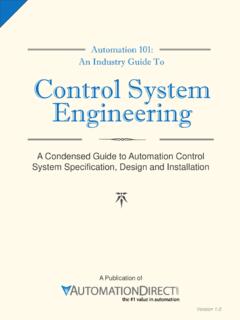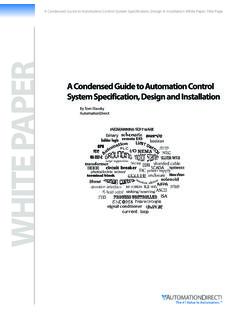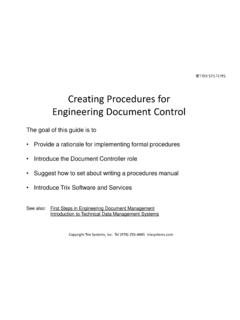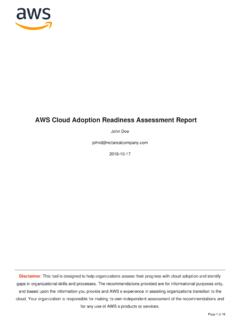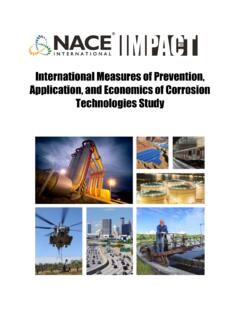Transcription of ControlLogix System User Manual - Rockwell Automation
1 ControlLogix SystemCatalog Numbers 1756-L61, 1756-L62, 1756-L63, 1756-L63XT, 1756-L64, 1756-L65, 1756-L71, 1756-L72, 1756-L73, 1756-L73XT, 1756-L74, 1756-L75, 1756-L72 EROM, 1756-L73 EROMUser ManualOriginal InstructionsImportant User InformationRead this document and the documents listed in the additional resources section about installation, configuration, and operation of this equipment before you install, configure, operate, or maintain this product. Users are required to familiarize themselves with installation and wiring instructions in addition to requirements of all applicable codes, laws, and including installation, adjustments, putting into service, use, assembly, disassembly, and maintenance are required to be carried out by suitably trained personnel in accordance with applicable code of this equipment is used in a manner not specified by the manufacturer, the protection provided by the equipment may be no event will Rockwell Automation , Inc.
2 Be responsible or liable for indirect or consequential damages resulting from the use or application of this examples and diagrams in this Manual are included solely for illustrative purposes. Because of the many variables and requirements associated with any particular installation, Rockwell Automation , Inc. cannot assume responsibility or liability for actual use based on the examples and patent liability is assumed by Rockwell Automation , Inc. with respect to use of information, circuits, equipment, or software described in this of the contents of this Manual , in whole or in part, without written permission of Rockwell Automation , Inc., is prohibitedThroughout this Manual , when necessary, we use notes to make you aware of safety may also be on or inside the equipment to provide specific precautions. WARNING: Identifies information about practices or circumstances that can cause an explosion in a hazardous environment, which may lead to personal injury or death, property damage, or economic : Identifies information about practices or circumstances that can lead to personal injury or death, property damage, or economic loss.
3 Attentions help you identify a hazard, avoid a hazard, and recognize the information that is critical for successful application and understanding of the HAZARD: Labels may be on or inside the equipment, for example, a drive or motor, to alert people that dangerous voltage may be HAZARD: Labels may be on or inside the equipment, for example, a drive or motor, to alert people that surfaces may reach dangerous FLASH HAZARD: Labels may be on or inside the equipment, for example, a motor control center, to alert people to potential Arc Flash. Arc Flash will cause severe injury or death. Wear proper Personal Protective Equipment (PPE). Follow ALL Regulatory requirements for safe work practices and for Personal Protective Equipment (PPE). Rockwell Automation Publication 1756-UM001P-EN-P - May 20173 Table of ContentsPreface ..9 Summary of Changes.
4 9 ControlLogix Controllers Overview .. 9 Standard ControlLogix Controllers .. 10 Redundant ControlLogix Controllers .. 11 Extreme Environment ControlLogix Controllers .. 11 Armor ControlLogix Controllers .. 11 Before You Begin.. 12 Required Software .. 12 Additional Resources .. 13 Chapter 1 Install the 1756-L7x ControllerBefore You Begin.. 191756-L7x Controller Parts .. 19 Parts Included with the 1756-L7x Controller .. 19 Parts Available for Use with the 1756-L7x Controller .. 201756-L7x Controller Installation .. 20 Insert the Controller into the Chassis .. 21 Insert the Key .. 22 Install the SD Card .. 23 Remove the SD Card .. 25 Install the ESM .. 26 Uninstall the ESM .. 27 Chapter 2 Install the 1756-L6x ControllerBefore You Begin.. 331756-L6x Controller Parts .. 33 Parts Not Included with the 1756-L6x Controller.
5 331756-L6x Controller Installation .. 34 CompactFlash Card Installation and Removal .. 34 Battery Connection and Replacement.. 38 Insert the Controller into the Chassis .. 40 Remove the Controller from the Chassis .. 42 Chapter 3 Start Using the ControllerMake Connections .. 431756-L7x Connection Options .. 431756-L6x Connection Options .. 44 Connect to the 1756-L7x Controller.. 44 Configure the USB Driver .. 45 Connect to the 1756-L6x Controller.. 47 Configure the Serial Driver .. 48 Upgrade Controller Firmware .. 50 Determine Required Controller Firmware .. 514 Rockwell Automation Publication 1756-UM001P-EN-P - May 2017 Table of ContentsObtain Controller Firmware .. 52 Use ControlFLASH Software to Upgrade Firmware .. 52 Use AutoFlash to Upgrade Firmware .. 57 Set the Communication Path .. 60Go Online with the Controller.
6 61 Download to the Controller .. 61 Use the Who Active Dialog Box to Download .. 62 Use the Controller Status Menu to Download .. 63 Upload from the Controller .. 63 Use the Who Active Dialog Box to Upload .. 63 Use the Controller Status Menu to Upload .. 64 Choose the Controller Operation Mode .. 65 Use the Mode Switch to Change the Operation Mode .. 65 Use Logix Designer to Change the Operation Mode .. 67 Load or Store to the Memory Card .. 68 Store to the Memory Card .. 68 Load from the Memory Card .. 71 Other Memory Card Tasks .. 73 Use ControlLogix Energy Storage Modules (ESMs) .. 73 Save the Program to On-board NVS Memory .. 74 Clear the Program from On-board NVS Memory .. 74 Estimate the ESM Support of the WallClockTime .. 75 Maintain the Battery (Only 1756-L6x Controllers) .. 75 Check the Battery Status.
7 761756-BA1 or 1756-BATA Battery Life .. 761756-BATM Battery Module and Battery Life .. 77 Estimate 1756-BA2 Battery Life .. 78 Estimate 1756-BA2 Battery Life After Warnings .. 79 Battery Storage and Disposal .. 80 Chapter 4 ControlLogix System and ControllersControlLogix System .. 81 Configuration Options .. 81 Design a ControlLogix System .. 84 ControlLogix Controller Features .. 85 System , Communication, and Programming Features.. 85 Memory Options .. 86 Electronic Keying.. 87 Rockwell Automation Publication 1756-UM001P-EN-P - May 20175 Table of ContentsChapter 5 Communication NetworksNetworks Available.. 89 EtherNet/IP Network Communication .. 90 ControlLogix EtherNet/IP Module Features .. 91 ControlLogix EtherNet/IP Communication Modules .. 91 Software for EtherNet/IP Networks .. 92 Connections Over an EtherNet/IP Network.
8 92 Double Data Rate (DDR) Backplane Communication .. 92 ControlNet Network Communication .. 93 ControlLogix ControlNet Module Features .. 94 ControlLogix ControlNet Modules .. 95 Software for ControlNet Networks .. 95 Connections Over a ControlNet Network.. 96 DeviceNet Network Communication .. 96 ControlLogix DeviceNet Module Features .. 97 ControlLogix DeviceNet Bridge Module and Linking Devices. 98 Software for DeviceNet Networks .. 98 Connections Over DeviceNet Networks .. 98 ControlLogix DeviceNet Module Memory .. 98 Data Highway Plus (DH+) Network Communication .. 99 Communicate Over a DH+ Network .. 100 Universal Remote I/O (RIO) Communication .. 101 Communicate over a Universal Remote I/O Network .. 102 Foundation Fieldbus Communication .. 102 HART Communication .. 104 Chapter 6 Serial Communication on 1756-L6x Controllers1756-L6x Controller Serial Port.
9 105 ControlLogix Chassis Serial Communication Options.. 106 Communication with Serial Devices .. 106DF1 Master Protocol .. 106DF1 Point to Point Protocol .. 107DF1 Radio Modem Protocol .. 107DF1 Radio Modem Advantages.. 108DF1 Radio Modem Limitations .. 108DF1 Radio Modem Protocol Parameters .. 109DF1 Slave Protocol .. 110DH-485 Protocol .. 110 ASCII Protocol .. 111 Configure the 1756-L6x Controller for Serial Communication .. 112 Broadcast Messages Over a Serial Port .. 114 Configure Controller Serial Port Properties.. 115 Program the Message Instruction .. 116 Modbus Support .. 1166 Rockwell Automation Publication 1756-UM001P-EN-P - May 2017 Table of ContentsChapter 7 Manage Controller CommunicationConnection Overview .. 117 Produce and Consume (Interlock) Data .. 118 Connection Requirements of a Produced or Consumed Tag.
10 118 Send and Receive Messages .. 120 Determine Whether to Cache Message Connections .. 120 Calculate Connection Use .. 121 Local Connections.. 121 Remote Connections .. 122 Connections Example.. 123 Chapter 8I/O ModulesSelecting ControlLogix I/O Modules .. 125 Local I/O Modules .. 125 Add Local I/O to the I/O Configuration .. 126 Remote I/O Modules .. 127 Add Remote I/O to the I/O Configuration .. 128 Distributed I/O .. 131 Add Distributed I/O to the I/O Configuration .. 132 Reconfigure an I/O Module .. 134 Reconfigure an I/O Module Via the Module Properties .. 135 Reconfigure an I/O Module Via a Message Instruction .. 136 Add to the I/O Configuration While Online .. 136 Modules and Devices That Can Be Added While Online .. 137 Online Additions - ControlNet Considerations .. 137 Online Additions EtherNet/IP Considerations.