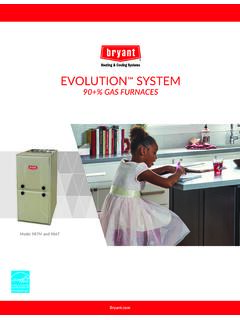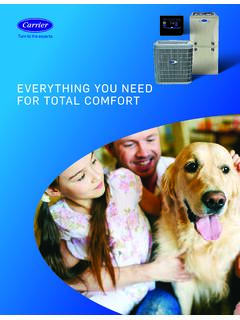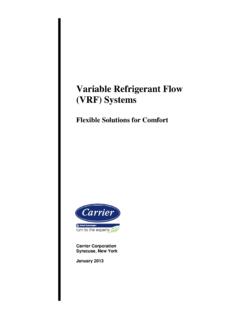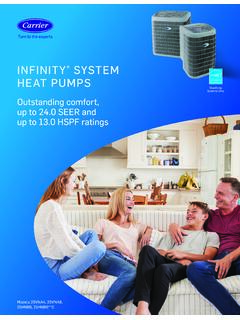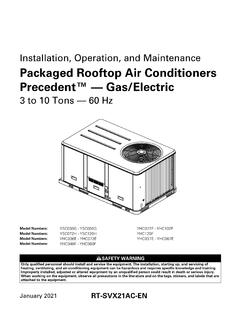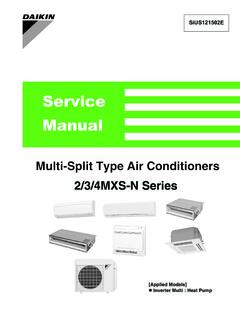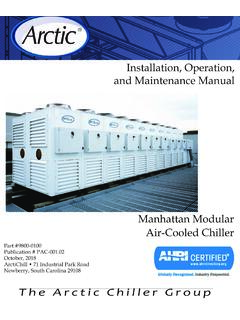Transcription of Controls, Start-Up, Operation and Troubleshooting
1 Manufacturer reserves the right to discontinue, or change at any time, specifications or designs without notice and without incurring No. 04-53480299-01 Printed in 48-50-RTU-02 TPg 1 10-2020 Replaces: 48-50-RTU-01 TControls, start -Up, Operation and Troubleshooting48/50FC04-07, 50 FCQ, 48/50GC04-06, 50 GCQ, 48/50KC04-06, 50 KCQ04-06, 48/50HC04-28, 50 HCQ04-12, 48/50LC04-26, 48/50TC07-30, 50 TCQ07-24 CONTENTSPageSAFETY CONSIDERATIONS .. 2 GENERAL .. 2 SENSOR/ACCESSORY INSTALLATION .. 2 Sensors and Accessories .. 4 User Interfaces .. 4 Install Analog Sensors .. 11 SUPPLY AIR SENSOR (SAT) OUTDOOR AIR SENSOR (OAT) SPACE TEMPERATURE SENSOR (SPT) SENSOR AVERAGING CO2 SENSOR(S) (IAQ AND OAQ) RELATIVE HUMIDITY SENSORS (SPACE OR DUCT MOUNTED)Installing Discrete Inputs.
2 13 COMPRESSOR SAFETY HUMIDISTAT SINGLE ENTHALPY (OUTDOOR ENTHALPY) DIFFERENTIAL ENTHALPY FIRE SHUTDOWN FILTER STATUS FAN STATUS REMOTE OCCUPANCY IGC OVERRIDEC ommunication Wiring-Protocols .. 15 GENERAL I-VU BUILDING AUTOMATION SYSTEM BACNET MS/TP MODBUS JOHNSON N2 LONWORKS LOCAL ACCESSSTART-UP .. 17 EcoBlue Fan Set Up .. 17 Additional Installation/Inspection .. 17 POWER EXHAUST RELAY POWER SERVICE TEST FAN TEST HIGH SPEED FAN TEST COMPRESSOR 1 AND COMPRESSOR 2 TEST HEAT 1 AND HEAT 2 TEST DEHUMIDIFICATION TEST POWER EXHAUST TEST ECONOMIZER TEST VFD SPEED TESTC onfiguration.
3 18 SETPOINT UNIT INPUTS SERVICE CONFIGURATIONOPERATION .. 22 Occupancy .. 22 A LWAYS OCCUPIED (DEFAULT) BACNET SCHEDULE BAS ON/OFF REMOTE OCC INPUTI ndoor (Supply) Fan .. 22 AUTO CONTINUOUS ALWAYS ON FAN OFF DELAY INDOOR (SUPPLY) FAN STATUSC ooling .. 23 Supply Fan .. 23 Economizer .. 24 Enthalpy control .. 24 Space Air Quality .. 24 Power Exhaust .. 24 Pre-Occupancy Purge .. 24 Post-Event Manual Purge .. 24 Heating .. 25 Indoor Air Quality .. 25 Dehumidification .. 26 Demand Limit .. 26 Unoccupied Free Cooling .. 26 Optimal start .. 26 Fire Shutdown.
4 26 Compressor Safety .. 26 Fan Status .. 26 Filter Status .. 26 Door Switch .. 26 Remote Occupancy .. 27 Linkage .. 27 L INKAGE AIR SOURCE MODESTROUBLESHOOTING ..27 General .. 27 REPLACING THE RTU OPEN CONTROLLER BATTERYT hermistor Troubleshooting .. 27 Software Version .. 28 Communication LEDs .. 29 Alarms .. 31 SAFETY CHAIN ALARM FIRE/SMOKE SHUTDOWN ALARM GAS VALVE ALARM SUPPLY FAN FAILURE SUPPLY FAN IN HAND COMPRESSOR STATUS SPACE TEMP SENSOR ZS SENSORRTU OpenMulti-Protocol ControllerFactory-Installed Option2 SUPPLY AIR TEMP SENSOR LOCAL OAT SENSOR OUTDOOR AIR TEMP SENSOR SPACE RELATIVE HUMIDITY SENSOR IAQ SENSOR OAQ SENSOR SPACE TEMPERATURE SUPPLY AIR TEMPERATURE SETPOINT SLIDER SWITCH CONFIGURATION ANALOG INPUT CONFIGURATION SPACE RELATIVE HUMIDITY INDOOR AIR QUALITY SUPPLY FAN RUNTIME COMPRESSOR 1 RUNTIME COMPRESSOR 2 RUNTIME FILTER AIRSIDE
5 LINKAGE ALARMP erformance .. 33 CURRENT PERFORMANCE DATA EQUIPMENT RUNTIME ECONOMIZER UTILIZATION DCV UTILIZATION UNOCC FREE COOL UTILIZATION PART LOAD COOLING UTILIZATION FULL LOAD COOLING UTILIZATION HEATING UTILIZATION RECORDED HIGH OAT RECORDED LOW OAT PERFORMANCE DATA HISTORICAL PERFORMANCE DATA SAVE PERFORMANCE DATA DAILY EQUIPMENT RUNTIME ECONOMIZER UTILIZATION DCV UTILIZATION UNOCC FREE COOL UTILIZATION PART LOAD COOLING UTILIZATION FULL LOAD COOLING UTILIZATION HEATING UTILIZATION PREVIOUS HIGH OAT PREVIOUS LOW OATT hird Party Networking .. 33 APPENDIX A USER INTERFACE MENUS.
6 35 APPENDIX B NETWORK POINT LIST FOR RTU OPEN.. 46 APPENDIX C EQUIPMENT TOUCH NAVIGATION SCREENS .. 55 RTU OPEN CONTROLLER start -UP SHEET.. CL-1 SAFETY CONSIDERATIONSI mproper installation, adjustment, alteration, service, mainte-nance, or use can cause explosion, fire, electrical shock or otherconditions which may cause personal injury or property a qualified installer, service agency, or your distributor orbranch for information or assistance. The qualified installer oragency must use factory-authorized kits or accessories when mod-ifying this product. Refer to the individual instructions packagedwith the kits or accessories when all safety codes.
7 Wear safety glasses and work quenching cloths for brazing operations and have a fire ex-tinguisher available. Read these instructions thoroughly andfollow all warnings or cautions attached to the unit. Consult lo-cal building codes and appropriate national electrical codes (inUSA, ANSI/NFPA70, National Electrical Code (NEC); in Can-ada, CSA ) for special is important to recognize safety information. This is the safety-alert symbol . When you see this symbol on the unit and in in-structions or manuals, be alert to the potential for personal the signal words DANGER, WARNING, CAU-TION, and NOTE.
8 These words are used with the safety-alertsymbol. DANGER identifies the most serious hazards whichwill result in severe personal injury or death. WARNING signifies hazards which could result in personal injury ordeath. CAUTION is used to identify unsafe practices, whichmay result in minor personal injury or product and propertydamage. NOTE is used to highlight suggestions which will re-sult in enhanced installation, reliability, or RTU Open controller is an integrated component of theCarrier rooftop unit. Its internal application programmingprovides optimum performance and energy efficiency.
9 TheRTU Open controller enables the unit to run in 100% stand-alone control mode, Carrier's i-Vu Open network, or a ThirdParty Building Automation System (BAS). On-board DIPswitches allow you to select your protocol (and baud rate) ofchoice among the four most popular protocols in use today:BACnet1, Modbus2, Johnson N2 and LonWorks3. (See Fig. 1.)NOTE: LonWorks requires addition of LonWorks Option 's diagnostic display tools such as Equipment Touch orField Assistant can be used with the RTU Open controller. Ac-cess is available via a 5-pin J12 access port or Rnet communi-cation network.
10 It is highly recommended to use either Equip-ment Touch or Field Assistant when setting up and commis-sioning units equipped with the RTU Open INSTALLATIONT here are a variety of sensors and accessories available for theRTU Open controller. Some of these can be factory or field in-stalled, while others are only field installable. The RTU Opencontroller may also require connection to a building networksystem or building zoning system. All field control wiring thatconnects to the RTU Open controller must be routed throughthe raceway built into the corner post of the unit or secured tothe unit control box with electrical conduit.