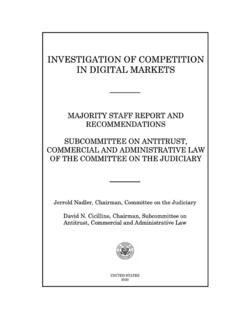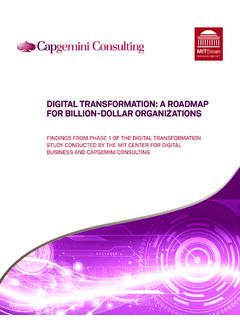Transcription of Convert your Physical SIM to eSIM or Transfer Jio eSIM ...
1 Convert your Physical SIM to eSIM or Transfer Jio eSIM from one device to another iOS device in 5 Easy StepsPlease Note: It is mandatory to complete all 5 steps to activate eSIM on your iOS devicePlease don t skip or avoid any stepInitiate eSIM Request via SMSSend eSIM Number via SMSS hare your consent via SMSS hare your consent on IVRI nstall data plan on iOS Device to activate eSIMStep1 Step2 Step3 Step4 Step51If you wish to Transfer eSIM from existing device to new iOS device, You must have your active eSIM device to initiate eSIM request via SMSIf you don t have your active Jio eSIM device with you,Don t worry you can visit nearest Jio store with any Proof of Identity along with new iOS device for activating eSIMservicesTo start the eSIM process, Please ensure you have1. An eSIM Compatible device&2. Your email id registered for your Jio number2To check whether your device is compatible with eSIMNow that you know, your device is compatible with Jio eSIM, lets move to the next stepPlease note if your device is not compatible, You can use Physical Jio Select Your Device make & model 3.
2 Refer the Compatibility Status31. Go to 1. Open MyJio app 2. Click on Menu3. Tap on Profile and Settings4. Tap on Profile5. Check email idLets check if your email id is registered for your Jio number 41. Tap on Change2. Enter correct email id3. Enter OTP sent on new email id & Submit4. Check new email id updatedIf email id is not registered or updated incorrectly5 Lets proceed to the next stepTo initiate the 1ststep, you need to have the EID Number and IMEI number of the device on which you wish to activate your Jio eSIMWe suggest you to please write down the EID number and IMEI number as they are lengthy and need to be sent via SMS6To find the EID number and IMEI number on your iOS device1. Go to Settings & Tap on General2. Tap on About, Scroll down and you will see the 32 digit EID and 15 digit IMEI number3. Write down 32 digit EID & 15 digit IMEI numberunder digital SIM7 Now that you have the EID and IMEI number, lets begin with the eSIM activationPlease note, you have to complete all the steps to activate the eSIM on your device.
3 Do not skip any ensure that your eSIM iOS device is connected to the internet using Wi-Fi or Mobile Hotspot during this Open messages and compose a new SMS2. Type GETESIM <space> <32 Digit EID> <space> <15 Digit IMEI> and send to 199 from the Jio number you wish to upgrade to eSIMIf you get revert SMS asking to update your email id, please go ahead and update your email id in your account as suggested in the beginning of this documentStep 19-On sending the correct EID and IMEI number to 199, you will receive a notification on iOS device mentioning that Jio Data Plan is ready to be InstalledPlease don't clear or delete or click on this notification at this time. You will need to use this only after completing the next few steps and not before that. -In case you don t get this notification or have missed the same don t worry,You will also receive 2 SMS from us on your Jio number with your eSIM activation details and 19 digit virtual eSIM number-If you get revert SMS or email asking to send correct EID and IMEI number, Please re-verify the EID and IMEI sent by you and resend the SMS as mentioned in Step 1 on previous pageNotification19 digit eSIM NumbereSIM Activation Details101.
4 Copy the 19 digit eSIM number from the SMS sent on your Jio number2. Open messages and compose a new SMS3. Type SIMCHG <space> <paste or enter 19 digit eSIM Number> and send to 199On sending the correct eSIM SMS, you will receive a confirmation SMS & emailIf you get a SMS & email asking to send correct eSIM number, Please re-verify the eSIM number and resend the SMS to 199 Step 211 Post sending 19 digit eSIM number, You will have to wait for 2 hours while we process your requestAfter 2 Hours, you will receive a SMS & email from us requesting your consent to process your eSIM request121. Open Messages and compose a new SMS2. Type 1 and send to 1833. On sending the consent SMS, a confirmation SMS & email will be sent to youIf you wish to cancel your eSIM request for any reasonType 2 and send to 183 Step ,youwillreceiveanIVRcallfrom+ ,aconfirmationsms& ,don tgetthe1stIVRcallwithin10minutesofsendin gtheconsentSMS, 414 AssoonasyoureceivethisSMS,yourphysicalsi mwillstopworkingandyourphonewillshow NoNetwork.
5 15 You are now just one step away from activating your new eSIM. Please ensure that your iOS device is connected to the internet using Wi-Fi or Mobile Hotspot during this complete the activation process, you need to install a Data plan on your iOS device. 16 Step 5 Option 1 The images shown here are for illustrative purposes only and may change with updates to the device operating software1. On your iOS device, tap on the notification Jio Data Plan Ready to be Installed .2. Click on Install Data Plan3. Tap on Continue17 You can start using voice and data services on your iOS device nowPlease wait while the selected Data plan addition is in progress, It will take few secondsYour Jio eSIM will get successfully activated and will reflect under Mobile Data18If you have not received the Notification for profile configuration or cleared it, Don t worry, You can do it from settings option of your deviceStep 5 Option2 1.
6 Open Settings2. Select Mobile Data3. Tap on Add Data Plan4. Select Jio5. Select Add Data PlanThe images shown here are for illustrative purposes only and may change with updates to the device operating software19 For any assistance with eSIM profile activation, Please call us on 199 from any Jio number or call 18008899999 from non Jio numberPlease wait while the selected Data plan addition is in progress, It will take few secondsTap on ContinueYour Jio eSIM will get successfully activated and will reflect under Mobile DataYou can start using voice and data services on your iOS device now20 Please Note: As per regulatory guidelines SMS services on your Jio number will be not be available for 24 hours post eSIM upgrade21 Important Information Please make sure that you never select Remove Data Plan" as this will permanently delete the eSIM profile from your device and all the services of Jio eSIM will stop working.
7 If you have unknowingly Removed the Data Plan then please visit your nearest Jio Store with your Proof of Identity to place a new request for eSIM. Unfortunately, in this case it will not be possible to configure the new eSIM using the SMS !23