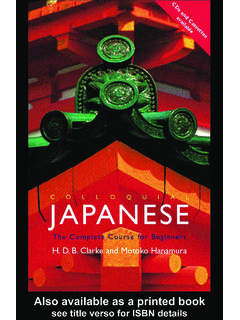Transcription of Converting Between Word and FrameMaker - …
1 23 JUN20011 2000 TechKnowledge Between Word and FrameIntroductionMany writers break into a sweat at the thought of Converting large files Between Word and FrameMaker . It turns out, however, that with some preparation, the process can nearly fly in either of the rules and guidelines for painless conversions apply to either situation (Word > Frame or Frame > Word); to that end, I tried to write as much of this as I could using generic terms like source (the file being converted) and target (what the file is being converted to). Also, while this guide is indeed a how-to on how to make conversion easier, it is not a how-to on how to perform individual tasks. For example, this guide will tell you to remove Word s automatic numbering, but it will not tell you how to actually go about doing it. It is your responsibility to be fluent enough in Frame and Word to perform the necessary process described herein is valid for Word 97 and 2000 (differences noted when I m aware of them), and FrameMaker 5 and 6, running under Windows 98 Second Edition.
2 I have not done a lot of conversions on Macintosh, but from the few I ve done I ve found the processes are the I think of new things to add I will post a new document at the web site, so check back once in a while and see if it s been updated. I m open to suggestions, too. Finally, do you remember the robot Ash from the movie Alien? Remember when his severed head said, you have my sympathies? Turns out they asked him about doing serious documents in summaryIt s the dream of many that one should be able to convert Between these programs just as is. They think, if the filters were any good, I could just convert from one to the other straight away. In a perfect world, that would be the case, but it s not a perfect world, so you re going to have to massage your document to get it ready for the ordeal. This causes a lot of concern for many people because they think that the task of preparing the source for the conversion is destroying it. Well, it is, in a way, but you re leaving it to the target to put it back turns out that if you really know Frame and Word, the following sentence may be all you need and you don t even have to read the rest of this document: The goal is to get your source document to look nearly like a plain-text document yet retain its style names, which will be matched up with target styles or tags later, and letting the target application do the things it does best.
3 That s it. Really. If you need more info, read on..Tim MurrayTechKnowledge Between Word and Frame2 File formatsIn the direction of Frame > Word, some find they like the save as Microsoft RTF or save as japanese RTF approach, but if the file is prepared properly, I ll bet my last dollar that saving as a Word document will provide better results. If the save takes all night or crashes, then, in my experience, the file wasn t prepared properly. The same is true for Word > Frame: you could save your Word file as an RTF and then import that, but I think that a regular .doc format is , this entire document assumes that if you re Converting from Frame to Word, your will use a save as Microsoft Word ; if you re Converting from Word to Frame, then you re either doing an open or an import in Frame of a regular Word .doc preparation of the source fileAnything in this section is universal for either your styles and often as possible, use like-named styles in both applications.
4 In fact, with the exception of matching Word s default Normal with Frame s default Body, there is little reason to have disparity in style names. See also The target template on page less styles or tags a converted file has, the easier it will be to work with, so you will also want to remove styles or tags that are unused and merge those that are very similar. Later, if you find that you need extra styles or tags, you can add the table of Frame does such an excellent job of TOCs, there is no reason at all to keep anything in Word having to do with a TOC, whether the TOC is a separate document or a section of a file. If you ve use Word bookmarks to generate a TOC, delete them all. And since Word sucks so bad at TOCs and it will be necessary to do it later anyway, don t even bother trying to make a Frame TOC into something Word can use; just make a fresh TOC in headers and is little hope of having them appear in the target as you want anyway, so just plan on doing them from scratch.
5 Both programs do things differently in terms of automatic local paragraph , local overrides were done only occasionally. Word: Select the entire document and press Ctrl+Q. Frame: One way is to use Import > Formats and take the option for removing overrides. Another way is to select a few key paragraphs (one at a time, of course), open the Paragraph Designer, and do an update all, choosing remove overrides whenever it Between Word and Frame35 Remove local character overrides (optional).You may want to test this first, as I have found some oddities that come and go. For example, say a certain paragraph is entirely roman except for the 15th word, which is italic. If the italic was set using a character style, the target might assign that style to the 15th word and to the remaining words of the paragraph. There-fore, I suggest you leave them in at first and see how it goes if your results suck, then take them out of the source and add them back to the target. Word: Select the entire document and press Ctrl+Space.
6 Frame: First, I ll tell you what not to do: Do not select the entire document and click Default Font! Try it sometime on a test document and see what happens. (This is one Word command I wish Frame had.)If you only delete any character tags from the library it won t remove them from the text so you ll have to remove them from a margins to the page shown to the could be a Frame or a Word document, and each program has its own way of creating this kind of I show the goal, which is to get every-thing lined up along a uniform left margin. Whether or not the source ends up looking like the figure on the left or the right really doesn t matter: the point is that the left edge of the flow is the ruler s zero:Equipment Sales Deleting and DiscountingLearning ObjectivesThis section provides an overview and major steps for deleting items andapplying discounts. When you complete this section, you will be able to:1. Delete an item from an equipment transaction2. Apply a discount to an equipment ItemsStore 21 includes a function that allows you to delete items from may need to delete an item midway through a purchase for anynumber of reasons.
7 The customer may decide the price is too high or theitem really isn't the reason, accept the customer's decision gracefully. Powerteldoes not want its customers to feel pressured into purchasing equipmentthey don't want or cannot remember, if you need to change a quantity or price figure, don't usethe delete function. Instead, use the F6 key to access the DiscountsA discount is not a sale. Powertel management arranges sales and loadssale pricing into the Store 21 system from a central location. Sale pricingsimply appears on the Register screen when you select certain discount is a one-time cost reduction applied to a single item or anentire customer purchase. Because you are changing the normal sellingprice of an item or group of items, the local store manager must authorizeall Discount window includes two categories of discount:Equipment Sales Deleting and DiscountingLearning ObjectivesThis section provides an overview and major steps for deleting items andapplying discounts.
8 When you complete this section, you will be able to:1. Delete an item from an equipment transaction2. Apply a discount to an equipment ItemsStore 21 includes a function that allows you to delete items from may need to delete an item midway through a purchase for anynumber of reasons. The customer may decide the price is too high or theitem really isn?t the reason, accept the customer?s decision gracefully. Powerteldoes not want its customers to feel pressured into purchasing equipmentthey don?t want or cannot remember, if you need to change a quantity or price figure, don?t usethe delete function. Instead, use the F6 key to access the DiscountsA discount is not a sale. Powertel management arranges sales and loadssale pricing into the Store 21 system from a central location. Sale pricingsimply appears on the Register screen when you select certain discount is a one-time cost reduction applied to a single item or anentire customer purchase. Because you are changing the normal sellingprice of an item or group of items, the local store manager must authorizeall Discount window includes two categories of discount:Equipment Sales Deleting and DiscountingLearning ObjectivesThis section provides an overview and major steps for deleting items and applying discounts.
9 Whenyou complete this section, you will be able to:1. Delete an item from an equipment transaction2. Apply a discount to an equipment ItemsStore 21 includes a function that allows you to delete items from a may need to delete an item midway through a purchase for any number of reasons. The customermay decide the price is too high or the item really isn't the reason, accept the customer's decision gracefully. Powertel does not want its customersto feel pressured into purchasing equipment they don't want or cannot remember, if you need to change a quantity or price figure, don't use the delete function. Instead,use the F6 key to access the change-line DiscountsA discount is not a sale. Powertel management arranges sales and loads sale pricing into the Store 21system from a central location. Sale pricing simply appears on the Register screen when you selectcertain discount is a one-time cost reduction applied to a single item or an entire customer you are changing the normal selling price of an item or group of items, the local storemanager must authorize all Discount window includes two categories of discount: Transaction discounts Line-item Between Word and Frame4 the author used negative indents for headings and the body is at zero, make the headings zero (results will look like left image).
10 If positive indents were used for the body, then make the body zero (right). doesn t do negative indents, so chances are the headings were done using side heads. Make all paragraphs (column-spanning, side-head, etc.) into regular in-column paragraphs, then change your master pages to not use any side head at all. (See also the next item.) Do the paragraph changes before the master page change because any you missed will be easier to things the target program can t interpret. Word: Remove borders, WordArt, callout boxes, arrows, text frames, etc. Text frames are commonly used to do what Frame would call a side head. If you want to retain the text, you will need to copy it into the regular flow. Frame: Remove frames above/below and Frame-drawn art. Convert variables to text (you ll get the converted text anyway, but I just like to do this because it s less work on the filter). For cross-references, see Cross-references on page 6. Convert all types of anchored frames to either at insertion point or below current line.