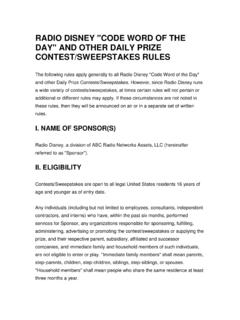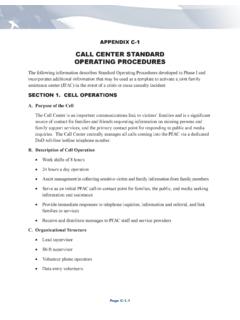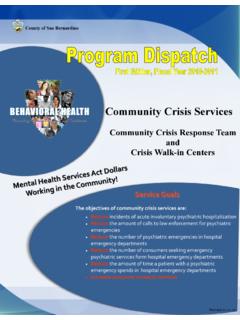Transcription of COPYRIGHT NOTICE
1 1 COPYRIGHT NOTICEThe information given in this document is the property of Xtend Technologies. We take every care inpreparing this document, but no guarantee is given to the matter present in the guide. Our products areunder continual improvement and we reserve the right to change the content without any NOTICE . 2013 Xtend Technologies. All Rights ! on your choice of a world-class product from Xtend, this will provide you with a full-featuredvoice recording solution. Xtend Voice Logger is a high quality telephone call recording product designed tosuit individual organisational needs.
2 The unique product with advanced call recording features ensuresquality and productivity-wise upgradation in business. 3 CONTENTS41. Xtend Voice Minimum System Browser Interface at a Program Login Home 5. Menu and Submenu Live Trunk Logs This From Search-Call Search-Repeated User Phone DLI/Extension Wave Client Call Call
3 Service Idle System Session Event System Critical Error General Location Wave Backup Wave Call Agent Popup E-mail Backup Restore Delete Export Manage Contact 5 6 7 8 8 9101212121314151616202122222224252526272 9303131384245464848495051525454545556565 6586165656667707576767778798080808181818 28283841.
4 IntroductionThis user manual allows you to learn the basics to the advanced features of Xtend Voice Logger. Just followthe user guide for thorough knowledge on how to use our product with ease. This guide gives details onvarious links and sublinks, menus and submenus and the various functions/purpose of each with ascreenshot of Xtend Voice LoggerXtend Voice Logger is a multi-channel voice recording solution that records the Analog, Digital and VoIPlines. The product helps in improving customer service by enabling your support staff and supervisors toreview the actual telephone conversation with your customer ensuring that you can immediately addresspending issues quickly and call monitoring can be done locally or remotely by means of a browser-enabled interface that allows youto listen to live or recorded calls from anywhere in the world.
5 Voice logs can be used to implementperformance reviews, perform self-appraisal and can be used to train customer support staff to handle callsin difficult Features Unified architecture with remote access, centralised management and multi-login facility Easily integrates with existing telephony to record multiple channels Real-time call status information display and snoop capability Caller/called id, time, duration, status and much more with daily, weekly, monthly, date-wise reportsand e-mail facility Call alert popup/notification window with real-time updation Export call reports in HTML/Excel format Backup to CD/DVD/hard disk or.
6 Zip files for later restoration Automatic scheduled backup of recorded files Low disk space notification and board failure alerts Graphical charts for statistical analysis Call record commenting and custom tag creation for critical calls Phonebook integration for informative call records Audio compression to PCM/GSM formats ActiveX based advanced audio player with AGC and DTMF mute capability Export audio files to MP3/PCM/GSM formats System failure information with error reports and information on user session Simple search using phone numbers/comments/duration/date etc. and advanced search usingmultiple criteria Wave encryption and support for tamper detection of recorded files Audio recording with excellent sound quality63.
7 Minimum System RequirementsOperating System (32/64-bit) : Windows Server 2008/2012/Windows 7/8 : Internet Explorer or aboveProcessor Speed : Dual Core or higherMemory : 2 GB or aboveHard Disk Space : 500 MB for software installation 1 GB approx. for 175 hrs of recordingNote: The specification mentioned here is for recording a single port and this shall vary with the increase in number Browser Interface at a GlanceXtend Voice Logger implements an easy-to-use remotely accessible browser interface with full-fledgedreporting features. This displays complete call information with Caller/Called Id, Date, Time and Duration is possible to access the user-friendly interface from a remote PC or Laptop to monitor real-time 'll find the software interface extremely convenient and useful while auditing recorded the document in full to get familiar with the different features present in the browser interface of XtendVoice Program ShortcutClick Start All Programs Xtend Voice Logger Login to enable the browser interface of XtendVoice Login PageIn the Login Page.
8 A colour theme option is provided on the top right corner. The user can select a desiredtheme from the drop-down list. The different themes included in the list are Orient, Deep Sea Green, TealBlue, Loulou, Mine Shaft, Dark Slate Blue, Fire Brick, Slate Gray, Tan, Dark Slate Gray, Old Brick. For example, if the colour theme is selected as Deep Sea Green, then the browser interface will appear asgiven : By default the theme is set as Auto, which is the same as the Name and Password as "admin" and click Login to enter the Home Page of Xtend Voice Home Page10 Upper PanelLeft PanelText/GraphicalAreaUpper Panel OPTIONS DESCRIPTION Login info Shows the current username.
9 Logout Allows to log out of the session. Home Displays the Home Page of Xtend Voice Logger. About Shows the Logger and Engine PanelLeft Panel comprises of menus and submenus - Live Calls, Logs Report, Search, Administration, Statistics,System Logs, Configuration, Backup, Reports and Manage AreaText/Graphical area is the display area that displays the complete call information. This area is not static andchanges as per the selection of menu items on the Left Menu and Submenu Live CallsThis menu gives the real-time call information. Four submenus are included - Active, All, Trunk Status ActiveClick Active to view the real-time calls.
10 Listen to real-time calls and view the call information from here. Thecall details include Trunk Name, Call Time, Caller No., Called No., Type and over headphoneClick this icon to start silent monitoring over snoop over headphoneClick this icon to stop snooping of active calls over the reportDisplays report of the snooped illustration given below is a browser view of Live Calls without any active AllThis submenu gives the status of the live calls on all trunk/extension Download button is provided to download the live call details in CSV file Trunk StatusThis submenu shows the trunk statistics for the current day.