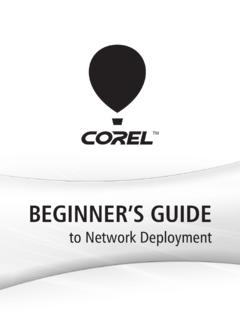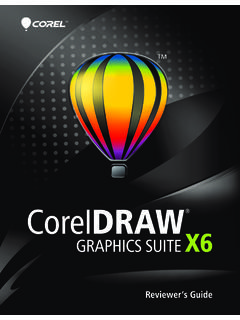Transcription of Corel WordPerfect Office X7 Handbook
1 HandbookPart One: Introduction3getting startedPart Two: WordPerfect13creating professional-looking documentsPart Three: Quattro Pro107managing data with spreadsheetsPart Four: Presentations153making visual impact with slide showsPart Five: Utilities201using WordPerfect Lightning, Address Book, and morePart Six: Writing Tools219checking your spelling, grammar, and vocabularyPart Seven: Macros233streamlining and automating tasksPart Eight: Web Resources243finding even more information on the InternetHandbook highlightsWhat s included? .. 3 What s new? .. 5 Installation .. 6 Help resources.. 9 Documentation conventions .. 10 WordPerfect basics .. 15 Quattro Pro basics.. 109 Presentations basics.
2 155 WordPerfect Lightning .. 203 Index .. 245 Part One: Introduction3 Part One: IntroductionWelcome to the Corel WordPerfect Office X7 Handbook ! More than just a reference manual, this Handbook is filled with valuable tips and insights on a wide variety of tasks and following chapters in this introductory section are key to getting started with the software: What s new? on page 5 Installation on page 6 Help resources on page 9If you re ready to explore specific components of the software in greater detail, see the subsequent sections in this an A-to-Z look at the topics covered in this manual, see the index on page s included? WordPerfect Office X7 includes the following programs: Corel WordPerfect X7 for creating professional-looking documents.
3 See Part Two: WordPerfect on page 13. Corel Quattro Pro X7 for managing, analyzing, reporting, and sharing data. See Part Three: Quattro Pro on page 107. Corel Presentations X7 for producing high-quality slide shows and drawings. See Part Four: Presentations on page addition, WordPerfect Office X7 provides the following: utilities supplementary tools for accomplishing specific tasks quickly and easily: taking notes, storing contact information, converting and managing files, and much more. See Part Five: Utilities on page 201. writing tools built-in features for improving your spelling, grammar, style, and vocabulary. See Part Six: Writing Tools on page 219. support for macros tools, features, and resources that can help you streamline or automate tasks.
4 See Part Seven: Macros on page 233. Web resources product information, support materials, social media, and more. See Part Eight: Web Resources on page all documented features are available in all versions of WordPerfect Office X7. To compare versions, please visit One: Introduction5 What s new? Corel WordPerfect Office X7 offers a variety of new and enhanced ! PDF fillable formsYou can create your own PDF forms with WordPerfect , complete with fillable text fields, check boxes, radio buttons, command buttons and drop-down lists. See Creating PDF forms on page 96. ENHANCED! Template for eBooksYou can now create WordPerfect documents for publication to the EPUB and MOBI eBook formats.
5 See Publishing eBooks on page 103. NEW and ENHANCED! Worklfow macrosThe new and updated workflow macros for WordPerfect help you perform various tasks ! Mail Merge ExpertThe new Mail Merge Expert is designed to simplify merging addresses with letters, labels and envelopes, guiding you step-by-step through the process. See Performing simplified merges on page ! Keystroke MenuYou can adopt a mouse-free, keyboard-based workflow using the Keystroke Menu function browser. It s an easily searchable list of WordPerfect functions that lets you quickly find and use WordPerfect tools, dialog box settings, menu commands, macros, and feature options in a few keystrokes. ENHANCED! Quick Reference CardsQuick Reference Cards provide bird s-eye view of important or complex tasks, complete with valuable tips and insights.
6 Quick Reference Cards are offered as PDF files, so you can display them on-screen or print them out..And much more!Sprinkled throughout this documentation are notes and tips on various additional new features and enhancements proudly brought to you by the WordPerfect Office team. To locate all such tidbits, search for the phrases NEW for X7 and ENHANCED for X7 .For even more information on what s new, along with details on additional programs and features included only with certain versions of the software, please visit the WordPerfect Office website at this chapter: Migrating from an earlier version on page 6 Installing WordPerfect Office X7 Registering WordPerfect Office X7 on page 7 Updating WordPerfect Office X7 on page 8 Migrating from an earlier versionWordPerfect Office X7 offers numerous features that help you transfer, or migrate, from an earlier version of the your convenience, many such features are offered during installation.
7 If the setup detects an earlier version of the software, you can choose to remove that version; you can also choose to migrate customized settings, user-created templates, and user-created macros from that version. See To install WordPerfect Office X7 from DVD on page even more migration options, please see Migrating from an earlier version of WordPerfect Office in the WordPerfect WordPerfect Office X7 The WordPerfect Office X7 DVD lets you install WordPerfect Office X7, as well as any DVD extras included with your you downloaded the software, please refer to the installation instructions included with your installing WordPerfect Office X7, you can use the Windows Control Panel to modify, repair, or uninstall the install WordPerfect Office X7 from DVD1 Close all the WordPerfect Office X7 DVD in the DVD the DVD does not start automatically, do one of the following.
8 (Windows 8) Move your pointer into the upper-right or lower-right corner, move it up or down to click Search, type Run in the search box, and press Enter. Then in the Run dialog box, type D:\ (where D is the letter that corresponds to the DVD drive), and press Enter. (Windows 7 ) Click Start on the Windows taskbar, type D:\ (where D is the letter that corresponds to the DVD drive), and press Enter. (Windows XP) Click Start Run, type D:\ , and press WordPerfect Office X7, and follow the setup instructions for installing the must enter your WordPerfect Office X7 serial number. Check your disc holder for this number, and keep it you purchased an upgrade version of the software, you must enter the serial number for the earlier version if the setup cannot detect setup lets you choose to remove any earlier versions of the software detected by the setup.
9 You can also choose to migrate settings, templates, and macros from an earlier help with installation, please visit the Corel Install Center at install DVD extras1 Follow steps 1 and 2 in the previous one of the following: Clipart, Photos, and Fonts to install the extra content for WordPerfect Office X7, along with a PDF catalog of the fonts and clipart ( Content Manual ) any desired program or feature to install that extra3 Follow the setup this procedure for each additional extra you want to modify WordPerfect Office X71 Close all the Windows Control Panel, click Uninstall a : On Windows XP, double-click Add or remove WordPerfect Office X7 on the Uninstall or change a program page.
10 The setup : On Windows XP, choose WordPerfect Office X7 from the list, and click Change/Remove. The setup the Modify option, and then click the setup modify an installed DVD (or download) extra for WordPerfect Office X7, choose that extra at step WordPerfect Office X7 Registering Corel products is important. Besides activating (or updating) your Corel account, registration provides you with timely access to product updates, free downloads, tutorials and tips, special offers, and happens after you install WordPerfect Office X7. Click Help Product registration in can also: Wait until WordPerfect Office X7 prompts you to register. Visit on the can alsoRepair WordPerfect Office X7At step 5, enable the Repair WordPerfect Office X7At step 5, enable the Uninstall WordPerfect Office X7 WordPerfect Office X7 offers a messaging service that helps keep your installation up-to-date by informing you when product updates are available.