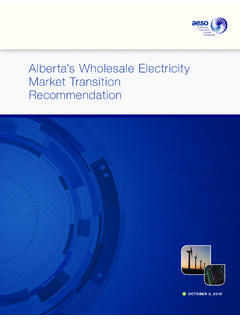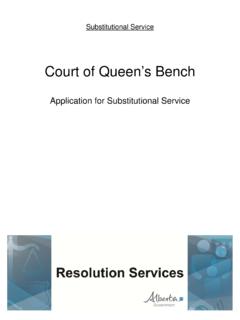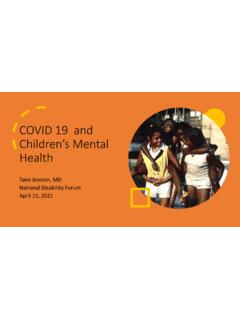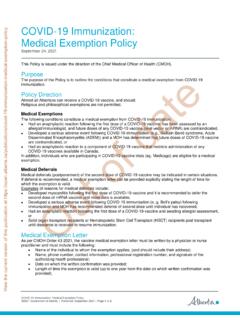Transcription of COVID-19 INFORMATION SAVING VACCINE RECORDS WITH …
1 SAVING VACCINE RECORDS WITH A QR CODE ON ANDROID PHONESA step-by-step guide First get your Alberta VACCINE record with a QR code at You can save the proof of vaccination by taking a screenshot, downloading the pdf to your phone or adding the QR code to Google Pay as a loyality 2021 Government of Alberta | Published: October 2021 Take a screenshot and save to your Photos You can expand the VACCINE doses INFORMATION at show more before taking the SAVE YOUR RECORD to save as PDF Select SAVE YOUR RECORD Select printer drop-down menu Choose Save as PDF optionScreenshot on an AndroidDepending on which type of Android you have, to take a screenshot press and hold the home button and the power button at the same time OR press and hold the volume up or down and the power button at the same are typically saved to the Screenshots folder on newer Android phones (version 11 and up).
2 You can use Google Photos to find the picture by navigating to the Library tab and selecting the Screenshots folder. COVID-19 2021 Government of Alberta | Published: October 2021 How to save QR Code to Google Pay You can add the QR code on the VACCINE record as a loyalty card to Google Pay by searching for Alberta Health Services and then scanning the code. However, Google Pay will only save the QR code which is scannable by the AB covid RECORDS Verification app. The VACCINE INFORMATION and name and date of birth will not be saved. It s recommended to also save or take a screenshot of your entire record on your phone in addition to adding the QR code as a convenient option on Google Pay.
3 1. Bring up Google Pay2. Scroll down to the bottom and select Add a card 3. Select Loyalty card4. Search for Alberta Health Services5. Using your mobile device camera, scan your QR code from your printout or off the screen of a computer or pho