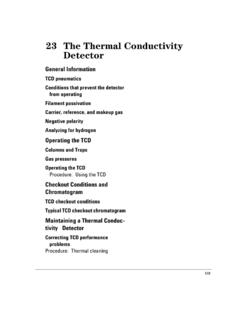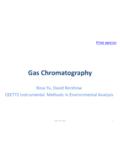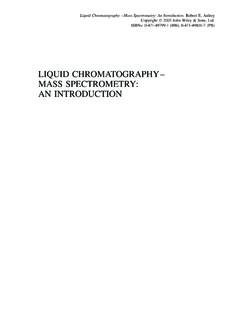Transcription of CP-3800 GC Getting Started Manual - UMass Amherst
1 Varian, Inc. 1999 Printed in 03-914647-00:Rev. 5 CP- 3800 gc getting started manual Getting Started Installation Basic Operation Maintenance Parts and Supplies Varian, Inc. 2700 Mitchell Drive Walnut Creek, CA 94598-1675/usa Read Before Operating Important Safeguards CAUTION The following items are frequently not recognized or are overlooked by new users while learning to operate a Gas Chromatograph. They are brought to your attention to safeguard against damage to your equipment. Carrier gas must be flowing through the column before heating the column oven. Carefully evaluate columns that have been heated with no carrier gas flowing through and discard, if damaged. Ensure the injector contains a septum and there is a positive flow of carrier gas before heating the column. Become familiar with the location and identity of injector and detector options prior to making settings at the GC keyboard and pneumatics panel.
2 For example, determine the physical location of the injector you want to use (front, middle, or rear) and identify the specific pneumatic controls associated with it ( Manual pneumatics or Electronic Flow Control). Similarly, determine the physical location of the detector you want to use and identify the specific pneumatic controls for this detector. Heating an ECD to elevated temperatures without carrier or make-up gas flowing through it can damage the ECD cell. This can happen inadvertently especially when the ECD is not in use. For this reason, it is recommended that a low flow of carrier or make-up gas be maintained through an ECD at all times. If your system has a TCD, gas must be flowing through both channels to protect the filaments. Turn power to filaments off when not in use. Important Tips Regarding 3800 Operation After editing the active method, it must be re-activated before running the next analysis.
3 Always remember to activate a method after you have made edits, if you intend to run that method next. Note that the GC control keys allow access to both the active method status (top of the display) and the current method available to edit (middle of the display). If you want to edit the active method then you must make it the current edit method. Both the current active method and edit method are listed on the top line of the 3800 display. If a potentially hazardous fault is detected, such as a thermal runaway, the 3800 shuts down the affected component and reports the fault. After correcting the fault, normal operation is restored by powering the 3800 OFF then ON. Table of Contents Guide to the 3800 User Finding Information in these 5 Brief Description of the 3800 Gas Configuration and Site Requirements for GC Power Space Environmental Peripheral GC 12 Remove Protective Connect Data Handling Select Install Gas Regulators and Set Connect Connect GC to Power.
4 14 Turn Power Factory Default States and Quick Guide to the 3800 Keyboard and Getting Around the Column Installation and Connect Column Nuts and Ferrules for Capillary Connect Capillary Column to Nuts and Ferrules for Packed Connect a Packed Column to the Varian Test Identify Carrier Gas Controls and Turn on Split Vent Flow and Septum Purge Set Carrier Gas Flow Rate to Condition Note for Capillary Column Conditioning the Injector and Connect Capillary Column to Column Insertion Depths for Varian Connect Metal Packed Column to Check for CP- 3800 gc getting started manual 1 BASIC Setting Carrier and Detector Gas Flow Condition the GC Build a Method to Analyze a Test Method to Analyze a Varian Test Sample on a Varian Test Prepare the Test Solvents for Sample Volume and Injection Inject the Test General GC Maintenance ..48 Check and Renew Gas Leak Gas Purifier Injector Maintenance.
5 52 CP-1177 Remove the Glass Insert ..55 Replace the Glass Insert ..55 Clean the Glass Insert ..56 Deactivate the Glass Insert ..57 1079 Remove the Glass Insert ..61 Replace the Glass Insert ..62 Clean the Glass Insert ..63 Deactivate the Glass Insert ..64 1041 Hardware Replacement and Cleaning Septum Needle/ Syringe Leak 1061 Replacing the 1061 Glass Remove the Glass Insert ..71 Replace the Glass Insert ..72 Clean the Glass Insert ..72 Flame Ionization Detector ..74 Clean the Flame Tip and Internal Replace the Thermionic Specific Detector ..76 Cleaning/ Bead Flame Tip and Internal Parts 2 03-914647-00:5 Ferrule Electron Capture Detector ..78 Thermal Cleaning With Carrier Thermal Conductivity Pulsed Flame Photometric PARTS AND To Order Parts and Supplies ..81 CP-1177 1079 82 1041/1061 Flame Ionization Detector ..83 Thermionic Specific Detector ..83 Electron Capture Thermal Conductivity Pulsed Flame Photometric Detector.
6 83 Figure 1 Connectors for Peripheral Figure 2 3800 GC Figure 3 CP-1177 Injector - Cross-Sectional Figure 4 1079 Injector - Cross-Sectional Figure 5 1041 Injector Figure 6 1061 Injector Figure 7 Flame Ionization Detector Figure 8 Thermionic Specific Detector Table 1 Physical Dimensions of the 3800 GC System Table 2 Flow Rates for Carrier and Detector Gases for the 3800 Gas CP- 3800 gc getting started manual 3 The CP-3800 GC is a versatile and easy to use analytical instrument. If you have not had much experience with Gas Chromatography equipment, we recommend that you read both the Getting Started and Operator s manuals completely before using your instrument. If you are an experienced chromatographer, the following sections are recommended to get up and running quickly. When your CP-3800 arrives from the Varian factory, it will have already been configured and tested. To begin using your instrument, follow the steps below: 1.
7 Unpack the instrument (Consult page 12) 2. Connect your GC to the appropriate gas supplies (Consult page 13) 3. Connect power to your GC (Consult page 14) 4. Install a column (Consult Column Installation and Conditioning , page 28) 5. Configure the column in Setup (Consult Setup , page 17) 6. Build a Method (Consult Build a Method .. , page 41) 7. Inject a Sample (Consult Inject a test Sample , page 45)4 03-914647-00:5 Introduction Guide to the 3800 User Manuals The purpose of these User Manuals is to provide instructions for the safe installation and operation of the Varian 3800 Gas Chromatograph. Finding Information in these Manuals The 3800 is supplied with two user manuals: a Getting Started Manual and an Operator s Manual . The Getting Started Manual contains basic installation, operation and maintenance information intended to familiarize the new user with the 3800. The Operator s Manual contains more detailed information, including information on the specific installed options on the 3800.
8 Abbreviations The following abbreviations appear in this Manual : ac alternating current dc direct current ECD Electron Capture Detector EFC Electronic Flow Control FID Flame Ionization Detector GC Gas Chromatograph GC/MS Gas Chromatograph/Mass Spectrometer ID Inner Diameter OD Outer Diameter P/N Part Number PFPD Pulsed Flame Photometric Detector TCD Thermal Conductivity Detector TSD Thermionic Specific Detector CP- 3800 gc getting started manual 5 Brief Description of the 3800 Gas Chromatograph The following are some of the key features of the 3800: Three injectors, columns and detectors can be installed and operated simultaneously.
9 The CP-1177 Split/Splitless capillary injector is optimized for both split and splitless injections. The 1079 Universal Capillary Injector provides five modes of injection - isothermal split and splitless, temperature ramped splitless, on-column and large volume. It is equipped with either LN2 or CO2 coolant. Electronic or Manual control of carrier gas. Ethernet communications with full networking capability. A full suite of universal and selective detectors - FID, TCD, ECD, TSD (N, P), PFPD (S, P, N, C, Metals), and Mass Spectrometers. Large, swing-out pneumatics for easy access. Seven heated zones and seven external events for maximum flexibility and custom configurations. Up to eight separately programmed and stored analytical methods. Intuitive, function-based keyboard with large, dot matrix display for ease of use in method building and viewing instrument status. Built-in Custom Solutions capability - valved systems, custom plumbing, six-position valve oven, methanizer.
10 Large column oven for easy access and installation of up to three analytical columns. A complete range of GC automation and sample preparation techniques the CP-8400 AutoSampler with dual and duplicate injections into two injectors, Solid Phase MicroExtraction, Purge and Trap, Heated Headspace, and the Archon Purge and Trap AutoSampler 6 03-914647-00:5 Configuration and Options The 3800 has seven heated zones, one of which is always configured as the column oven. The following options may be configured in the other six available heated zones: CP-1177 Split/Splitless Capillary Injector 1079 Universal Capillary Injector 1041 On-Column Injector for large bore ( mm ID) or packed columns 1061 Flash Vaporization Injector for large bore or packed columns Small Valve Oven Large Valve Oven Flame Ionization Detector Thermal Conductivity Detector Electron Capture Detector Thermionic Specific Detector Pulsed Flame Photometric Detector Methanizer SPT Any combination of three injectors may be installed on the 3800.