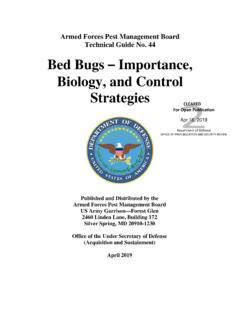Transcription of Cppcheck 1
1 Cppcheck Cppcheck Table of Contents 1. Introduction .. 1. 2. Getting started (GUI) .. 2. New Project .. 2. New Project - Paths and Defines .. 2. New Project - Project .. 2. New Project - Addons .. 2. Analyze .. 2. 3. Getting started (command line) .. 3. First test .. 3. Checking all files in a folder .. 3. Check files manually or use project file .. 3. Excluding a file or folder from checking .. 4. Severities .. 4. Enable messages .. 4. Inconclusive checks .. 5. Saving results in file .. 5. Multithreaded checking .. 5. Platform .. 5. 4. Project .. 7. CMake .. 7. Visual Studio .. 7. 5. Preprocessor settings .. 8. Defines .. 8. Include paths .. 8. 6. XML output .. 9. The <error> element.
2 9. The <location> element .. 9. 7. Reformatting the output .. 10. Predefined output formats .. 10. User defined output format (single line) .. 10. User defined output format (multi line) .. 10. Format specifiers for --template .. 11. Format specifiers for --template-location .. 12. 8. Misra .. 13. Requirements .. 13. MISRA Text file .. 13. 9. Suppressions .. 14. Plain text suppressions .. 14. Command line suppression .. 14. Listing suppressions in a file .. 14. XML suppressions .. 14. Inline suppressions .. 15. 10. Library configuration .. 16. Using your own custom .cfg file .. 16. Memory/resource leaks .. 16. alloc and dealloc .. 16. leak-ignore and use .. 17. Function behaviour.
3 17. Function arguments .. 18. noreturn .. 22. use-retval .. 23. iii Cppcheck pure and const .. 24. Example configuration for strcpy() .. 24. define .. 25. podtype .. 25. container .. 26. 11. Rules .. 27. <tokenlist> .. 27. <pattern> .. 27. <id> .. 27. <severity> .. 28. <summary> .. 28. 12. Cppcheck addons .. 29. Using Cppcheck addons .. 29. Where to find some Cppcheck addons .. 29. Writing Cppcheck addons .. 29. Example 1 - print all tokens .. 30. Example 2 - List all functions .. 30. Example 3 - List all classes .. 30. 13. HTML report .. 31. 14. Graphical user interface .. 32. Introduction .. 32. Check source code .. 32. Inspecting results .. 32. Settings .. 32. Project files.
4 32. iv Chapter 1. Introduction Cppcheck is an analysis tool for C/C++ code. Unlike C/C++ compilers and many other analysis tools, it doesn't detect syntax errors. Instead, Cppcheck detects the types of bugs that the compilers normally fail to detect. The goal is no false positives. Supported code and platforms: You can check non-standard code that includes various compiler extensions, inline assembly code, etc. Cppcheck should be compilable by any C++ compiler that handles the latest C++ standard. Cppcheck should work on any platform that has sufficient CPU and memory. Please understand that there are limits of Cppcheck . Cppcheck is rarely wrong about reported errors. But there are many bugs that it doesn't detect.
5 You will find more bugs in your software by testing your software carefully, than by using Cppcheck . You will find more bugs in your software by instrumenting your software, than by using Cppcheck . But Cppcheck can still detect some of the bugs that you miss when testing and instrumenting your software. 1. Chapter 2. Getting started (GUI). Start the GUI. New Project It is not required but creating a new project file is a good first step. You do so through File and New project file. New Project - Paths and Defines What kind of project do you have? If it is a Visual Studio project or if you can generate a compile database (cmake/qbs/etc), then you can import the project. Otherwise you can configure the paths and defines manually.
6 In this screenshot below, a Visual Studio project file is imported: New Project - Project In the Project tab it is highly recommended that a Cppcheck build dir is configured. This will be used by Cppcheck to store various analysis information. It gives you whole program analysis, incremental analysis, statistics, etc. Each project should have its own unique build dir. In the screenshot below the build dir is configured as Cppcheck -build-dir. The path is relative to the project file. You should also choose all the libraries that you use. In the screenshot below the microsoft_sal and win- dows libraries are selected. You can read more about libraries in this manual. New Project - Addons We skip the Exclude and Suppressions tabs now, they can be used later to tweak the results.
7 In the Addons tab you can add extra analysis. The addons require python. Analyze Click the OK button in the dialog. Analysis will start immediately. All warnings are activated and therefore it is pretty noisy. There are likely various warnings that you don't care about. You can fix that easily, right click on messages and choose Hide or Suppress. Hiding messages is not permanent, they will be shown after next analysis. Suppressing messages is permanent, suppressed ids are stored in the project file and those will not be shown again. 2. Chapter 3. Getting started (command line). First test Here is a simple code int main(). {. char a[10];. a[10] = 0;. return 0;. }. If you save that into and execute: Cppcheck The output from Cppcheck will then be: Checking [ :4]: (error) Array 'a[10]' index 10 out of bounds Checking all files in a folder Normally a program has many source files.
8 And you want to check them all. Cppcheck can check all source files in a directory: Cppcheck path If "path" is a folder then Cppcheck will recursively check all source files in this folder. Checking 1/2 files checked 50% done Checking 2/2 files checked 100% done Check files manually or use project file With Cppcheck you can check files manually, by specifying files/paths to check and settings. Or you can use a project file (cmake/visual studio). Using the project file is quicker since it requires very little configuration from you. Checking files manually gives you better control of the analysis. We don't know which approach will give you the best results. It is recommended that you try both.
9 It is possible that you will get different results so that to find most bugs you need to use both approaches. Later chapters will describe this in more detail. 3. Getting started (command line). Excluding a file or folder from checking To exclude a file or folder, there are two options. The first option is to only provide the paths and files you want to check. Cppcheck src/a src/b All files under src/a and src/b are then checked. The second option is to use -i, with it you specify files/paths to ignore. With this command no files in src/c are checked: Cppcheck -isrc/c src This option does not currently work with the --project option and is only valid when supplying an input ignore multiple directories supply the -i multiple times.
10 The following command ignores both the src/b and src/c directories. Cppcheck -isrc/b -isrc/c Severities The possible severities for messages are: error used when bugs are found warning suggestions about defensive programming to prevent bugs style stylistic issues related to code cleanup (unused functions, redundant code, constness, and such). performance Suggestions for making the code faster. These suggestions are only based on common knowledge. It is not certain you'll get any measurable difference in speed by fixing these messages. portability portability warnings. 64-bit portability. code might work different on different compil- ers. etc. information Configuration problems.