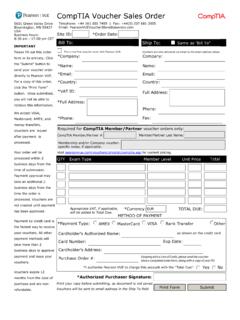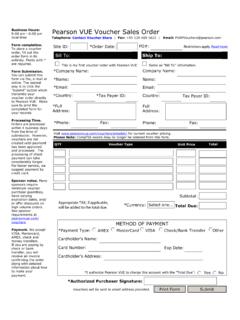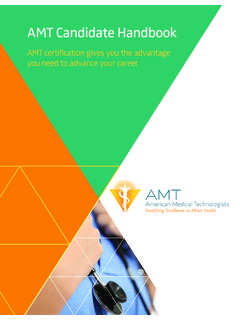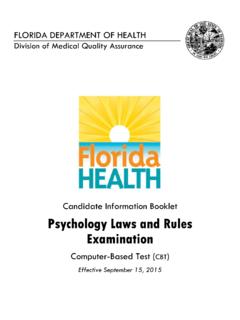Transcription of Create a Pearson VUE Account / Testing Profile
1 Last updated: February 26, 2015 Page 1 of 11 Hello! This document explains how to Create a Pearson VUE Account and purchase the exam you will take using the Pearson VUE registration system. Sharing your Certification status: If a 3rd party (employer, academic institution, military etc.) has paid for you to take a CompTIA exam or to participate in the CompTIA Continuing Education (CE) program, upon request CompTIA will share your certification status and/or progress in completing your CE requirements with the 3rd party. Create a Pearson VUE Account / Testing Profile 1.
2 Start by going to , then select the Create an Account button on the right side of the page as shown below by the Red arrow. *If you have tested with CompTIA previously, start your next registration by clicking the link shown in the screenshot above identified by the Blue Arrow. Please sign in with your CompTIA Profile username and password. 2. For first time test takers, as part of the Account creation process, you will need to agree to the Privacy Policy Acceptance with CompTIA. Last updated: February 26, 2015 Page 2 of 11 3. Once you have agreed, please begin to Create your Profile by entering the information as shown below.
3 Choose the Next button once all information has been entered. 4. You will also be asked to enter your address, company name, and telephone number as part of this process, as well as your communication preferences. Last updated: February 26, 2015 Page 3 of 11 5. You will be prompted to choose your username, password, and security questions. Last updated: February 26, 2015 Page 4 of 11 Schedule an appointment & Purchase a CompTIA Exam 1. After you have created your web Account , please navigate to the CompTIA exam catalogue and choose your exam.
4 If you had closed the window after Profile creation, please go to and select the Sign In button. 2. Sign into your web Account . 3. Once you have signed-in, please select the exam you would like to purchase. Last updated: February 26, 2015 Page 5 of 11 4. If the exam is offered in more than one language, please choose the language you would like to receive your exam in. 5. Confirm your exam details, and click Schedule this Exam. Last updated: February 26, 2015 Page 6 of 11 6. You will now be prompted to answer additional questions for the CompTIA program.
5 Last updated: February 26, 2015 Page 7 of 11 7. Now, please choose the location of the test center you prefer. 8. Please choose the date and time that you would like to take your CompTIA exam. Last updated: February 26, 2015 Page 8 of 11 9. Please review your order details. If correct, select the Proceed to Checkout button. Last updated: February 26, 2015 Page 9 of 11 10. Please confirm your personal information. 11. Please read, review, and agree to the CompTIA Testing policies . Last updated: February 26, 2015 Page 10 of 11 12. Please enter your exam payment either by Credit Card, Voucher number, or Promo Code.
6 13. Review your order. If correct, select the Submit Order button. Last updated: February 26, 2015 Page 11 of 11 14. This screen is your receipt; please print for your records. You will also be emailed a confirmation letter and receipt of your exam purchase. Your CompTIA Exam appointment is now complete! If you have any questions, please navigate to