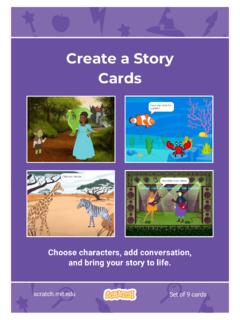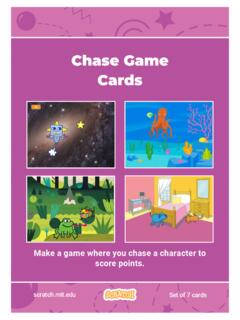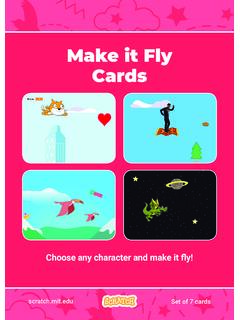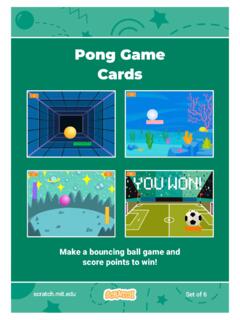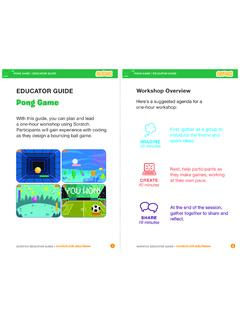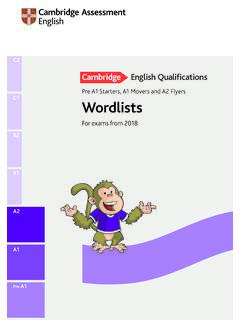Transcription of Create a Story - Massachusetts Institute of Technology
1 SCRATCH EDUCATOR GUIDE Create A Story / EDUCATOR EDUCATOR GUIDE A Story / EDUCATOR GUIDEWith this guide, you can plan and lead a one-hour workshop using Scratch. Participants will Create a Story with settings, characters, and GUIDEW orkshop OverviewFirst, gather as a group to introduce the theme and spark 10 minutesNext, help participants as they Create Story projects, working at their own the end of the session, gather together to share and 10 minutesCREATE 40 minutesHere s a suggested agenda for a one-hour workshop: Create a Story12 SCRATCH EDUCATOR GUIDE Create A Story / EDUCATOR EDUCATOR GUIDE A Story / EDUCATOR GUIDEI magine Begin by gathering the participants to introduce the theme and spark ideas for Ideas and InspirationWarm-up Activity: Story Starters in a BagHave participants make up a brief Story by giving them a bag with three objects in it, and asking them to include all of the items in the Story .
2 In each bag, you could include small objects, pictures of animals or characters, and/or words (people, places, or things). Divide participants into groups of two or three, and have each pick a bag. Give them a few minutes to come up with a quick Ready for the WorkshopView the video at:Use this checklist to prepare for the the TutorialThe Create a Story tutorial shows participants how to Create their own projects. Preview the tutorial before your workshop and try the first few steps: the Coding CardsPrint a few sets of Create a Story cards to have available for participants during the workshop.
3 You can download from this page: sure participants have Scratch accountsParticipants can sign up for their own Scratch accounts at , or you can set up student accounts if you have a Teacher Account. To request a Teacher Account, go to: up a studio so participants will be able to add their projects. Go to your My Stuff page, then click the +New Studio button. Type in a name for the up computers or laptopsArrange computers so that participants can work individually or in pairs. Set up a studio for project sharing on ScratchYou can show the Create a Story tutorial video to show participants how they can start making stories in EDUCATOR GUIDE Create A Story / EDUCATOR EDUCATOR GUIDE A Story / EDUCATOR GUIDED emonstrate the First StepsCode your character to say Scratch, click Create .
4 Choose a backdrop. Create Support participants as they Create Story projects, on their own or in ResourcesOffer options for getting startedSuggest Ideas for StartingIMAGINEW here will your Story take place?What will happen first? Some participants may want to follow the online tutorial: may want to explore using the coding cards: Demonstrate the first few steps of the tutorial so participants can see how to get with PromptsAsk participants questions to get started56 Choose a backdrop. Choose a character. Make a character say something Make a character hide and show.
5 Click the green flag to code to the new character. Choose any character (in Scratch called a sprite). Type what you want your character to another HouseUse this block to have the second character wait before they say EDUCATOR GUIDE Create A Story / EDUCATOR EDUCATOR GUIDE A Story / EDUCATOR GUIDECREATES hare Help the participants add their projects to a shared studio in Scratch. Give them a link to the studio. Then they can click Add Projects at the bottom of the for volunteers to show their project to the group. SHAREMore Things to TryCreated by the Scratch TeamSupport Tinkering Switch backdrops.
6 Make your charactershave a conversation. Move your characters. Change somethingwhen you click on is designed to support creating by experimenting and tinkering. So, your participants may want to start their stories without planning beforehand. As they Create , one idea can spark another. Celebrate their sparks of creativity and the unexpected turns their stories may take. What s Next?Participants can use these ideas and concepts to Create a variety of projects. Here are some variations on the Story project you could suggest:87 Prepare to ShareTo add instructions and credits to a project, click the button: See project page.
7 Then click the Share button if you want the project visible to others storyTake photos of your classroom, school, or neighborhood and use them as backdrops in your storyGive everyone 5 minutes to start a Story . Then, have them switch to the next computer to add to the Story . Repeat. Retell a storyStart with a Story you know and make it in Scratch. Imagine a new ending or a different setting.