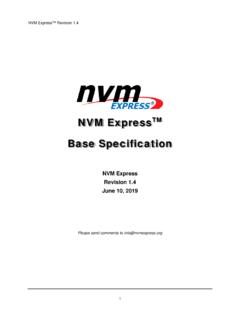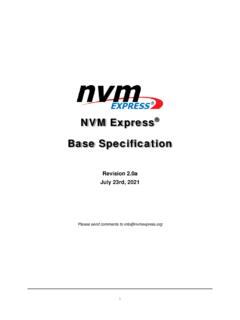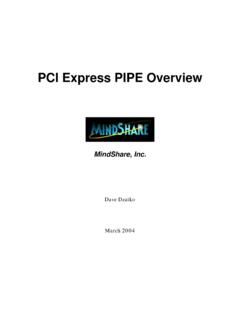Transcription of Creating Custom PDF Reports with Oracle Application ...
1 An Oracle White Paper May 2013 Creating Custom PDF Reports with Oracle Application express and the APEX Listener Creating Custom PDF Reports with Oracle Application express and the APEX Listener 2 Disclaimer The following is intended to outline our general product direction. It is intended for information purposes only, and may not be incorporated into any contract. It is not a commitment to deliver any material, code, or functionality, and should not be relied upon in making purchasing decisions.
2 The development, release, and timing of any features or functionality described for Oracle s products remains at the sole discretion of Oracle . Creating Custom PDF Reports with Oracle Application express and the APEX Listener 3 Table of Contents Executive Overview .. 4 Prerequisites .. 4 Oracle Application express PDF Printing Architecture .. 4 Configuring PDF Printing in Oracle Application express .. 5 Oracle APEX with Apache FOP .. 5 Oracle APEX with BI 6 Oracle APEX with APEX Listener .. 7 Configuring APEX Listener as a Print Server.
3 8 Printing a Simple Classic report as PDF .. 9 Creating and Using a Fully Custom report Layout .. 10 Creating an XML Data Source .. 11 Creating a Custom report Layout Using a Third party Tool .. 12 Using Altova StyleVision .. 12 Using Stylus Studio .. 15 Associating the Custom report Layout with a Classic report .. 16 Summary .. 18 Creating Custom PDF Reports with Oracle Application express and the APEX Listener 4 Executive Overview Oracle Application express has introduced report printing enhancements and a new option for PDF printing.
4 You can now use APEX Listener release or above to enable PDF printing for your classic Reports , interactive Reports , and report queries. The FOP libraries for PDF printing are built into the APEX Listener. Therefore, with this new PDF printing option, you do not need to configure an external printing engine such as BI Publisher or Apache FOP anymore. This white paper provides an overview of different options for PDF printing in Oracle Application express . The focus of this document is how to configure and use APEX Listener as a print server with Oracle Application express .
5 This white paper outlines the steps to create Custom report layouts using third party tools such as Altova StyleVision or Stylus Studio, and then how to use these Custom report layouts for PDF printing. Prerequisites Before performing the examples and steps discussed in this white paper, you should: Install Oracle Database 11g Install Oracle Application express or above Install and configure Oracle Application express Listener or above as a web listener for Oracle Application express Download and install any of the following third party tools: o Altova StyleVision: o Stylus Studio: Note: APEX Listener supports only the Base-14 fonts.
6 To configure additional fonts, see this document: The examples provided in this document use Oracle Application express The screenshots might be different for later versions of Oracle Application express Oracle Application express PDF Printing Architecture Oracle Application express allows you to configure a classic report region to print by exporting it to an Adobe portable document format (PDF), Microsoft Word rich text format (RTF), Microsoft Excel format (XLS), or Extensible Markup Language (XML). By taking advantage of region report printing, your Application users can view and print Reports that have a predefined orientation, page size, column headings, and page header and footer.
7 In the releases prior to Oracle Application express , the report printing functionality requires an externally defined print server such as Oracle BI Publisher, Oracle Application Server Containers for J2EE (OC4J) with Apache FOP, or any other standard XSL-FO processing engine. PDF printing using APEX Listener as a print server has been added as a third option in APEX All of the PDF printing options in APEX share the same underlying architecture. When an Application user clicks a print link on a report , the request is sent to the Oracle Application express Creating Custom PDF Reports with Oracle Application express and the APEX Listener 5 engine.
8 The APEX engine then generates the corresponding report data in XML and transfers this XML to a print rendering engine along with an XSL-FO or an RTF stylesheet. Based on the stylesheet, your data gets formatted, rendered in PDF and then downloaded to your browser. Configuring PDF Printing in Oracle Application express with the latest addition of APEX Listener based printing, now you can use any of the following three different options for PDF printing in Oracle Application express : Oracle APEX with Apache FOP Oracle APEX with BI Publisher Oracle APEX with APEX Listener Oracle APEX with Apache FOP To use this option, you must configure your Oracle Application express instance to use the FOP print server.
9 Oracle Application express includes a supported configuration of Apache FOP in conjunction with Oracle Containers for J2EE. The Apache FOP installation is included in the Oracle Application express distribution under /home/ Oracle /utilities/ After installing this war file, you need to configure Oracle Database to enable network services for APEX to call out to the FOP rendering engine through utl_http. Oracle Application express Instance administrator has to enter the server URL and script information under the Manage Instance > Instance Settings > report Printing in the APEX instance administration.
10 Once this is setup, developers can enable PDF printing on their classic, interactive Reports , and report queries. with the Apache FOP option, you can use either the generic built-in XSL-FO layout or a Custom report layout. Creating Custom PDF Reports with Oracle Application express and the APEX Listener 6 Oracle APEX with BI Publisher This option requires a valid license for Oracle BI Publisher. with this configuration, you have all the capabilities available with Apache FOP configuration plus the ability to define RTF-based report layouts developed using the BI Publisher Word Template Plug-In.