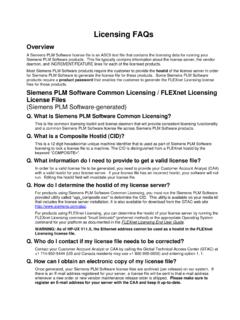Transcription of Creating detailed drawings - Siemens
1 CreatingdetaileddrawingsPublicationNumbe rspse01545 CreatingdetaileddrawingsPublicationNumbe rspse01545 ProprietaryandrestrictedrightsnoticeThis softwareandrelateddocumentationarepropri etarytoSiemensProductLifecycleManagement SoftwareInc. ,Annotations, (PMI).. , spse01510 Sketching spse01515 Constructingbasefeatures spse01520 Movingandrotatingfaces spse01525 Workingwithfacerelationships spse01530 Constructingtreatmentfeatures spse01535 Constructingproceduralfeatures spse01536 Modelingsynchronousandorderedfeatures spse01540 Modelingassemblies spse01541 Explode-Render-Animate spse01545 Creatingdetaileddrawings spse01546 Sheetmetaldesign spse01550 Practicingyourskillswithprojects spse01560 ModelingaPartUsingSurfaces spse01610 SolidEdgeframedesign spse01640 Assemblypatterning spse01645 Assemblysystemslibraries spse01650 Workingwithlargeassemblies spse01655 Revisingassemblies spse01660 Assemblyreports spse01665 Replacingpartsinanassemblyspse01545
2 Creatingdetaileddrawings1-1 Lesson1 Introduction spse01670 Designinginthecontextofanassembly spse01675 Assemblyfeatures spse01680 Inspectingassemblies spse01685 Alternateassemblies spse01690 Virtualcomponentsinassemblies spse01695 XpresRoute(tubing) spse01696 CreatingaWireHarnesswithHarnessDesign spse01424 , ,youwillbeableto: Createdrawings Addviewstoadrawing Createdimensions , ,whenyouwanttomakechangestothedrawingdoc umentwithoutchangingthemodel,youcanconve rttheassociativedrawingviewtoa2 Delementdrawingview. Createapartdrawing CreateanassemblydrawingYoucanmakea2 ,thematerialsusedtocreateit, ,youcancreatethefollowingtypesofdrawingv iews: Principalviews Auxiliaryviews Perspectiveviews Detailviews(dependentandindependent) Sectionviews Brokenviews Draftqualityorhighqualityviews ExplodedassemblydrawingsWhenworkingwithS olidEdge2 DDrafting,youcannotcreate3 Dviewsthatrequirea3 Dmodel:sectionviews,broken-outsectionvie ws, (.)
3 (Optional)Createadditionalviewsasneeded. Auxiliaryviews Detailviews Sectionviews3-2 Creatingdetaileddrawingsspse01545 DrawingProductionOverview Brokenviews ,youcan: Retrievedimensionsandannotationsfromthem odel. ,youcanusethesecommandstoannotatethemode l: Placeaballoon. Placeacallout. Placeafeaturecontrolframeordatumframe. Placeanedgeconditionsymbol. PlaceaSurfaceTextureSymbol. Automaticallycreatecenterlinesandcenterm arksinadrawingview. UsetheEdgePaintercommandtoredraw,show,or hidepartedges. , : UsetheUpdateViewscommandtoupdateviewsoft hemodel, , , ,selecttheNew , (DrawingViewOptions), ,PMImodelview,orzonelist: Tocreateanexplodedisometricmodelview,sel ectanexplodedmodeldisplayconfiguration, ,seeExplodeanassemblyautomatically.
4 Tocommunicatedesign,manufacturing,andfun ctionalinformationthathasbeenaddedtoasav edviewofthemodel,selectaPMImodelviewname , ,seeCreateaPMImodelview. Tocreateauser-definedviewoftheequipmenta ndcomponentsinarectangularareaofalargeas semblymodel,selectazonename,andthenclick Next. Ifthereisnopredefinedmodelrepresentation toselect,ortocreateanycombinationofuser- definedassemblyviews,selectNoSelection, (DrawingViewOrientation) ,suchasisometric, , (s). ,youcandoanyofthefollowing: Adjusttheassemblydisplayspse01545 Creatingdetaileddrawings3-5 Lesson3 DrawingProductionOverviewUsetheDisplaypa ge(DrawingViewPropertiesdialogbox) ,seeCreatingdrawingsofassemblies. Retrievemodeldimensionsandannotations Ifthedrawingviewsareorthographic,youcanu setheRetrieveDimensionscommandtoextractd imensionsandannotationsfromthemodelontot hedrawing.
5 Ifthedrawingviewsarepictorial(isometric, dimetric,ortrimetric), Tablesgroup Toplaceapartslistthatshowstheassemblymod elitemnumberingschemainthetableandintheb alloons,selecttheUseassemblygeneratedite mnumberscheckboxontheOptionspage( ,youneedtosettheCreateitemnumberscheckbo xontheItemNumberspage(SolidEdgeOptionsdi alogbox). Youcanrearrangeballoonsthathavebeengener atedautomaticallywithapartslist, ,seeStackballoons. Ifpartsaremissinginapartslistoradrawingv iewforanassembly, , , , (inactive) , ,partslists,drawing3-6 Creatingdetaileddrawingsspse01545 DrawingProductionOverviewtables, : Youcanputthefinishingtouchesonadrawingby selectingandmoving3 Ddrawingviews,addingandeditingdimensions andannotations,changingtheirscale,andadj ustingtheirproperties.)
6 Functionsthatrelyonmodel-deriveddata,suc hasretrievingdimensions,addingcenterline sautomatically,editingpartslistsandmodel -derivedtables,anddimensioningtodraftqua lityviews,aredisabled. ,commandsforcreatingnew3 Ddrawingviewsarenotavailable. ,whichdisplaysthefollowinginfrontofthedo cumentnameandrevisionID: DraftwithInactiveDrawingViews. Changingdrawingviewmodewithinthedocument Onceadocumentisopen, ,intheViewActivationgroup,youcanselectth esecommands: ActivateDrawingViews InactivateDrawingViewsForexample,ifyouop enthedocumentinreviewmodetoprintadrawing ,butthendecideyouwanttoaddanewvieworchan gedrawingviewdepth, ,ifyoutrytodragamodelfileintoadraftdocum entthatisinreviewmode, ,chooseoneoftheseoptionsintheOpenFiledia logbox,andthenclicktheSaveAsDefaultbutto n.
7 ActivateDrawingViewsForEdit ,right-clickthedocumentyouwanttoview, , , , , ,dimensions,andannotationsareplacedonthe activeworkingsheet, (1) (2) ,dimension,andannotategeometryonthe2 DModelsheet, scharacteristics,suchasthesizeandattache dbackgroundsheet, , ,makingthemusefulforanygeometrythatyouwa nttoplaceonmorethanonedrawing. UsetheBackgroundtabontheSheetSetupdialog boxtoapplyabackgroundsheet. UsetheViewtab SheetViewsgroup , , (suchasA,B,C,D,orA0,A1,A2,A3,A4). ,youcanaddacompany-standardborderandtitl eblock,insertarasterimageofyourcompany slogowiththeInsertObjectcommandontheSket chingtab, , ,youcandragafilecontaining2 Dgeometry , , ,anditcannotberenamed. SelecttheViewtab SheetViewsgroup 2 DModelcommandtomakethissheetavailable.
8 Thescaleofthe2 DModelsheetis1 ,withouthavingtochangethetextheightbefor eprinting, , , : Toselectanddisplayadrawingsheet, Toactivateadrawingsheetandsetupsheetopti ons,double-clickthesheet stab. Toactivatethedrawingsheetshortcutmenu, ,holdShift, ,holdShift, ,youcaninsert,delete,reorder, , , ,thedrawingviewscaleforafrontloaderbucke tpartwouldbesmallerifanAsizesheetwereuse d, ,beforeyouplacethepartview, , ,withtheexceptionofdetailviews, ,removethealignmentwiththeUnaligncommand ontheshortcutmenu, ,ifaholefeatureinapartis25millimetersand thedrawingviewscaleis2:1,whenyoudimensio ntheholefeature,itwillbe25millimeters, , , , ,youcannotetheexceptionscalevalueinadraw ingviewcaption. Youcansetadifferentsheetscaleforeachwork ingsheetusingtheSheetSetupcommand.
9 Thesheetscaleoftheactivesheetcanbeshowna ndupdatedautomaticallyinthedrawingborder titleblockbycreatingacalloutannotationth atextractstheSheetScalepropertytextvalue fromtheactivedocument:%{Sheetscale}. ,the2 DModelsheet,anddraw-in-viewwindowshaveth eirsheetscalefixedat1 ,number,andscaleontheactivesheetYoucanus ecalloutsandothertypesofannotationstoext ractanddisplaypropertytextthatidentifies thesheetname,number, ,youcanplaceacalloutonasharedbackgrounds heet,inthedrawingbordertitleblock, ,suchastheSheetName,SheetNumber,andSheet Scaleproperties,seetheHelptopic, ,suchasfilename,title,andauthor, , (SolidEdgeOptionsdialogbox,Draftenvironm ent),toselectthesheettypes: IncludeDraftViewerdatainfile IncludeWorkingSheets Include2 DModelSheet IncludeBackgroundSheetsDrawingviewcreati onYoucanmakeadrawinginSolidEdgeusingseve raltypesofdrawingviews.
10 2 Dpartviews,2 Dviews, ,thematerialsusedtocreateit, ,seetheHelptopic, ,seetheHelptopic, ,sheetmetal,orassemblydocument(.par,.psm , ).Multiplepart,sheetmetal, , : TostarttheDrawingViewCreationWizardfroma draftdocument, ,sheetmetalorassemblydocumentasthesource fileforthedrawingview. TostarttheDrawingViewWizardcommandfromap art,sheetmetal,orassemblymodeldocument,o ntheApplicationmenu,chooseNew CreateDrawing. TheDrawingViewOptionspagesetsdrawingview optionsforthemodel. TheDrawingViewOrientationpageiswhereyous electanamedview,suchasfront,dimetric,ort op. ,youcandefineaperspectiveview. , , sDrawingViewLayoutdialogbox,whenyouclick thedrawingsheet, ,youcanusethemtocreate: Principalviews Perspectiveviews Auxiliaryviews Detailviews Sectionviews ,ifyoucreateaprincipalview(2)basedonthep rimaryview(1),youcancreateasectionview(3 ) ,typically,onceyousettheprojectionangley ouwillrarely,ifever, , , YoucanusetheModelDisplaySettingsbuttonon theDrawingViewWizardcommandbartospecifyw hichpartsyouwanttodisplayinthepartviewbe foreyouplaceitonthesheet.