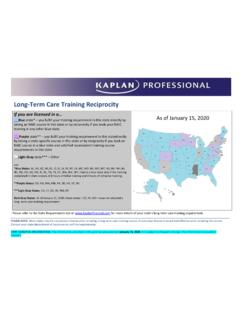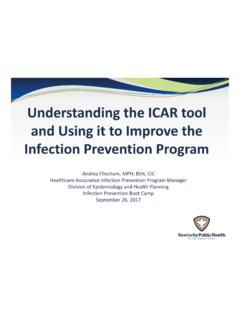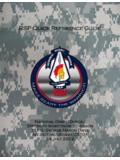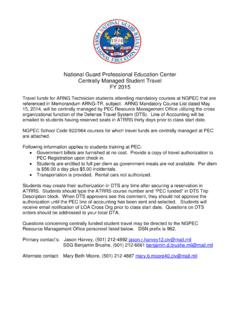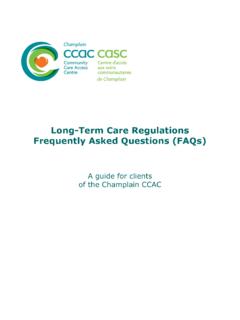Transcription of Critical Incident System - LTC Homes
1 Ministry of Health and long Term care Critical Incident System LTC Home user manual June 24, 2016 Table of Contents Introduction .. 5 Conventions Used in this Guide .. 6 Definitions .. 7 Search CI screens .. 7 Report CI screens .. 8 Report Types submitted in the CIS .. 9 Accessing the CIS .. 10 Signing In .. 10 Navigation .. 15 Reporting a New Critical Incident .. 16 CI Form Attachments .. 20 Searching for Critical Incident Forms .. 22 Viewing Critical Incident Forms .. 24 Amending Critical Incident Forms .. 26 Locked Forms .. 27 Reporting Disease Outbreaks .. 28 Notes .. 30 Request for Amendments .. 33 Critical Incident Email notifications .. 34 CI Deletion .. 35 Session Time Out .. 36 Reports .. 37 Detailed Report .. 37 LTCH Status Report .. 39 Home Geographical Status Report .. 41 CIS Data 42 Security Awareness .. 45 Secure Practices for users .. 45 Password Security .. 45 User Account Management.
2 46 Workstation Security .. 46 Critical Incident System LTC Home user manual 5 Introduction The Critical Incident System (CIS) is located on the website, also known as the long Term care Homes Portal. This user guide will aid long Term care Homes , in navigating the various aspects of the CIS. The CIS was designed to help long Term care Homes securely submit their Critical Incident forms. The information gathered through the System is used to develop benchmarks and other tools for improvement and may assist in identifying opportunities to apply best practices. In 2008, it replaced the paper unusual occurrence forms in use, to create a more efficient reporting process and more consistent reporting practices. Since that time, in response to regulatory amendments, the System has undergone some changes to reflect new reporting requirements. This current version of the CIS, released in June 2016, includes minor form updates, improved functionality and a new look and feel.
3 CIS records may contain Personal Health Information which is protected by privacy legislation. Creating, viewing, or modifying a CI form or report on the CIS, requires a valid login ID and secure password. While provides a secure environment for the reporting of Personal Health Information, all users also play a role in maintaining the security of these records. Please refer to the safe computing practices in the Security Awareness section of this manual for tips on how to keep Critical Incident records safe in an online environment. There are three types of CIS users: 1. LTC Home user (LTC Home staff who submit and amend CI forms) 2. SAO user (Service Area Office staff of the Ministry of Health and long -Term care (MOHLTC) staff who review Critical Incidents as part of the long -Term care Inspection Program) 3. System Admin (MOHLTC staff that administer the System Health Data Branch) Contacts: For assistance, comments and general inquiries regarding the Critical Incident System please contact the Health Data Branch: E-mail: For assistance with user accounts on (passwords, adding new users) please contact your LTC Home s User Account Manager.
4 6 Conventions Used in this Guide The following table lists the typing conventions used throughout this document. Component Explanation Menu Items Menu items appear in bold and italic print. If several actions are to be performed in the menu, they are linked with a horizontal arrow . Example: File Save Field Names Field names appear in caps. Example: USER ID Screen Names Screen names are italicized. Example: Select Submission File Buttons and icons Buttons and icons appear as they do on the screen Click Click refers to clicking the left mouse button when you have selected a menu option, item or icon. Select Select refers to selecting a menu option or an item 7 Definitions Search CI screens Field Definition CI Form Number The unique number automatically assigned to each CI form.
5 Date of CI The Date the Critical Incident occurred. Status The current submission status of the form. The status may be one of the following: Saved: These forms have not yet been submitted to the MOHLTC and can only be viewed by LTC Home users. Forms with this status can be edited. The System deletes the form 12 days after creating it, if it has not been submitted. The Home users who receive CIS email notifications will receive a reminder email asking for submission. These emails include CI Deletion Initated in the subject line. Submitted: Forms with this status have been submitted to the MOHLTC for the first time. Amended: Forms with this status are already submitted but a home has added additional information. Finalized: This status only applies to Disease Outbreak CI forms. When a LTC Home enters a Date Declared Over for the reported Disease Outbreak, the status of the CI becomes Finalized and the form can no longer be amended.
6 CI Type The type of CI or Mandatory Report that the form documents. Home Name of the LTC Home. Area LHIN or SAO where the home is located. 8 Report CI screens Field Definition Area LHIN or SAO where the home is located. Home Name of the LTC Home. From The Date the Critical Incident occurred. To The Date the Critical Incident occurred. Status The current submission status of the form. Sector Municipal, Nursing Home for the Aged 9 Report Types submitted in the CIS Type Sub-TypeMandatory Reports Abuse/Neglect [24(1)(2)] Resident to Resident Visitor to Resident Staff to Resident Improper/Incompetant treatment of a resident that results in harm or risk to a resident [24(1)(1)] Misuse/Misappropriation of residents money [24(1)(4)] Unlawful conduct that resulted in harm/risk of harm to resident [24(1)(3)] Misuse/Misappropriation of funding provided to a licensee [24(1)(5)] Critical Incidents Unexpected Death [107(1)(2)] Disease Outbreak [107(1)(5)] Acute Respiratory Illness (ARI)
7 Enteric Illness Antibiotic Resistant Organism (ARO) MRSA Antibiotic Resistant Organism (ARO) VRE Antibiotic Resistant Organism (ARO) ESBL Other Incident that causes an injury to a resident for which the resident is taken to hospital and which results in a significant change in the resident s health status [107(3)(4)]
8 ] Fracture Fall Bruising Other
9 Medication Incident /adverse drug reaction [107(3)(5)] Errors in administering that alter a resident s health status Adverse reaction that alter a resident s health status Misappropriation Emergency [107(1)(1)] Bomb threat Fire Unplanned Evacuation (partial or full)
10 Intake of evacuees Strike (Staff Shortage) Pandemic External Chemical Spill External Air Quality Severe Weather