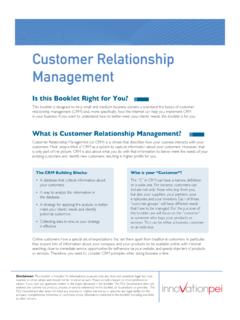Transcription of CRM Word-Interface - Donaubauer
1 CRM Word-Interface _____ User manual CRMW ordinterface for microsoft dynamics CRM2011 Version Donaubauer AKTIENGESELLSCHAFT page 2 of 53 Donaubauer Aktiengesellschaft, Wurzener Stra e 10, 04774 Dahlen/Sa., Tel.: +49 (34361) 826-0, Fax: +49 (34361) 826-25, Content 1. Preface .. 3 2. Rights and security .. 4 3. CRM 2011 Metadata Browser .. 5 For any other information on tagging, see item Vorlagenerstellung in this user manual.. 8 4. Template management .. 9 Entity Word templates .. 9 Adding and management of a template .. 10 Deactivation of 11 5.
2 Creating a template .. 12 Requirements .. 12 Basic knowledge .. 12 Tools .. 12 Preparation of the template .. 17 Inserting content controls .. 18 Data from attributes of the starting entity .. 18 Data from linked entities (simple concatenations) .. 20 Data from linked entities (multiple concatenations) .. 20 Data from entities from a 1:n Relationship .. 21 Working with tables in the template .. 23 Sorting the table items .. 24 Tag: tablerow (conditional table rows) .. 24 Date and time as well as data which cannot be output out from entities .. 27 The additional tag: ,round.
3 30 The additional tag noformat .. 32 Tag: condition (conditions) .. 33 The function: ALIAS .. 34 Partylist fields .. 37 Output of further information from partylist elements .. 39 The tag Format .. 42 Including images with the Word-Interface (tag: image) .. 43 6. Working with the created templates .. 45 Attaching the Word template .. 45 Attaching the Word template as new note .. 45 Exchanging the Word template .. 46 Das produktive Arbeiten mit der Vorlage .. 49 Die Demobeschr nkung bei Testversionen .. 52 Donaubauer AKTIENGESELLSCHAFT page 3 of 53 Donaubauer Aktiengesellschaft, Wurzener Stra e 10, 04774 Dahlen/Sa.
4 , Tel.: +49 (34361) 826-0, Fax: +49 (34361) 826-25, 1. Preface Thank you for choosing our CRM Word-Interface 2011! Now you have the option to easily export your CRM information into predefined Word templates. Your correspondence will be unified and optimized in terms of time. The CRM Word-Interface is an add-on for microsoft dynamics CRM and as well as microsoft dynamics 2011. In the following pages you will find detailed instructions on installing and configuration details for version of the microsoft dynamics CRM 2011 Word-Interface . Donaubauer AKTIENGESELLSCHAFT page 4 of 53 Donaubauer Aktiengesellschaft, Wurzener Stra e 10, 04774 Dahlen/Sa.
5 , Tel.: +49 (34361) 826-0, Fax: +49 (34361) 826-25, 2. Rights and security For accessing and working with the Word-Interface , the CRM end user requires the access rights to notes and the entity Word template . These rights are defined in the security roles. microsoft dynamics CRM 2011 offers two preset security roles. It distinguishes between the CRM Word-Interface administrator and the CRM Word-Interface User. Hence, all necessary rights and securities are preinstalled and do not need be separately defined. Donaubauer AKTIENGESELLSCHAFT page 5 of 53 Donaubauer Aktiengesellschaft, Wurzener Stra e 10, 04774 Dahlen/Sa.
6 , Tel.: +49 (34361) 826-0, Fax: +49 (34361) 826-25, 3. CRM 2011 Metadata Browser Since microsoft Office tags are limited to 64 characters, it may happen that the complete tag does not fit into the corresponding field. In this case, you can use the entity number instead of the entity name. So as to look up the entity numbers, you need to install the CRM 2011 Metadata browser. It is available via the URL and has to be installed by a person equipped with the right to import solutions onto your system. The installation proceeds as follows: Go to the corresponding internet site, and save the solution to your system.
7 Now, in your microsoft CRM system, in the lower site map, got to Settings , menu item Solutions Donaubauer AKTIENGESELLSCHAFT page 6 of 53 Donaubauer Aktiengesellschaft, Wurzener Stra e 10, 04774 Dahlen/Sa., Tel.: +49 (34361) 826-0, Fax: +49 (34361) 826-25, and import the solution by clicking the "Import" button in the menu bar as you did with the Word-Interface solution itself. Select the solution by clicking the Browse button. Then, use the Next button to import the file. Donaubauer AKTIENGESELLSCHAFT page 7 of 53 Donaubauer Aktiengesellschaft, Wurzener Stra e 10, 04774 Dahlen/Sa.
8 , Tel.: +49 (34361) 826-0, Fax: +49 (34361) 826-25, This process is finished as the event log appears. The new imported solution is, together with the CRM Word-Interface solutions, displayed in the Solutions entity. A new entity is added to the site map. This entity shows the CRM 2011 Metadata Browser s data in the work area. Example: Tag for salutation: without replacement: with entity number: Please note that the entity numbers of the user-defined entities vary according to the system. For example, if you create templates in a test system, it will be necessary to re-adjust the templates in the live system with regard to the entity numbers.
9 Donaubauer AKTIENGESELLSCHAFT page 8 of 53 Donaubauer Aktiengesellschaft, Wurzener Stra e 10, 04774 Dahlen/Sa., Tel.: +49 (34361) 826-0, Fax: +49 (34361) 826-25, Alles weiter For any other information on tagging, see item Vorlagenerstellung in this user manual. Donaubauer AKTIENGESELLSCHAFT page 9 of 53 Donaubauer Aktiengesellschaft, Wurzener Stra e 10, 04774 Dahlen/Sa., Tel.: +49 (34361) 826-0, Fax: +49 (34361) 826-25, 4. Template management During the configuration of the CRM Word-Interface 2011, an entity was generated in the Settings field. This Word templates entity is used to manage the templates.
10 Entity Word templates The Word templates entity can be found in the Settings field and contains one record per entity. It displays all entities which are available or were created. The list view shows the entity for which the template was created. The display name corresponds to the schema name of the respective entity. The standard version of the Word-Interface permits one template per entity maximum. The enterprise version can create any number of templates per entity. Donaubauer AKTIENGESELLSCHAFT page 10 of 53 Donaubauer Aktiengesellschaft, Wurzener Stra e 10, 04774 Dahlen/Sa.