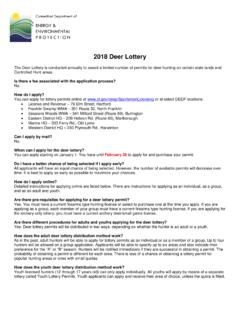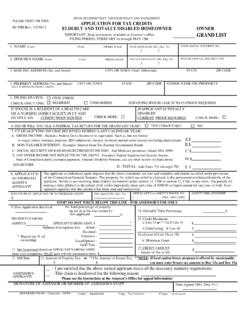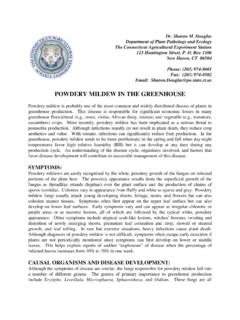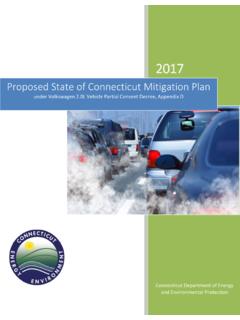Transcription of CTDOT AASHTOWare Project Estimator Procedures Guide
1 CTDOT AASHTOWare Project Estimator Procedures Guide Estimat or Version 3a-1 Prepared for the connecticut department of transportation Guide Version December 2017 Prepared by: Address: 5700 SW 34th Street, Suite l235, Gainesville, Florida 32608-537 Phone: (352) 38l-4400 FAX: (352) 38l-4444 E-mail: Web: Page 2 Table of Contents Section 1. Overview .. 7 Estimator .. 8 High Level Business Workflow Estimator .. 9 AASHTOWare Products Suite .. 11 Section 2. Getting Started Prerequisites .. 12 In-House ( CTDOT ) users.
2 12 User ID/Password .. 12 Change Password .. 12 Consultant Users - Initial Setup .. 13 Catalog Basics .. 13 Main Catalog .. 16 The Standard Item 18 Viewing the Standard Item Catalog .. 19 Viewing Bid Histories Attached to a Standard Item Catalog Item .. 21 Viewing Reference Prices Attached to a Standard Catalog Item .. 22 Cost Sheet and Rates Catalogs .. 24 Table Catalogs .. 24 Catalog Selection .. 24 English 3 Year Catalog (ENG3YR) .. 24 English 5 Year Reference Catalog (ENG5YR_REF_ONLY).. 24 Metric 5 Year Catalog (MET5YR).
3 24 Section 3. Navigating In Estimator .. 25 Estimator Windows and Commands .. 25 Working with Estimator Windows .. 25 Tree Area vs. Grid Area .. 28 Page 3 Hide/Show Columns .. 29 Show/Hide Tree View .. 31 Expand or Collapse All Tree View .. 32 Getting Help .. 33 Using Online Help .. 33 Generate Support Request .. 33 Getting Information about Estimator .. 34 Setting Up Your Working Environment .. 35 Section 4. Using Estimator at the Discipline Level .. 36 Estimate Creation .. 36 Direct Entry into Estimator .. 36 Importing Templates.
4 37 Import from Excel Spreadsheet .. 38 Import from Quantity Manager .. 42 Project Header Information .. 42 Header Information Page 2 .. 50 Header Information Notes Page .. 51 The Groups and All Items Tabs .. 51 Adding Groups .. 51 Introduction to the Groups Tab .. 53 Introduction to the All Items Tab .. 55 Working with the Estimate Item List .. 58 Adding Items to Your Estimate .. 60 Item Information .. 61 Adding an Item While in the Groups Grid .. 63 Adding an Item in the All Items Grid .. 63 Adding Items from the Tree View.
5 65 Using the Find Item Button .. 65 Page 4 Using the Find Tool .. 69 Requesting a New Item .. 69 Sorting the Item List .. 70 Sorting by Item 70 Sorting Items by Cost .. 71 Sorting the Estimate and Group Item Lists .. 71 Estimator Pricing .. 72 Working with Reference Prices .. 74 Working with Bid Histories .. 78 Modifying a Price Basis in an Estimate .. 84 Update Price Information .. 87 Verify the 90 Delivery to Lead Engineer .. 91 Roll Up Items .. 91 Section 5. More Information About Items .. 93 Contract vs.
6 Non-Contract Items .. 93 Lump Sums .. 94 Estimated Cost Items .. 95 Quantity Based 95 New Item Request .. 96 Obsolete Items .. 96 Special Provision Items ( A Items) .. 96 Alternate Items .. 98 Alternate Groups .. 99 Section 6. Using Estimator at Lead Level .. 101 Header Information .. 101 Page 5 Combining Estimator 101 Sorting Items by Funding Source Groups .. 102 Manipulating Estimate Data .. 103 Cut Command .. 103 Copy Command .. 103 Paste Command .. 103 Roll Up 104 Check for Duplicate Items .. 105 Update Price 105 Line Re-numbering.
7 105 Verify Estimate .. 106 Exporting and Importing to Spreadsheets .. 107 Delivery of Final Estimate to Contract Development .. 108 Estimate Delivery .. 108 Estimator Checklist .. 116 Reports .. 117 Printing Hardcopies .. 117 Printing to a File .. 118 Addenda .. 118 Construction Change Orders .. 119 Appendix A. Glossary .. 120 Appendix B. Consultant Engineers Initial Setup .. 125 Consultant Installation .. 125 Contact Info Tech Via Info Tech Web Link .. 125 Link to Catalog Download .. 125 Sign up for 125 Page 6 Setting Global Options.
8 128 The General Tab .. 129 Numeric/Rounding Tab .. 132 URLs Tab .. 134 Internet Tab .. 136 Proxy 138 Tree Labels Tab .. 140 Verifications Tab (New) .. 142 Catalog Tab (New) .. 143 Appendix C. Troubleshooting/Support .. 144 Generating a Support Request .. 144 Non-Zero Contingency Warning .. 145 Permission Error .. 146 Drop Down Lists are Blank .. 147 Http catalog access did not succeed Error .. 147 Runtime Error for Printing Reports .. 150 Estimate Spec Year is blank .. 150 Windows can t open this file .. 151 Appendix D.
9 Locating Midpoint Latitude and Longitude .. 154 Appendix E. Revisions .. 156 Page 7 Section 1. Overview Before you use AASHTOWare Estimator , browse through the beginning chapters of this manual. Read through this chapter before proceeding through the manual; it tells you how the Guide is organized. This Guide was written to document the processes and Procedures for Estimator as implemented at the connecticut department of transportation ( CTDOT ). Additional information can be found in the Generic Estimator User's Guide or Generic Estimator Training Guide .
10 Information in working with Estimator in web-Trnsport can also be found at Web-Trnsport Interaction Guide . This Guide is intended for users that will be delivering their final estimates to the lead engineer, and for lead engineers delivering their estimate to the Contract Development unit. This Guide was also written for a user without super-user (administrative) privileges. For information on super- users (consultant engineers Estimator Administrators), please read the Estimator System Manager's Guide . Also, read the System Manager's Guide if you install and maintain Estimator or manage the reference database, which describes these operations in detail, or if there are menu options available to you that are not discussed in this Guide .