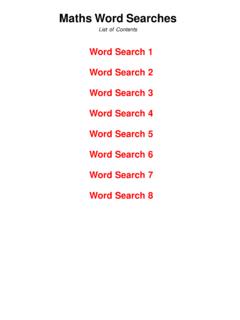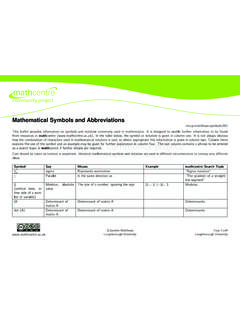Transcription of Cube Eye User Manual
1 Meerecompany Inc. cube Eye User Manual Model: RS5243A(B) / RS5243C(D). meerecompany Inc., 69-12, Jeongmunsongsan-ro, Yanggam-myeon, Hwaseong-si, Gyeonggi-do, 445-933, Korea Tel. + , Fax. + / Part 15 Tested Contents 1. INTRODUCTION ---------------------------------------- -------------------------------------- 2. PRODUCT DESCRIPTION ---------------------------------------- --------------------------------- 2. QUALITY ASSURANCE ---------------------------------------- ------------------------------------ 2. COPYRIGHT ---------------------------------------- ---------------------------------------- ------ 2. CAUTION & NOTE ---------------------------------------- ---------------------------------------- 3. REGULATIONS ---------------------------------------- ---------------------------------------- --- 3. REVISION HISTORY ---------------------------------------- -------------------------------------- 3.
2 2. HARDWARE ---------------------------------------- ---------------------------------------- ---- 4. GENERAL SPECIFICATION ---------------------------------------- -------------------------------- 4. HARDWARE SPECIFICATION ---------------------------------------- ------------------------------ 4. HARDWARE OVERVIEW ---------------------------------------- ---------------------------------- 4. HARDWARE CONNECTION ---------------------------------------- -------------------------------- 5. INSTALLATION GUIDE ---------------------------------------- ------------------------------------ 6. 3. SOFTWARE ---------------------------------------- ---------------------------------------- ----- 7. SOFTWARE SPECIFICATION & DOWNLOAD ---------------------------------------- --------------- 7. WINDOWS SOFTWARE INSTALLATION---------------------------- -------------------------------- 8.
3 LINUX SOFTWARE INSTALLATION ---------------------------------------- ----------------------- 12. ARM SOFTWARE INSTALLATION ---------------------------------------- ------------------------ 13. 4. cube EYE VIEWER STRUCTURE & OPERATION ------------------------------------- 14. MENU BAR ---------------------------------------- ---------------------------------------- ------ 14. VIEW SCREEN ---------------------------------------- ---------------------------------------- -- 15. SETUP SCREEN ---------------------------------------- ---------------------------------------- - 16. 3D VIEW SCREEN ---------------------------------------- -------------------------------------- 17. 5. TROUBLESHOOT ---------------------------------------- ------------------------------------- 18. FAQ & SOLUTION ---------------------------------------- -------------------------------------- 18.
4 CONTACT ---------------------------------------- ---------------------------------------- ------- 18. 1. Part 15 Tested 1. Introduction Product Description < Principle of Time of Flight>. 3D Range Camera is composed of the laser diode illuminator and receiver sensor. This depth camera can measure object s distance by pixel unit. cube Eye Viewer program is for viewing the image acquired by 3D Range Camera device. You can acquire the data from the camera and store. Through a simple setup, you can also optimize the image. For the appropriate usage, please read the Manual carefully before using the camera. Quality Assurance meerecompany Inc. warrants the original components free of defects for one year from the new product purchase date. This warranty covers failure and damage due to defect, which may occur during the normal use.
5 It does not cover damages or failure resulting from mishandling, abuse, misuse or modification. The information contained in this document has been carefully checked and is believed to be reliable. meerecompany assumes no responsibility for inaccuracies. meerecompany assumes no legal obligation to document product s functionalities, internal connectivity/ relationship among modules, hardware, or software. Copyright cube Eye Viewer program, camera driver files, files for executing program and user Manual are protected by copyright law and international treaties. They are not allowed to be copied, reproduced, or modified for any use without the permission of meerecompany. Software contains meerecompany s intellectual 2. Part 15 Tested property. Specifications, functions or designs are subject to change without notice. If you have any question regarding product, please contact meerecompany.
6 Caution & Note Caution: Any structural/ constructional changes or modifications to this device, not expressly approved by the party responsible for compliance, could result in nullifying user's right to operate the equipment. Note: This equipment has been tested and found to comply with the limits for a Class A digital device, pursuant to part 15 of the FCC Rules. These limits are designed to provide reasonable protection against harmful interference when the equipment is operated in a commercial environment. This equipment generates, uses, and can radiate radio frequency energy and, if not installed and used in accordance with the instruction Manual , may cause harmful interference to radio communications. Operation of this equipment in a residential area is likely to cause harmful interference in which case the user will be required to correct the interference at the user s expense.
7 Regulations This device compiles with International Standard IEC/EN 60825-1:2014 for Class 1 laser product. For safe use of product, do not look into the laser exposure part & do not disassemble. Not following the instructions or arbitrarily manipulating the product may result in hazardous injury. Revision History Version : first created and distributed 3. Part 15 Tested 2. Hardware General Specification Product Name 3D Range Camera Model Name Depth Only: RS5243A(B) / Depth + RGB: RS5243C(D). Operating Range 1m ~ 5m Data Interface USB Frame Rate 30fps Hardware Specification Illuminator Laser diode 2ea Pixel Count Depth: QVGA(320x240) / RGB: VGA(640x480). FOV 60 (H) x 46 (V). RS5243A 117(H) x 54(V) x 43(D), W:390g Dimension(mm). RS5243C 143(H) x 56(V) x 45(D), W:540g Power Spec. DC 9V, RS5243A - / RS5243C - Hardware Overview < RS5243A Dimension>.
8 4. Part 15 Tested < RS5243C Dimension>. Hardware Connection < Hardware Connection>. 5. Part 15 Tested Installation Guide Avoid any objects in FOV near camera s close range (within ). Reflection may cause depth data error. < - Installation Example>. < Field Of View>. 6. Part 15 Tested 3. Software Software installation package includes cube Eye Viewer program, library and header files for programming, sample application code, device driver and user Manual . cube Eye Viewer can acquire and store depth data from the camera and offers various analysis functionalities. Users can also use provided libraries to develop user applications. Software Specification & Download For Windows: Windows7 / Windows8 (x86, x64). Development language: MFC Visual C++ 2012. Dynamic library link (*.dll, *.lib). OpenGL library (for Sample viewer). For Linux: Ubuntu / / LTS (x86, x64).
9 QT version (Linux Tool program). (x86 / x64 Version). For ARM Test Environment: Test CPU : Exynos4412 (Cortex A9). Compiler Ver.: arm-none-linux-gnueabi, arm-linux-gnueabihf (ARM Version). Downloadable Software Package Latest version of SDK is available on our website. 7. Part 15 Tested Windows Software Installation Install the software package: cube Eye Software < Installation Process>. 8. Part 15 Tested Install the device driver: manually select driver path in the windows device manager < Path- C:\ cube Eye\Driver\x86(32bit) or x64(64bit)>. Right click on device in the device manager, select Update Driver Software . < Driver Installation1>. Select Browse my computer for driver software . < Driver Installation2>. 9. Part 15 Tested Browser -> Select Driver path: C:\ cube Eye\Driver\x86 or x64. < Driver Installation3>. Driver Installation complete < Driver Installation4>.
10 10. Part 15 Tested Software installation path: C:\ cube Eye < Software installed path>. Running the Program: Double-click shortcut in the desktop or select from windows program list < - The initial view of cube Eye Viewer for Windows >. 11. Part 15 Tested Linux Software Installation Copy and unzip Linux program: Copy file to Linux folder and unzip. # tar xvf # cd Run Driver & Library File installation # . Check USB connection status: VID=03a4, PID=8718, 871A, 871C (PID. differs by model). # lsusb Execute program: cd # ./ cube -EYE. < - The initial view of cube Eye Viewer for Linux >. 12. Part 15 Tested ARM Software Installation Check USB connection status # lsusb Create device node file # mknod /dev/bus/usb/(Bus Number)/(Device Number) c (Major Number). (Minor Number). ex). Bus Number, Device Number, Major Number, and Minor Number may change depending on the environment.