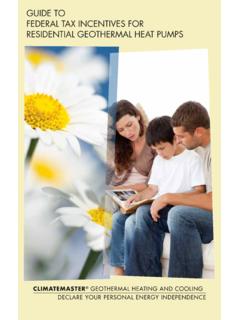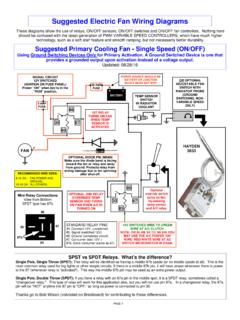Transcription of CXM CONTROLS - ClimateMaster
1 CXM CONTROLSCXM Digital Heat Pump ControllerApplication, Operation & Maintenance97B0003N12 Rev.: 03 January, 2011 CXM Electronic CONTROLS Features Comparison 3 CXM Electronic Heat Pump control 4 CXM Physical Dimensions & Layout 5 CXM CONTROLS 6 CXM Service & Application Notes 10 Troubleshooting Information 12 Troubleshooting Chart 13 CXM Wiring Diagram 14 Functional Troubleshooting 15 Performance Troubleshooting 17 Revision History 202 WATER-SOURCE HEAT PUMPSCXM Unit ControlRev.: 03 January, 2011 This Page Intentionally Left Blank3 THE SMART SOLUTION FOR ENERGY EFFICIENCYCXM Unit ControlRev.: 03 January, 2011 CXM Electronic CONTROLS Features ComparisonBasic FeaturesCXMCXM-LonCXM-MPCHigh and Low Refrigerant Pressure ProtectionSSSW ater Coil Low Temperature CutoutSSSTrue 24VA Thermostat SignalsSSST hermostat Inputs Compatible with TriacsS S S Condensate Overflow SensorSSSAnti-Short-Cyle Time DelaySSSR andom StartSSSA larm (selectable dry contact or 24VA)SSSW ater Valve RelaySSSW ater Valve Relay with Compressor DelayN/AN/AN/AEmergency ShutdownN/ADDCDDCN ight Setback with OverrideN/ADDCDDCO utdoor Air Damper ControlN/AN/AN/AAdvanced FeaturesIntelligent ResetSSSHigh and Low Voltage ProtectionSSSAir Coil Low Temperature CutoutSSSLow Temperature Setpoint Field Select (water, antifreeze)
2 SSSE lectric Heat control OutputsSSSB oilerless Electric Heat ControlN/AN/AN/AIntelligent Reversing Valve OperationN/ADDCDDCHigh/Low Fan Speed OutputsN/AN/AN/AIntelligent Fan Speed ControlN/AN/AN/AThermostat Type Select (Y,O or Y,W)N/AN/AN/AReversing Valve Signal Select (O or B)N/AN/AN/ADehumidistat InputN/AN/AN/AReheat Dehumidification control *N/AN/AN/AMultiple Units on One Thermostat/Wall SensorN/ADDCDDCS ervice and Reliability FeaturesService Test ModeSSSLED Fault and Status LightsSSSF ault Memory after ResetSSSUnit Performance SentinelSSSH arness-Type Factory Wiring ConnectionsSSSF ully Noise-Tested DesignSSSCE ApprovalSSSR emovable Low Voltage ConnectorN/AN/AN/ADDC / Energy Management FeaturesEchelon LonMark CompliantN/ASN/ABACNET CompliantN/AN/ASJohnson N2 CompliantN/AN/ASModbus CompliantN/AN/ASLeaving Air and Water Temperature SensorN/ASSD igital Wall SensorN/AOOS = Standard O = Optional DDC = Feature can be provided by DDC System CXM-Lon = CXM with LonMark Module CXM-MPC = CXM with MPC Module * = Check with your
3 Factory Representative for model availabilityMPC = Multiple ProtoCol (BACNET, N2, Modbus) = Compatible with our thermostats. For customer supplied thermostat, check with CONTROLS Engineering Department for HEAT PUMPSCXM Unit ControlRev.: 03 January, 2011 CXM OverviewThe CXM electronic control is a microprocessor based heat pump controller that is simple to use, yet provides all the necessary features to improve the operation and safety of water source heat pumps. CXM Controller Part Number:17B0001N01 CXM control BoardGeneral Operating ParametersThe following are general operating parameters for the CXM control : Operating Environment: -40 F to 176 F and up to 95% relative humidity, non-condensing. Storage Environment: -40 F to 185 F and up to 95% relative humidity, Requirements: CXM only power draw - Normally 5 VA draw at 24 VAC.
4 Maximum 9 VA draw at 24 VAC. A dedicated 24 VAC, 50-60Hz, 1Ph, 40VA transformer minimum is required for typical WSHP application. Relay Contact RatingsThe following relays are mounted on the CXM control : Compressor Relay: 40VA at 24 VAC. Alarm Relay: 28VA at control board is grounded through two of the metal connection ratings for the CXM control : A terminal: 20VA at Specification Features Anti-short cycle protection High and low pressure cutouts Water coil low temperature cut-out Air coil low temperature cut-out Random start Unit Performance Sentinel Over/under voltage protection Diagnostic LED Reset lockout at unit or disconnect Intelligent reset Condensate overflow sensor Test Mode Electric heat outputs Accessory water valve connectionCXM Electronic Heat Pump Control5 THE SMART SOLUTION FOR ENERGY EFFICIENCYCXM Unit ControlRev.
5 : 03 January, 2011 CXM Physical Dimensions & Layout Use 4 Mounting Screws: #6 sheet metal screw 1 Field Thermostat ConnectionsFactory Low Voltage Molex connector for unit harnessFactory Low Voltage Molex connector for electric heat harnessFactory Quick 3/8 P1 AlarmRelayCompRelay P2 RCCCCCGM icroStatus LEDFP1FP1 HPHPFP2FP2BR BRGYGOCRAL1AL2 WATestLPLPCOYEH1EH224 VdcP3 Off OnCOCORVRVJW1- AL2 DryJW2JW311241FP1 Low TempFP2 Low Temp5 Dip SWRev: 6/7/106 WATER-SOURCE HEAT PUMPSCXM Unit ControlRev.: 03 January, 2011 Description of OperationLEDA larmNormal ModeONOpenNormal Mode w/UPS WarningONCycle (Closed 5 seconds, Open 25 seconds)CXM is non-functionalOFFOpenFault RetrySlow FlashOpenLockoutFast FlashClosedOver/Under Voltage ShutdownSlow FlashOpen (Closed after 15 Minutes)Test Mode - No Fault in MemoryFlashing Code 1 Cycling Code 1 Test Mode - HP Fault in MemoryFlashing Code 2 Cycling Code 2 Test Mode - LP Fault in MemoryFlashing Code 3 Cycling Code 3 Test Mode - FP1 Fault in MemoryFlashing Code 4 Cycling Code 4 Test Mode - FP2 Fault in MemoryFlashing Code 5 Cycling Code 5 Test Mode - CO Fault in MemoryFlashing Code 6 Cycling Code 6 Test Mode - Over/Under Shutdown in MemoryFlashing Code 7 Cycling Code 7 Test Mode - UPS in MemoryFlashing Code 8 Cycling Code 8 Test Mode - Swapped ThermistorFlashing Code 9 Cycling Code 9 Field Selectable InputsTest Mode - Test Mode allows the service personnel to check the operation of the control in a timely manner.
6 By momentarily shorting the test terminals, the CXM control enters a 20 minute Test Mode period in which all time delays are sped up 15 times. Upon entering Test Mode, the Status LED will flash a code representing the last fault. For diagnostic ease at the thermostat, the Alarm Relay will also cycle during Test Mode. The Alarm Relay will cycle on and off similar to the status LED to indicate a code representing the last fault, at the thermostat. Note: Code 1 indicates there is no fault in memory; stated differently, the control has not faulted since the last power-down to power-up sequence. Test Mode can be exited by shorting the test terminals for 3 Mode can also be entered and exited by cycling the G input, 3 times within a 60 second time period. During Test Mode, the control monitors to see if the FP1 and FP2 thermistors are in the appropriate place.
7 If the control is in Test Mode, the control will lockout with Code 9 after 30 seconds if:the compressor is On in Cooling Mode and the FP1 sensor is colder than the FP2 sensor, or,the compressor is On in Heating Mode and the FP2 sensor is colder than the FP1 Mode - If the control is attempting a retry of a fault, the status LED will slow flash (slow flash = one flash every 2 seconds) to indicate the control is in process of : In the following field configuration options, jumper wires should be clipped ONLY when power is removed from the CXM Coil Low Temperature Cut-Out Limit Setting - Jumper 3 (JW3-FP1 Low Temp) provides field selection of temperature limit setting for FP1 to be 30 F or 10 F. Not Clipped = 30 F. Clipped = 10 Coil Low Temperature Cut-Out Limit Setting - Jumper 2 (JW2-FP2 Low Temp) provides field selection of temperature limit setting for FP2 to be 30 F or 10 Clipped = 30 F.
8 Clipped = 10 Relay Setting - Jumper 1 (JW1-AL2 Dry) provides field selection of Alarm Relay terminal AL2 to be jumpered to 24 VAC or to be dry (no connection).Not Clipped = AL2 connected to R. Clipped = AL2 dry contacts (no connection).DIP SwitchesNote: In the following field configuration options, DIP switches should only be moved when power is removed from the CXM control , to ensure proper switch 1: Unit Performance Sentinel Disable - provides field selection to disable the UPS feature. On = Enabled. Off = switch 2: Stage 2 Selection - provides selection of whether the compressor has an on delay. If set to stage 2, the compressor will have a 3 second delay before energizing. Also, if set for stage 2, the Alarm Relay will NOT cycle during Test = Stage 1. Off = Stage 2 DIP switch 3: - Not switch 4: DDC Output at EH2 - provides selection for DDC operation.
9 If set to DDC Output at EH2, the EH2 terminal will continuously output the last fault code of the controller. If set to EH2 Normal, then the EH2 will operate as standard electric heat = EH2 Normal. Off = DDC Output at 1: LED & Alarm Relay OperationsSpecial Notes and Examples:- Slow Flash = 1 flash every 2 seconds- Fast Flash = 2 flashes every 1 second- Flash code 2 = 2 quick flashes, 10 sec. pause, 2 quick flashes, 10 sec. pause, On pulse 1/3 sec.; off pulse 1/3 Controls7 THE SMART SOLUTION FOR ENERGY EFFICIENCYCXM Unit ControlRev.: 03 January, 2011 NOTE: Some CXM CONTROLS only have a 2 position DIP switch package. If this is the case, then this option can be selected by clipping the jumper which is in position 4 of SW1:Jumper not clipped = EH2 Normal. Jumper clipped = DDC Output at switch 5: Factory Setting - Normal position is ON.
10 Do not change selection unless instructed to do so by the FeaturesThe following safety features are provided to protect the compressor, heat exchangers, wiring and other components from damage caused by operation outside of design Cycle Protection - The control features a 5 minute anti-short cycle protection for the compressor. Note: The 5 minute anti-short cycle also occurs at power Start - The control features a 5-80 second random start upon power Compressor Operation Monitoring - If the compressor relay has been on for 4 continuous hours, then the control will automatically turn off the compressor relay and wait the short cycle protection time. All appropriate safeties including the LP will be monitored during the off time. If all operation is normal, and if the compressor demand is still present, the control will turn the compressor back Retry - In Fault Retry Mode, the Status LED begins slow flashing to signal that the control is trying to recover from a fault input.