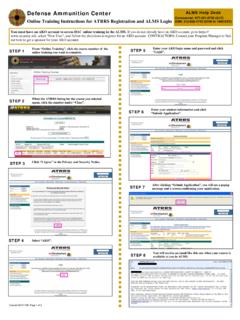Transcription of DAC ALMS instructions 20120207 - DACTCES
1 Defense Ammunition Center Online Training instructions for ATRRS Registration and alms Login STEP 1 STEP 2 STEP 3 STEP 4 STEP 5 From Online Training , click the course number of the online training you want to complete. When the ATRRS listing for the course you selected opens, click the number under Class . Click I Agree in the Privacy and Security Notice. Select CAC . Enter your CAC PIN and click Login . You must have an AKO account to access DAC online training in the alms . If you do not already have an AKO account, go to , select "New User", and follow the directions to register for an AKO account.
2 CONTRACTORS: Contact your Program Manager to find out how to get a sponsor for your AKO account. STEP 6 Enter your student information and click Submit Application . STEP 7 After clicking Submit Application , you will see a popup message and a screen confirming your application. STEP 8 You will receive an email like this one when your course is available to you in alms . Updated 20120207 ; Page 1 of 2 alms Help Desk Toll Free: 877-251-0730 DSN: 826-4745 (0700 to 1600 EST) Commercial:757-878-4745 (24/7) Defense Ammunition Center Online Training instructions for ATRRS Registration and alms Login STEP 9 STEP 10 STEP 11 STEP 12 STEP 13 To start your course in alms , go to and click I Accept.
3 Under Login to AKO/DKO , enter your username and password. Answer your custom knowledge-based authentication questions and click Submit . Go to the Self Service tab and select My Education . Click the alms logo on the My Education page. STEP 14 Select Current Enrollments . STEP 15 Select Launch for the course you want to complete. STEP 16 After exiting the course, click Back to Enrollments to return to My Enrollments and relaunch the course. Updated 20120207 ; Page 2 of 2 alms Help Desk Toll Free: 877-251-0730 DSN: 826-4745 (0700 to 1600 EST) Commercial:757-878-4745 (24/7)