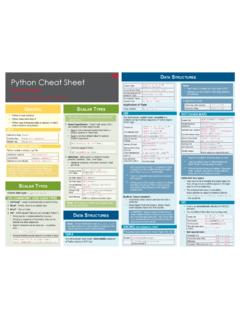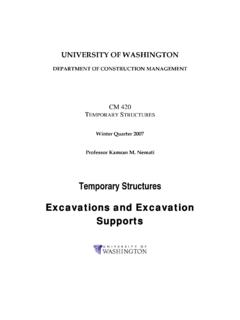Transcription of DATA TruCTurES ConTinuED Data Analysis with …
1 data Analysis with PANDASCHEAT SHEETC reated By: arianne Colton and Sean ChenDATA STruCTurESDATA STruCTurES ConTinuEDSERIES (1D)One-dimensional array-like object containing an array of data (of any NumPy data type) and an associated array of data labels, called its index . If index of data is not specified, then a default one consisting of the integers 0 through N-1 is Series series1 = ([1, 2], index = ['a', 'b'])series1 = (dict1)*Get Series Values by Indexseries1['a'] series1[['b','a']]Get Series Name Attribute(None is default) ** Common Index Values are Addedseries1 + series2 Unique But Unsortedseries2 = () * Can think of Series as a fixed-length, ordered dict. Series can be substitued into many functions that expect a dict.** Auto-align differently-indexed data in arithmetic operationsDATAFRAME (2D)Tabular data structure with ordered collections of columns, each of which can be different value Frame (DF) can be thought of as a dict of DF (from a dict of equal-length lists or NumPy arrays)dict1 = {'state': ['Ohio', 'CA'], 'year': [2000, 2010]}df1 = (dict1)# columns are placed in sorted orderdf1 = (dict1, index = ['row1', 'row2']))# specifying indexdf1 = (dict1, columns = ['year', 'state'])# columns are placed in your given order* Create DF (from nested dict of dicts)The inner keys as row indicesdict1 = {'col1': {'row1': 1, 'row2': 2}, 'col2': {'row1': 3, 'row2': 4} }df1 = (dict1)* DF has a to_panel() method which is the inverse of to_frame().
2 ** Hierarchical indexing makes N-dimensional arrays unnecessary in a lot of cases. Aka prefer to use Stacked DF, not Panel data . INDEX OBJECTSI mmutable objects that hold the axis labels and other metadata ( axis name) Index, MultiIndex, DatetimeIndex, PeriodIndex Any sequence of labels used when constructing Series or DF internally converted to an Index. Can functions as fixed-size set in additional to being INDEXING Multiple index levels on an axis : A way to work with higher dimensional data in a lower dimensional : series1 = Series( (6), index = [['a', 'a', 'a', 'b', 'b', 'b'], [1, 2, 3, 1, 2, 3]]) = ['key1', 'key2']Series Partial Indexingseries1['b'] # Outer Levelseries1[:, 2] # Inner LevelDF Partial Indexingdf1['outerCol3','InnerCol2'] Or df1['outerCol3']['InnerCol2']Swaping and Sorting Levels Swap Level (level interchanged) *swapSeries1 = ('key1', 'key2')Sort (1) # sorts according to first inner levelMiSSing DATAP ython NaN - (not a number)Pandas *NaN or python built-in None mean missing/NA values* Use (), () or series1 () to detect missing data .
3 FILTERING OUT MISSING data dropna() returns with ONLY non-null data , source data NOT modified. () # drop any row containing missing (axis = 1) # drop any column containing missing (how = 'all') # drop row that are all (thresh = 3) # drop any row containing < 3 number of observationsFILLING IN MISSING DATAdf2 = (0) # fill all missing data with 0 ('inplace = True') # modify in-placeUse a different fill value for each column ({'col1' : 0, 'col2' : -1})Only forward fill the 2 missing values in front (method = 'ffill', limit = 2) for column1, if row 3-6 are missing. so 3 and 4 get filled with the value from 2, NOT 5 and Columns and Row Name Attribute(None is default) # returns the data as a 2D ndarray, the dtype will be chosen to accomandate all of the columns** Get Column as Seriesdf1['state'] or ** Get Row as ['row2'] or [1]Assign a column that doesn t exist will create a new columndf1['eastern'] = == 'Ohio'Delete a columndel df1['eastern']Switch Columns and * Dicts of Series are treated the same as Nested dict of dicts.
4 ** data returned is a view on the underlying data , NOT a copy. Thus, any in-place modificatons to the data will be reflected in data (3D)Create Panel data : (Each item in the Panel is a DF) import as webpanel1 = ({stk : (stk, '1/1/2000', '1/1/2010') for stk in ['AAPL', 'IBM']})# panel1 Dimensions : 2 (item) * 861 (major) * 6 (minor) Stacked DF form : (Useful way to represent panel data )panel1 = ('item', 'minor') [:, '6/1/2003', :].to_frame() *=> Stacked DF ( with hierarchical indexing **) :# Open High Low Close Volume Adj-Close# major minor# 2003-06-01 AAPL# IBM# 2003-06-02 AAPL# IBMC ommon Ops : Swap and Sort ** (0, 1).sortlevel(0)# the order of rows also change* The order of the rows do not change. Only the two levels got swapped.** data selection performance is much better if the index is sorted starting with the outermost level, as a result of calling sortlevel(0) or sort_index().
5 Summary Statistics by LevelMost stats functions in DF or Series have a level option that you can specify the level you want on an axis. Sum rows (that have same key2 value) (level = 'key2')Sum columns .. (level = 'col3', axis = 1) Under the hood, the functionality provided here utilizes panda s groupby .DataFrame s Columns as IndexesDF s set_index will create a new DF using one or more of its columns as the DF using columns as indexdf2 = (['col3', 'col4']) * # col3 becomes the outermost index, col4 becomes inner index. Values of col3, col4 become the index values.* "reset_index" does the opposite of "set_index", the hierarchical index are moved into columns. By default, 'col3' and 'col4' will be removed from the DF, though you can leave them by option : 'drop = False'. ESSEnTiAl FunCTionAliTy INDEXING (SLICING/SUBSETTING) Same as NdArray : In INDEXING : view of the source array is returned. Endpoint is inclusive in pandas slicing with labels : series1['a':'c'] where Python slicing is NOT.
6 Note that pandas non-label ( integer) slicing is still by Column(s)df1['col1'] df1[ ['col1', 'col3'] ]Index by Row(s) ['row1'] [ ['row1', 'row3'] ] Index by Both Column(s) and Row(s) [['row2', 'row1'], 'col3']Boolean Indexingdf1[ [True, False] ]df1[df1['col2'] > 6] * # returns df that has col2 value > 6 * Note that df1['col2'] > 6 returns a boolean Series, with each True/False value determine whether the respective row in the result. NoteAvoid integer indexing since it might introduce subtle bugs ( series1[-1]). If have to use position-based indexing, use "iget_value()" from Series and "irow/icol()" from DF instead of integer ROWS/COLUMNSDrop operation returns a new object ( DF) :Remove Row(s) (axis = 0 is default) ('row1') (['row1', 'row3'])Remove Column(s) ('col2', axis = 1) REINDEXINGC reate a new object with rearraging data conformed to a new index, introducing missing values if any index values were not already present.
7 Change df1 Date Index Values to the New Index Values (ReIndex default is row index) date_index = ('01/23/2010', periods = 10, freq = 'D') (date_index)Replace Missing Values (NaN) wth (date_index, fill_value = 0) ReIndex (columns = ['a', 'b'])ReIndex Both Rows and (index = [..], columns = [..])Succinct [[..], [..]]ARITHMETIC AND data ALIGNMENT df1 + df2 : For indices that don t overlap, internal data alignment introduces , Instead of NaN, replace with 0 for the indice that is not found in th df : (df2, fill_value = 0) 2, Useful Operations : df1 - [0] # subtract every row in df1 by first row SORTING AND RANKINGSort Index/Column sort_index() returns a new, sorted object. Default is ascending = True . Row index are sorted by default, axis = 1 is used for sorting column. Sorting Index/Column means sort the row/column labels, not sorting the data Missing values ( ) are sorted to the end of the Series by defaultSeries SortingsortedS1 = () () # In-place sort DF (by = ['col2', 'col1']) # sort by col2 first then col1 Ranking Break rank ties by assigning each tie-group the mean rank.
8 ( 3, 3 are tie as the 5th place; thus, the result is for each)Output Rank of Each Element (Rank start from 1) () (axis = 1) # rank each row s value FUNCTION APPLICATIONSNumPy works fine with pandas objects : (df1)Applying a Function to Each Column or Row(Default is to apply to each column : axis = 0)f = lambda x: () - () # return a scalar valuedef f(x): return Series([ (), ()]) # return multiple (f) Applying a Function Element-Wisef = lambda x: '%.2f' % (f) # format each entry to 2-decimalsUNIQUE, COUNTS It s NOT mandatory for index labels to be unique although many functions require it. Check via : series1 () returns value AggrEgATion AnD group opErATionSDATA AGGREGATION data aggregation means any data transformation that produces scalar values from arrays, such as mean , max , Self-Defined Functiondef func1(array): .. (func1)Get DF with Column Names as Fuction ([mean, std])Get DF with Self-Defined Column Names ([('col1', mean), ('col2', std)])Use Different Fuction Depending on the Column ({'col1' : [min, max], 'col3' : sum})GROUP-WISE OPERATIONS AND TRANSFORMATIONSAgg() is a special case of data transformation, aka reduce a one-dimensional array to () is a specialized data transformation : It applies a function to each group, if it produces a scalar value, the value will be placed in every row of the group.
9 Thus, if DF has 10 rows, after transform() , there will be still 10 rows, each one with the scalar value from its respective group s value from the function. The passed function must either produce a scalar value or a transformed array of same purpose transformation : apply() ('col2').apply(your_func1)# your func ONLY need to return a pandas object or a scalar.# Example 1 : Yearly Correlations with SPX # close_price is DF with stocks and SPX closed price columns and dates index returns = ().dropna()by_year = (lambda x : ) spx_corr = lambda x : (x['SPX']) (spx_corr)# Example 2 : Exploratory Regressionimport as smdef regress( data , y, x): Y = data [y]; X = data [x] X['intercept'] = 1 result = (Y, X).fit() return (regress, 'AAPL', ['SPX'])Categorizing a data set and applying a function to each group, whether an aggregation or transformation. Note Aggregation of Time Series data - please see Time Series section.
10 Special use case of groupby is used - called resampling .GROUPBY (SPLIT-APPLY-COMBINE)- Similar to SQL groupbyCompute Group Mean ('col2').mean()GroupBy More Than One ([df1['col2'], df1['col3']]).mean()# result in hierarchical index consisting of unique pairs of keys GroupBy Object :(ONLY computed intermediate data about the group key - df1['col2']grouped = df1['col1'].groupby(df1['col2']) () # gets the mean of each group formed by 'col2'Indexing GroupBy Object # select col1 for aggregation : ('col2')['col1'] ordf1['col1'].groupby(df1['col2']) Note Any missing values in the group are excluded from the Iterating over GroupBy object GroupBy object supports iteration : generating a sequence of 2-tuples containing the group name along with the chunk of name, groupdata in ('col2'):# name is single value, groupdata is filtered DF contains data only match that single (k1, k2), groupdata in (['col2', 'col3']):# If groupby multiple keys : first element in the tuple is a tuple of key Groups to Dict dict(list( ('col2'))) # col2 unique values will be keys of dictGroup Columns by dtype grouped = ([ , axis = 1)dict(list(grouped)) # separates data Into different types2.)]