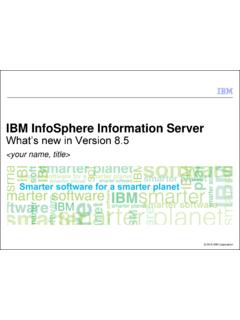Transcription of Data Warehousing and OLAP For The Fast Food Industry
1 2002 Exclusive Ore Inc. 1 X O e clusive re data WAREHOUSE CASE STUDY: FAST FOOD data Warehousing and OLAP For The Fast Food Industry Exclusive Ore PO Box 1024, Blue Bell, PA (215) 643-3110 The Fast Food Industry is highly competitive, one where a very small change in operations can have a significant impact on the bottom line. For this reason, quick access to comprehensive information for both standard and on-demand reporting is essential. Exclusive Ore designed and implemented a data warehouse and reporting structure to address this requirement for Summerwood Corporation, a fast food franchisee operating approximately 80 Taco Bell and Kentucky Fried Chicken restaurants in and around Philadelphia. The Summerwood data Warehouse now provides strategic and tactical decision support to all levels of management within Summerwood. The data warehouse is implemented in Microsoft SQL Server 2000, and incorporates data from two principal sources: ?
2 Daily sales information automatically polled by the TACO system DePol utility. ? Period based accounting information from the Dynamics (Microsoft Great Plains) accounting database. This data is automatically refreshed periodically (or on-demand if required) and is maintained historically over several years for comparative purposes. For reporting and analysis purposes, the data in the warehouse is processed into OLAP Cubes. The cubes are accessed through Excel by using BusinessQuery MD. data can be analyzed (sliced and diced) by store, by company, by zone and area, by accounting year, quarter and period (as far back as 1996), and by brand and concept. The available cubes and some example analyses are shown below. While each represents an area of analytical focus, cross cube analysis is also possible. ? PL Cube. Contains Profit & Loss, Cash Flow and EBIDTA statements for Summerwood.
3 Amounts can be viewed for any period as a period, quarter-to-date, year-to-date, or rolling 13 period amount, and can be compared to either of two budgets, compared to the corresponding period from the prior year, or as a percent of sales. ? BS Cube. Contains the Balance Sheet for Summerwood. Balances can be viewed as of any period, and can be compared to the preceding period or the corresponding period in the prior year. 1 To find out more about Exclusive Ore Inc., and its custom solutions to data warehouse, database and data mining problems, please go to or click here. 2002 Exclusive Ore Inc. 2 ? SalesMix Cube. Contains daily sales of all menu items in all stores. In addition to the standard analysis parameters, this data can also be sliced and diced by brand, by item category or by menu item, by calendar year, month and week, and by pricing tier.
4 This cube can be used to compute sales amounts and counts, costs and variance from list price. ? SalesDayPart Cube. Contains sales amounts and counts at 15 minute intervals. In addition to the standard analysis parameters, the data in this cube can also be analyzed by calendar year, month and week, and by eight-hour, four-hour, two-hour, one-hour and 15 minute intervals, or by specific meal ( , lunch, dinner, breakfast, between-meals, etc.). ? SalesOps Cube. Contains daily sales summary for each store. In addition to the standard analysis parameters, this data can also be sliced and diced by a comparable indicator, by calendar year, month and week, and by pricing tier. Gross sales, taxable sales, non-tax sales, manual over/under, deletions, labor, cash over/short, deposits and average check are available. Many amounts can be viewed optionally as variances, as a percent of sales, or summarized as week-to-date, period-to-date, year-to-date, or rolling 52-week amounts ?
5 ReportCard Cube. Contains the daily report card amounts. Some of these are also in the SalesOps cube. In addition, the Report Card contains speed-of-service and peak-hour information. The data structure implemented for Summerwood allows them to maintain several distinct organizational structures in order to properly represent each store in (1) the corporate structure, the subsidiary to which they belong, (2) the operations structure, the zone/area and (3) the concept structure, , KFC, TB-PH (a Taco Bell Pizza Hut combination restaurant), etc. The Summerwood data warehouse and the resulting OLAP cubes permit investigation along any of these corporate hierarchies , by operating company, by zone or area, or by brand or concept. This permits comparisons between concepts, say, or of all stores within a concept. Similarly, it is easy to do area-to-area comparisons, or zone-to-zone comparisons, or to view the performance of all stores within an area.
6 The data warehouse also supports a time dimension based on the 13 period calendar under which Summerwood operates. This calendar has been built into the warehouse, permitting easy comparison of any period to the prior period or to the same period in a prior year. Instead of comparing at the period level, comparisons and trends can be done at quarterly or annual levels. Lower level examination is also possible, , comparing week-to-week or even day-to-day. The PL and BS cubes contain the full Profit and Loss and Balance Sheet statements for each period during the last five years (65 periods in all), down to the account level. This makes it easy for Summerwood to evaluate trends in any expense category, comparing store-to-store, period-to-period, zone-to-zone, or concept-to-concept. The SalesOps and SalesMix cubes are updated overnight and contain up-to-the-minute (through yesterday) information captured by the cash registers (POS) in each store.
7 This enables managers to evaluate and compare trends in speed of service, labor usage, over/under rings, employee food purchases, etc., by store, zone, area, concept, subsidiary, etc. Because sales and counts are recorded in 15-minute intervals, called day parts, managers can use this to find strange sales patterns, possibly suggestive of employee theft, during the midnight hours. 2002 Exclusive Ore Inc. 3 Example Reports Four example reports and charts are reproduced below. Each was generated from a warehouse cube by using BusinessQueryMD and Excel. These illustrations cannot show the dynamic aspect of report generation from a data warehouse cube. In general, each report can be generated for a particular store or store aggregation, , zone, area, company, concept or brand. In addition, each report can be generated for a specific time period or sequence, , day, week, period, quarter, or year.
8 In the Balance Sheet and Profit and Loss cubes, particular accounts or ranges of accounts can be selected. In the MenuMix cube, various menu categories or menu items can be selected, etc. When a particular aggregation ( , an area or a quarter) is displayed in a row or column, a user can double click on that aggregation to drill down to the next lower level ( , the stores in that area, or the periods in the quarter), thereby revealing what s going on at the next lower level of detail. This dynamic drill-down can continue to the lowest level , from quarter to period to week to day each time revealing additional detail. 2002 Exclusive Ore Inc. 4 Daily Report Card The daily report card is intended to show, each day, how a store or concept performed on that date. In this particular case, the report card is for the KFC_TB concept (combo Kentucky Fried Chicken and Taco Bell combination restaurants) for January 11, 2002.
9 Sales and average check amounts are shown for January 11, as well as week-to-date, period-to-date and year-to-date. These amounts are also compared (as a percentage) to the same amounts from last year. Good news! Sales are anywhere from 6% to 15% better than last year! Below the average check is shown labor as a percent of sales very important for cost control. Finally, at the bottom, is a calculation of speed-of-service, both at the counter and at the drive-thru. This Report Card is also generated for each store, so that a store or area manager can quickly see how that store compares to the concept, in general, and how that store compares to itself, last year. 2002 Exclusive Ore Inc. 5 TB PL 20-20 This report uses charts to show the top 20 and bottom 20 Taco Bell stores with respect to a user-specified account in the Profit and Loss statement. In this illustration Cash Over/Short has been selected.
10 The chart shows year-to-year change, with the stores with the 20 largest positive changes at the top and the stores with the 20 largest negative changes at the bottom. Instead of year-to-year change, the chart is easily modified to show the actual amounts or amounts as a percentage of sales. 2002 Exclusive Ore Inc. 6 Menu Mix as Percent of Sales The first table compares sales percentages of different menu item categories ( Beverages, KFC) and menu items ( , Chalupa, Combos) across different concepts and brands for the first period in 2002 (P02-01). The TB menu item category (on row 11) has been expanded to show all of the menu items in that category. Users can drill down on any row or column simply by double clicking. For example, double-clicking on TB_MALL in column E will show add columns for all of the stores in the TB_MALL concept. We can see from this table that Beverage sales and Combo sales each account for a much larger percentage of sales in Mall stores than in other concepts within the TB brand.