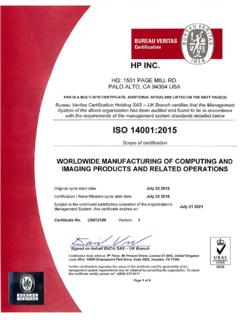Transcription of Datasheet |LAR HP LaserJet Pro MFP M428fdw
1 Datasheet |LAR. HP LaserJet Pro MFP M428fdw Winning in business means working smarter. The HP. LaserJet Pro MFP M428 is designed to let you focus your time where it's most effective-growing your business and staying ahead of the competition. Dynamic security enabled printer. Only Built to keep you and your business moving forward intended to be used with cartridges using an Scan files directly to Microsoft SharePoint, email, USB, and network HP original chip. Cartridges using a non-HP Help save time by automating all the steps in a complicated workflow and use at a touch of a chip may not work, and those that work today Print wirelessly even without the network, stay connected with dual band Wi-Fi and Wi-Fi may not work in the future. Print effortlessly from any device, virtually anywhere, to any HP printer securely through the Best-in-class security- detect and stop attacks7. A suite of embedded security features help protect your MFP from being an entry point for Help ensure the security of confidential information with optional PIN/Pull printing to retrieve print jobs8.
2 Optional HP JetAdvantage Security Manager lets you set configuration Thwart potential attacks and take immediate action with instant notification of security Simply designed to uncomplicate your day Set up this MFP fast, and easily manage device settings to help increase overall printing efficiency. Tackle tasks quickly and easily with the simple " ( ) color touchscreen. Print Microsoft office formatted files in addition to pdfs right off your USB Avoid interruptions with an HP LaserJet MFP designed to be streamlined for maximum productivity. Sustainability is smart business Avoid frustrating reprints, wasted supplies, and service calls using Original HP toner cartridges Help save paper right out of the box. The duplex print setting is set at default paper savings Saves up to 22% over prior Help save energy with HP Auto-on/Auto-off 1 Some scan apps may require an Internet connection to the printer. Services may require registration.
3 App availability varies by country, language, and agreements. For details, see 2 Connect printer/MFP to the network and complete customization through the Embedded Web Server. 3 Wireless operations are compatible with GHz and 5 GHz operations. App or software and HP ePrint account registration may also be required. Some features require purchase of an optional accessory. Learn more at 4 Feature only supported on the HP LaserJet Pro MFP M428dw and M428fdw . Wireless performance is dependent on physical environment and distance from access point, and may be limited during active VPN connections 5 Feature is supported on the HP LaserJet Pro Mfp M428dw and M428fdw only. Mobile device needs to be connected directly to the WiFi network of a wireless direct capable MFP or printer prior to printing. Depending on mobile device, an app or driver may also be required. Learn more at 6 To enable HP Roam, some devices may require firmware to be upgraded and an optional accessory to add Bluetooth Low Wnergy (BLE) beaconing capabilities.
4 Subscription or accessory may be required. For more information, visit 7 Based on HP review of 2019 published security features of competitive in-class printers. Only HP offers a combination of security features that can monitor to detect and automatically stop an attack then self-validate software integrity in a reboot. For a list of printers, visit For more information: 8. Pin printing enabled via USB installed in rear of device. 9 Microsoft and PowerPoint are registered trademarks of the Microsoft group of companies. Feature works with Microsoft Word and PowerPoint 2003 and later. Only Latin language fonts are supported. 10 All new product introductions beginning in Fall 2019 will include consistent worldwide default duplex settings (across bundles/drivers); Spring 2019 will include consistent worldwide default duplex settings for most products across the most common drivers. 11. Based on HP Internal testing using normalized TEC Value, 2019.
5 12 Instant threat notifications can appear on the device control panel when a potential threat occurs from malicious intent or there is a bug or vulnerability in the firmware code of the device. If this error raises concern, please contact your company IT representative or, if unavailable, HP. Support, who can investigate the cause through analysis of device syslog data using a standard SIEM tool from McAfee, Splunk, Arcsight or SIEM onster. The control panel error message may show an error code on a blue screen during code signature checks or memory write intrusions. 13 HP Auto-On/Auto-Off Technology capabilities subject to printer and settings; may require a firmware upgrade. Datasheet | HP LaserJet Pro MFP M428fdw HP LaserJet Pro MFP M428fdw Specifications Table Functions / Multitasking Supported Print, Copy, Scan, Fax, Email Media Sizes Custom Tray 1: x 127 to x mm; Tray 2, 3: x to x mm Print Speed A4: Up to 38 ppm (default) ; Up to 40 ppm (HP High Speed); Letter: Up to 40 ppm (default) ; Up to 42 Paper Handling 100-sheet tray 1, 250-sheet input tray 2; 50-sheet Automatic Document Feeder (ADF); 150-sheet ppm (HP High Speed) black; 8 First Page Out: As fast as sec black; 10 output bin; Duplex Options: Automatic (default); Auto Document Feeder Capacity: Standard, 50 sheets.
6 Envelope Feeder: No; Standard Paper Trays: 2; Input Capacities: Up to 350 sheets (Tray 1: up to 100. 2-sided printing A4: Up to 31 ipm black; Letter: Up to 33 ipm black sheets; Tray 2: up to 250 sheets) standard; Up to 10 envelopes; Output Capacities: Up to 150 sheets Print Resolution Black (best): Fine Lines (1200 x 1200 dpi); Black (normal): Normal (native 600 x 600 dpi; enhanced up standard; Up to 10 envelopes to 4800 x 600 dpi); Black (fine lines): Fine Lines (1200 x 1200 dpi) What's in the box W1A30A HP LaserJet Pro M428fdw ; Preinstalled HP Black LaserJet Toner Cartridge (58A for AMS. Print Technology Laser ~3,000 pages); Getting Started Guide; Support Flyer; Warranty Guide; Regulatory Flyer; Power cord;. Phone cord. HP printer software is available at Print Resolution Technologies HP FastRes 1200, HP ProRes1200, Economode Replacement Cartridges HP 58A Black LaserJet Toner Cartridge (~3,000 pages), CF258A HP 58X Black LaserJet Toner Print Cartridges Number 1 (black) Cartridge (~10,000 pages), CF258X3.
7 Standard Print languages HP PCL 6, HP PCL 5e, HP postscript level 3 emulation, PDF, URF, Native Office, PWG Raster Product Dimensions W x D x H: 420 x 390 x 323 mm1; Maximum: 430 x 634 x 325 mm Printer Smart Software Features Apple AirPrint , Mopria certified, Google Cloud Print , HP ePrint, and Wi-Fi Direct Printing, ROAM. enabled for easy printing, HP Auto-On/Auto-Off Technology, Intuitive " touchscreen control panel, Product Weight kg; lb Scan/Print from Cloud using apps on the control panel, Job Storage with PIN printing, Print from USB, Warranty Features One-year Bench/Depot Repair warranty. Warranty and support options vary by product, country and N-up printing, collation local legal requirements. Contact your Contractual Vendor or go to to learn about HP. Printer Management HP Printer Assistant, HP Utility (Mac), HP Device Toolbox, HP Web JetAdmin Software, HP JetAdvantage award winning service and support options in your region.
8 (wty code 4E; wty ID A033). Security Manager, HP SNMP Proxy Agent, HP WS Pro Proxy Agent, Printer Administrator Resource Kit for Energy Star Certified Yes HP Universal Print Driver (Driver Configuration Utility - Driver Deployment Utility - Managed Printing Administrator) Energy Efficiency Compliance CECP; ENERGY STAR qualified; EPEAT Silver Scan Type / Technology Flatbed, ADF / Contact Image Sensor (CIS) Control Panel Color Touchscreen Scan Resolution Hardware: Flatbed (Up to 1200 x 1200 dpi); ADF (Up to 300 x 300 dpi); Optical: Up to 1200 x 1200 dpi Display Description " ( cm) intuitive color touchscreen (CGD). Scan File Format PDF, JPG, TIFF Software Included No software solutions are included in the Box, Download software at or Scan Input Modes Front-panel scan, copy, email, or file buttons; HP Scan software; and user application via TWAIN or WIA. Fonts and Typefaces 84 scalable TrueType fonts Scan Size ADF: 216 x 356 mm; x 14 in Maximum; 102 x 152 mm, 4 x 6 in Minimum; Flatbed: 216 x 297 mm.
9 X in Compatible Operating Systems Windows Client OS (32/64 bit), Win10, , Win 8 Basic, Win8 Pro, Win8 Enterprise, Win8 Enterprise N, Win7 Starter Edition SP1, UPD Win7 Ultimate, Mobile OS, iOS, Android, Mac, Apple macOS Sierra Scan Speed Up to 29 ppm/46 ipm (b&w), up to 20 ppm/34 ipm (color)14; 2-sided: Up to 46 ipm (b&w), up to 34 ipm , Apple macOS High Sierra , Apple macOS Mojave , Discrete PCL6 Printer Driver, (color) For more information on the supported operating systems go to , Enter your product name and search, Click on User Guides and enter your product name and search for User Guide, Scanner Advanced Features Single-pass 2-sided scanning ADF, Scan to cloud (Google Drive and DropBox) Scan to email with LDAP. Search for your (Product Name) - User Guide, Search for the Supported Operating Systems section, UPD. email address lookup, Scan to network folder, Scan to USB, Scan to Microsoft SharePoint , Scan to PCL6 / PS Printer Drivers, Supported Operating systems, For more information on the supported computer with software, Fax archive to network folder, Fax archive to email, Fax to computer, operating systems see Enable/disable fax, Quick Sets Compatible Network Operating Windows Server 2008 R2 64-bit, Windows Server 2008 R2 64-bit (SP1), Windows Server 2012 64-bit, Native Scan File Format PDF; JPG.
10 Systems Windows Server 2012 R2 64-bit, Windows Server 2016 64-bit, Failover Cluster 2008 R2, Failover Software Scan File Format Windows HP Scan SW supports PDF, searchable PDF, JPG, RTF, TXT, BMP, PNG, TIFF. Mac HP Easy Scan Cluster 2012 R2, Terminal server 2008 R2, Remote Desktop server 2012 R2, Citrix Server , Citrix SW supports PDF, searchable PDF, JPG, RTF, TXT, JPG-2000, PNG, TIFF; XenApp & XenDesktop , Novell iPrint server, Citrix Ready Kit Certification - Upto Citrix Server for more information see , Linux- For more information see Bit Depth / Grayscale levels 24-bit / 256 , Unix- For more information see Digital Sending Standard Features Scan to email with LDAP email address lookup, Scan to network folder, Scan to USB, Scan to Microsoft , UPD PCL6 / PS Printer Drivers, Supported for Compatible Network SharePoint , Scan to computer with software, Fax archive to network folder, Fax archive to email, Fax to Operating systems please see computer, Enable/disable fax, Quick Sets Minimum System Requirements PC: 2 GB available hard disk space, Internet connection, USB port, Internet browser.