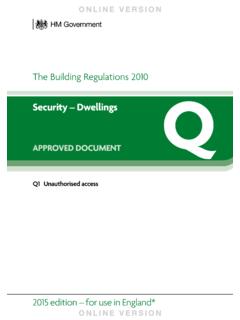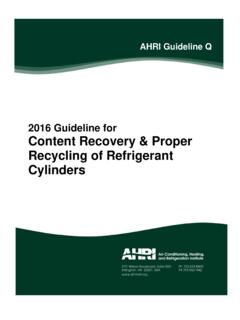Transcription of DCAA Compliance Guide 2016 - BQE Software
1 G UIDE dcaa Compliance Guide BillQuick | Power Up Your Business (866) 945-1595 | | dcaa Compliance Guide 2016 G UIDE dcaa Compliance Guide BillQuick | Power Up Your Business (866) 945-1595 | | CONTENTS INTRODUCTION 1 dcaa REQUIREMENTS 1 Compliance SETUP 5 GLOBAL SETTINGS 6 SECURITY 9 COMPANY PROFILE 13 EMPLOYEE PROFILE 15 USER PREFERENCES 16 BILLQUICK AGENT 18 ACTIVITY CODES 20 PROJECT PROFILE 21 CONTROLS 23 PROJECT CONTROL 24 EMPLOYEE CONTROL 24 TIME ENTRY 25 TIME ENTRY AND APPROVAL WORKFLOW 25 TIME ENTRY FOR TIMEKEEPERS 27 TIME ENTRY FOR REVIEWERS 28 TIME ENTRY ADD-ONS 30 G UIDE dcaa Compliance Guide BillQuick | Power Up Your Business (866) 945-1595 | | 1 INTRODUCTION The Defense Contract Audit Agency ( dcaa ) performs contract audits for the Department of Defense (DoD) and other government agencies. Contractors working on the contracts or projects for these government agencies must comply with the dcaa guidelines.
2 There are other dcaa compliant Software in the market covering different aspects of the audit, including timekeeping and accounting. Using dcaa -compliant Software is important in the audit process because it shows dcaa that your company is professional, efficient and organized. The most important factor in passing a dcaa audit is a good record-keeping system that is customizable to your business type and has all the features that meets the dcaa requirements. The investment in good dcaa -compliant Software will save you money and time. BillQuick not only offers dcaa -compliant time tracking capabilities but powerful project management, expense tracking and billing capabilities as well. It provides hundreds of reports that cover all aspects of time billing and project management that support dcaa Compliance . With BillQuick and its add-on modules, time and expenses can be captured for employees as well as independent contractors (consultants and vendors) working on a project.
3 The best part is that BillQuick enables you to implement the dcaa compliant security settings throughout the program with a single click! The goal of this dcaa Compliance Guide is to familiarize you with the features and processes of BillQuick that can help you meet dcaa requirements. It also helps you set up BillQuick in Compliance with the dcaa guidelines manually. However, you must make sure that all your employees are trained on how to use BillQuick. After reviewing the dcaa Compliance Setup Guide , we recommend that you use the BillQuick Getting Started Guide to install and implement BillQuick. For details about BillQuick, please refer to the BillQuick Help and BillQuick Report Book. Based on your preferred learning style and available time, you can use the BillQuick Help and other documents for self-learning or choose guided learning (custom training) to accelerate the process. Check out BQE Services for more.
4 dcaa REQUIREMENTS A prime concern of the dcaa is the Labor Charging System or timekeeping procedures adopted by contractors. Detailed labor and cost tracking is required because, unlike other cost items, labor is not supported by external documentation or physical evidence (for example, invoice, purchase order, receipt). The key link in an effective time charging system is the individual employee. It is critical that management educates employees on their independent responsibility for accurately recording time charges. This is G UIDE dcaa Compliance Guide BillQuick | Power Up Your Business (866) 945-1595 | | 2 required by the dcaa to guard against fraud and waste in the labor charging system. The table below summarizes the dcaa requirements and how BillQuick addresses them. The requirements are based on the dcaa publication, Information for Contractors. For more information about the dcaa related publications, please check dcaa website and dcaa Blog.
5 Area dcaa Requirements BillQuick Solution Employee Awareness Program 1. Make employees aware of their responsibilities and train them in accurate time card preparation. 1. BillQuick training programs, consulting and documentation for managers and employees Separation of Responsibilities 1. Supervisors responsible for project budgets and contracts cannot initiate employee time charges. 2. Separate responsibilities for labor-related activities and payroll accounting. Persons independent of timekeeping must prepare payrolls. 1. Set security profiles for employees to segregate responsibilities. 2. BillQuick does not have built-in payroll capabilities. It integrates and exchanges data with payroll and accounting systems. Internal procedures enhance this natural separation. Time Card Preparation 1. Provide detailed instructions for time card preparation through a timekeeping manual or company procedure.
6 2. Record time on a daily basis by the employee who performs the task. 3. Use a remote data entry terminal for an automated timekeeping system, if appropriate. 4. Record all timekeeper hours, whether paid or not. 5. If shared, split resource time charges across multiple projects. 1. Has detailed reference information, tutorial and instructions (How Do I s) for time and expense entry. 2. Can record and submit time entries on a daily basis. BillQuick Agent monitors hours and emails reminders to tardy timekeepers. 3. Use the browser-based Web Suite, web-enabled Smartphone or subscription-based BillQuick Online for remote time entry. 4. Track all hours worked billable, non-billable, overtime, extra time and personal time. 5. Charge time to one or multiple G UIDE dcaa Compliance Guide BillQuick | Power Up Your Business (866) 945-1595 | | 3 Area dcaa Requirements BillQuick Solution projects or phases.
7 Labor Distribution 1. Charge direct and indirect labor to appropriate cost objectives. Allocate costs to appropriate cost objectives. 2. Track employee time by work activity. Correct distribution of time by project or contract number or name, labor hours, rates and cost by category, or other identifiers. 3. Provide a list of projects and their descriptions to employees for accurate time tracking. 1. By design, charge hours to specific tasks, projects, contracts and clients with direct allocation of costs to projects, contract and expense types. 2. Track employee time by activity (task). Captured time includes date, project ID and name, activity description, hours worked, cost and bill rates, cost and bill amount, and billable or non-billable status. Support for detailed memos. 3. Drop-downs with pre-defined Project and Activity IDs and descriptions. Project lists available as a report and PDF file.
8 Project and Employee Control assigns projects, activities and expenses to employees to ensure accurate and faster time entry. Labor Authorization and Approval 1. Supervisory approval of employee time sheets. Multi-level approval process. Reportable audit trail of changes and approvals. 2. Corrections to time sheets by employees only, then documented, authorized, and approved by supervisor. 1. Requires approval of time sheets for billing. Support for multi-level and automated submission-approval workflow. Actions tracked in Log Viewer screen. 2. Option to set disclaimer for employees, which they have to certify before submitting time and expenses for approval. 3. Who can add and edit entries is controlled by security. Employees record and edit time entries, and supervisors approve or reject them. After being approved, entries G UIDE dcaa Compliance Guide BillQuick | Power Up Your Business (866) 945-1595 | | 4 Area dcaa Requirements BillQuick Solution cannot be changed.
9 Rates 1. Define rates for employees and override with specific task-based rates. Capture changes in an audit trail. 1. Support for standard bill and cost rates for employees and activity codes as well as special rates defined in a service fee schedule. Rates can also be set up on employee classification, title or labor category. Actions are captured in Log Viewer. Cost Accounting 1. Comply with Cost Accounting Standards, accounting principles, and contract terms and clauses. 2. Segregate direct/project costs from indirect/overhead costs. 3. Substantiate costs by retaining records for 3 years after final contract billing. 4. Exclude unallowable costs. 1. Captures required cost accounting details, tracks actions in an audit trail, and allows you to define administrative settings at company, project and individual levels. 2. Segregates project and overhead costs based on contract type and identifies them by item or unit.
10 Set up Chart of Accounts to segregate direct and indirect costs. 3. Stores data in a central and secure database. Old data can be archived and restored anytime. 4. Exclude expenses from the contract amount or make unallowable time and expense non-billable. Security 1. Monitor overall integrity of timekeeping system--password security, audit trail of logins and logouts, documentation and approval of labor transfers, adjustments of labor distribution, review and correction of labor errors, edits to time sheet, and so on. 1. Security monitors overall integrity of timekeeping system secure login, strong passwords, role-based security permissions for screens and reports, confidentiality of sensitive information with Employee Control, audit trail by Log Viewer, documentation of actions or decisions using project notes, messages and memos, submission-G UIDE dcaa Compliance Guide BillQuick | Power Up Your Business (866) 945-1595 | | 5 Area dcaa Requirements BillQuick Solution approval workflow for time, authorized review and editing of time data, and adjustments to time sheets using negative hours.