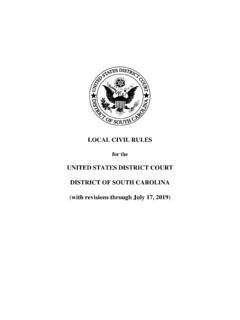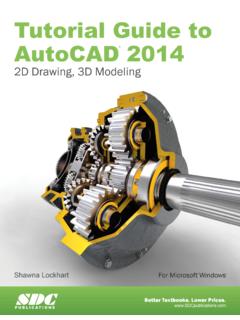Transcription of Dealing with Document Size Limits - United States District ...
1 Dealing with Document size LimitsIntroductionThe Electronic Case Filing system will not accept PDF documents larger than tenmegabytes (MB).If the Document size is less than 10 MB, it can be filed electronically just as it it is larger than 10 MB, it will need to be divided into two or more documents, with each Document being less than 10 Processing DocumentsDocuments created with a word processing program (such as WordPerfect orMicrosoft Word) and correctly converted to PDF will generally be smaller than ascanned of variances in software, usage, and content, it is difficult to estimatethe number of pages that would constitute 10 MB.
2 (Note: See Verifying FileSize below and for larger documents, see Splitting PDF Documents intoMultiple Documents below.)Scanned DocumentsAlthough the judges Filing Preferences indicate a preference for conversion ofdocuments rather than scanning, it will be necessary to scan some documentsfor filing, , evidentiary attachments must be are some things to remember: Documents scanned to PDF are generally much larger than those convertedthrough a word processor. While embedded fonts may be necessary for special situations, ,trademark, they will increase the file size .
3 If graphs or color photos are included, just a few pages can easily exceed the10 MB limit. Here are some guidelines: The court s standard scanner resolution is 300 dots per inch (DPI). Avoidusing higher resolutions as this will create much larger file sizes. Normally, the output should be set to black and white. Color scanning is notrequired but is permissible when needed for special content or to improve thequality of the with Document size LimitationsPage 1 of 4 Always review the quality of the scan before filing it.
4 Be sure it is Document SizeBecause it is difficult to correlate the number of pages that might exceed the10MB limit, it is important to know how to verify the Document size . There areseveral ways to verify the size of a Document . In My Computer, mouse over the file name and an information box willappear. In My Computer or the Open File dialog box, right-click on the documentname. Select Properties. This will open a window that provides the file sizeinformation. In My Computer or the Open File DialogBox, set the View to Details.
5 The displaywill include the file name, size , type, and datemodified. (NOTE: The details view can alsobe set in the open dialog boxes of Adobe,WordPerfect, and MS-Word.) Dealing with Document size LimitationsPage 2 of 4 Using Adobe s Reduce File size FunctionIf the PDF Document is more than 10 MB, the Reduce File size function ofAdobe may offer a the Document open, choose Document > Reduce File size . Click OK toaccept the defaults. Save with the same or a different file PDF Documents into Multiple DocumentsBecause the maximum size limit for filed PDF documents is 10 MB, it may benecessary, at times, to split a PDF into multiple documents in order to file a largedocument.
6 This can be done with Adobe s Extract Pages Extract Pages function in AdobeAcrobat provides a simple way tosplit a PDF Document into two ormore separate PDF files. You canextract pages from an existing PDFdocument and use them as the basisfor a new PDF Document or severaldocuments. When you extract pages, you can preserve the extractedpages in the original Document or delete them. To extract pages from a PDFdocument, follow these steps: Dealing with Document size LimitationsPage 3 of 4 STEPRESULTOpen the PDF Document that containsthe pages you want to extract.
7 SelectDocument > Pages > the Extract Pages dialog box, specifya range of pages by entering pagenumbers in the From and To you want to delete the pages from theoriginal Document after extraction, clickthe Delete Pages After Extractingcheckbox. If you do not want to deletethe pages from the original Document ,leave the box the OK button to extract the extracted pages will open as a File > Save As and then specify afilename and location where you want theextracted pages saved as a new with Document size LimitationsPage 4 of 4