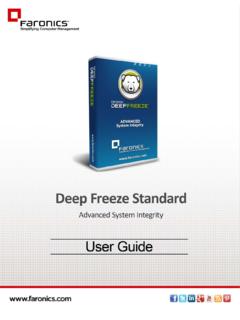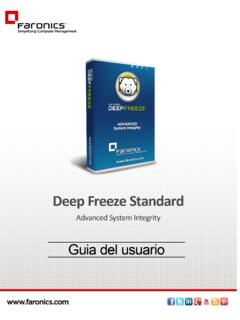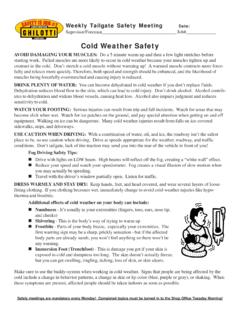Transcription of Deep Freeze Loadin User Guide - Faronics
1 | 1. deep Freeze Loadin user Guide 2. |. Last modified: January, 2014. 1999 - 2014 Faronics Corporation. All rights reserved. Faronics , deep Freeze , Faronics Anti-Virus, Faronics Core, Anti-Executable, Faronics Device Filter, Faronics Power Save, Faronics Insight, Faronics System Profiler, and WINS elect are trademarks and/or registered trademarks of Faronics Corporation. All other company and product names are trademarks of their respective owners. deep Freeze Loadin user Guide | 3. Contents Preface .. 5. Important Information.. 6. About Faronics .. 6. Product Documentation .. 6. Technical Support .. 7. Contact Information.. 7. Definition of Terms .. 8. Introduction .. 9. deep Freeze Loadin Overview.. 10. System Requirements .. 10. Installing deep Freeze .
2 11. Installation Overview.. 12. Installing deep Freeze Loadin .. 12. Customization Code .. 16. Changing the Customization Code for the deep Freeze Loadin .. 16. Using deep Freeze Configuration Administrator .. 19. Accessing the Configuration Administrator .. 20. Creating Workstation Install File .. 21. Installing and Upgrading the deep Freeze Client .. 23. Installing deep Freeze Client .. 24. Upgrading deep Freeze Client.. 25. Using deep Freeze Loadin .. 27. Using deep Freeze Loadin via Core Console .. 28. Schedule Action .. 30. Users and Roles .. 31. Custom Workstation Groups .. 32. Uninstalling deep Freeze .. 33. Uninstalling deep Freeze Client via Core Console .. 34. Uninstalling deep Freeze Loadin via Add or Remove Programs .. 35.
3 Uninstalling deep Freeze Loadin using the Installer .. 36. deep Freeze Loadin user Guide 4. | Contents deep Freeze Loadin user Guide | 5. Preface This user Guide explains how to install, configure and use deep Freeze Loadin . Topics Important Information Technical Support Definition of Terms deep Freeze Loadin user Guide 6. | Preface Important Information This section contains important information about your Faronics product. About Faronics Faronics delivers market-leading solutions that help manage, simplify, and secure complex IT. environments. Our products ensure 100% machine availability, and have dramatically impacted the day-to-day lives of thousands of information technology professionals. Fueled by a market-centric focus, Faronics ' technology innovations benefit educational institutions, health care facilities, libraries, government organizations, and corporations.
4 Product Documentation The following documents form the deep Freeze Loadin documentation set: deep Freeze Loadin user Guide This is the document you are reading. This document explains how to use the product. deep Freeze Loadin Release Notes This document lists the new features, known issues and closed issues. deep Freeze Enterprise user Guide This document explains how to use deep Freeze Enterprise. deep Freeze Loadin user Guide Technical Support | 7. Technical Support Every effort has been made to design this software for ease of use and to be problem free. If problems are encountered, contact Technical Support. Email: Phone: 800-943-6422 or +1-604-637-3333. Hours: 7:00am to 5:00pm (Pacific Time). Contact Information Web: Email: Phone: 800-943-6422 or +1-604-637-3333.
5 Fax: 800-943-6488 or +1-604-637-8188. Hours: 7:00am to 5:00pm (Pacific Time). Address: Faronics Technologies USA Inc. Faronics Pte Ltd 100, W. San Fernando St. Suite 465 20 Cecil Street #104-01. San Jose, CA, 95113 Equity Way 049705, USA Singapore Faronics Corporation Faronics EMEA. 1400 - 609 Granville Street Bracknell, England PO Box 10362 Pacific Centre 8 The Courtyard, Eastern Road, Vancouver, BC V7Y 1G5 Bracknell, Berkshire Canada RG12 2XB, Europe deep Freeze Loadin user Guide 8. | Preface Definition of Terms Term Definition Core Console The user interface used to manage and monitor Core Servers and workstations. Core Database The database stores the workstation list. Core Agent The Core Agent, that is installed on the workstation, enables communication between the workstation and the Core Server.
6 Core Server The management of workstations, processing of tasks and communication between Core Console and workstations is done by the Core Server. Customization The Customization Code is a unique identifier that encrypts the Code Configuration Administrator, the Enterprise Console, the computer installation files, the One Time Password Generation System, and deep Freeze Command Line Control. This code is not a password that can be used to access deep Freeze . Faronics Core Faronics Core consists of the Core Server, Core Console, Core Database and the Core Agent. Loadin A Product Loadin is a software library that adds new product-specific functionality to Faronics Core. deep Freeze deep Freeze Enterprise consists of deep Freeze Configuration Enterprise Administrator and deep Freeze Enterprise Console.
7 deep Freeze The Configuration Administrator application is used to create customized, Configuration pre-configured, computer installation program files and Workstation Seeds. Administrator deep Freeze The Enterprise Console application is used to centrally deploy, monitor, Enterprise manage, and maintain deep Freeze installations. Console deep Freeze A customized deep Freeze workstation installation file is created in the Workstation Configuration Administrator and deployed to workstations within the Installation file enterprise. This file includes the Workstation Seed. If the deep Freeze ( deep Freeze workstation installation file is installed, the Workstation Seed is not Client) required to be installed separately. deep Freeze Loadin user Guide Definition of Terms | 9.
8 Term Definition deep Freeze A Workstation Seed enables seamless communication between the Workstation Enterprise Console and computers on a network. When the Workstation Seed Seed is installed on a computer, the computer becomes visible on the Enterprise Console. Once a computer is visible on the Enterprise Console, various actions such as Restart, Shutdown and Wake-on-LAN can be performed on the computer remotely. deep Freeze can also be installed remotely on visible computer thereby allowing deep Freeze related actions on remote computers. For more information about deep Freeze , refer to deep Freeze Enterprise user Guide at For more information about Faronics Core, refer to Faronics Core user Guide at deep Freeze Loadin user Guide 10.
9 | Preface deep Freeze Loadin user Guide | 11. Introduction Faronics deep Freeze helps eliminate computer damage and downtime by making computer configurations indestructible. Once deep Freeze is installed on a computer, any changes made to the computer regardless of whether they are accidental or malicious are never permanent. deep Freeze provides immediate immunity from many of the problems that plague computers today . inevitable configuration drift, accidental system misconfiguration, malicious software activity, and incidental system degradation. Topics deep Freeze Loadin Overview System Requirements deep Freeze Loadin user Guide 12. | Introduction deep Freeze Loadin Overview deep Freeze Loadin extends the deep Freeze Enterprise functionality to Faronics Core.
10 deep Freeze Loadin provides the functionality of rebooting the workstations as Frozen or Thawed. deep Freeze Loadin is installed via Faronics Core Console (a component of Faronics Core). deep Freeze Loadin enables remotely installing the deep Freeze Enterprise Workstation Install file via Core Console on workstations on your network. For more information on using deep Freeze Enterprise, refer to deep Freeze Enterprise user Guide at System Requirements deep Freeze Loadin deep Freeze Loadin requires: deep Freeze Enterprise or higher Faronics Core or higher Faronics Core Information on Faronics Core system requirements can be found in the Faronics Core user Guide . The latest user Guide is available at deep Freeze Loadin user Guide | 13. Installing deep Freeze Loadin This chapter describes the installation process of deep Freeze .