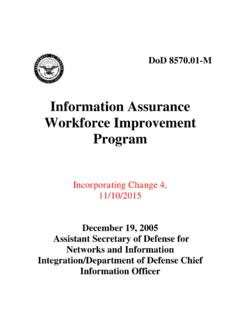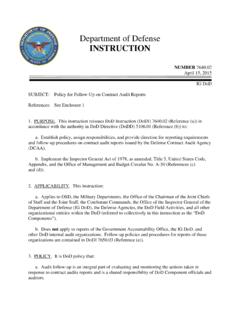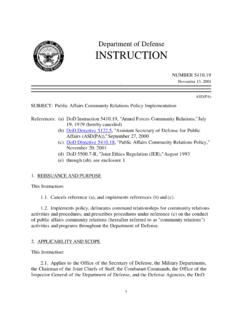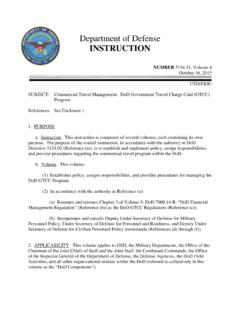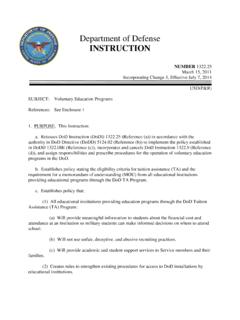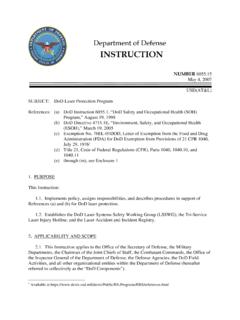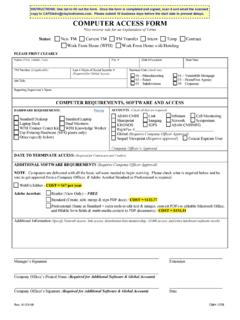Transcription of DEFENSE CIVILIAN PAY SYSTEM (DCPS) NON-PAYROLL …
1 DEFENSE CIVILIAN PAY SYSTEM ( dcps ) NON-PAYROLL OFFICE access form (Block 27 continuation of DD form 2875) PRIVACY ACT STATEMENTAUTHORITY: Executive Orders 10450 and 9397 (SSN), Public Law 99-474, The Computer Fraud and Abuse Act (as amended), and 18 Section 1030 (as amended). PRINCIPAL PURPOSE(S): To record names, signatures, and Social Security Numbers for the purpose of validating the trustworthiness of individuals requesting access to Department of DEFENSE (DoD) systems and information. ROUTINE USE(S): In addition to those disclosures generally permitted under 5 552a(b) of the Privacy Act, these records or information contained therein may specifically be disclosed outside the DoD as a routine use pursuant to 5 552a(b)(3) as follows: The DoD "Blanket Routine Uses" set forth at the beginning of DoD's compilation of systems of records notices apply to this SYSTEM .
2 DISCLOSURE: Disclosure of this information is voluntary; however, failure to provide the requested information may impede, delay, or prevent further processing of this I. USER PERSONAL INFORMATION (To be completed by the user, an authorized CSR, or the user's supervisor/government sponsor)1. NAME (Last, First, Middle Initial)2. EMPLOYEE ID (SSN/LN #/SOFA #)3. AGENCY/MAJOR CLAIMANT AGENCY CODE:MAJOR CLAIMANT CODE:4. AFFILIATION (If affiliation is Foreign National, provide country code) CIVILIAN (C)CONTRACTOR (R)MILITARY (M)FOREIGN NATIONAL (F)COUNTRY CODE:5. dcps SECURITY AWARENESS ONLINE COURSE COMPLETION CERTIFICATION (IMPORTANT: New users must complete this course before requesting access )I have completed the dcps Security Awareness Online (YYYY-MM-DD):PART II.
3 USER access INFORMATION (To be completed by the user, an authorized CSR, or the user's supervisor/government sponsor.)6. DATABASE DESIGNATOR (X all that apply for a payroll office and enter designator(s) in column 13. A different form must be submitted for each payroll HOME ACTIVITY CODE8. SITE ACTIVITY CODE9. SITE INDICATOR CODE10. PRINTER ID FOR REPORTS12. USER TYPE (X one): Enter ONLY corresponding:ACTION CODE (Enter in Column 13): A - Add C - Change D - DeleteAUTHORIZATION TYPE (Enter in Column 15):AUTHORIZATION NUMBER (Enter in Column 16):13. ACTION CODE14. DATABASE15. AUTH TYPE16. AUTH AUTH AUTH TYPE14. DATABASE13. ACTION CODEUSER AGREEMENT I accept the responsibility for the information and DoD SYSTEM to which I am granted access and will not exceed my authorized level of SYSTEM access .)
4 I understand that my access may be revoked or terminated for non-compliance with DoD security policies. I accept responsibilities to safeguard the information contained in these systems from unauthorized or inadvertent modification, disclosure, destruction, and use. I understand that my use of the SYSTEM may be monitored as part of managing the SYSTEM , protecting against unauthorized access and verifying security problems. I will ensure SYSTEM media and output are properly marked, controlled, stored, transported and destroyed based on sensitivity and need-to-know. I will report all dcps IA-related suspicious threats and vulnerabilities to the appropriate organization.
5 I have completed a Government background investigation equal with the level of access granted. I will use strong passwords, protect workstation, and not leave my CAC card or other authentication device unattended. I will keep my security training current. I agree to notify the appropriate organization that issued my account(s) when access is no longer USER'S SIGNATURE18. DATE (YYYY-MM-DD)19. SUPERVISOR APPROVAL (Completed by user's supervisor or government sponsor) a. CERTIFICATION OF NEED-TO-KNOWI certify that this user requires access as requested in block 13 of the user's DD form 2875. b. SUPERVISOR/GOVERNMENT SPONSOR'S FULL NAMEc. SIGNATUREd. DATE (YYYY-MM-DD)IMPORTANT: Submit this form with the user's DD form 2875, " SYSTEM Authorization access Request (SAAR)".
6 DD form 2929, JAN 2014 Page 1 of 3 Pages Adobe Designer - CSR MER Clerk (non-SF50) P - CSR Tables Maintenance V - CSR ViewE - Customer Service Representative (CSR)CSR group or "All" for all groups within CSR site (Leave Column 16 blank) CSR group or "All" for all groups within CSR siteT - Time and Attendance (T&A)M - CDR MER Clerk (non-SF50) P - CDR Tables Maintenance T - CDR T&A Site Clerk V - CDR ViewT - T&A Site ClerkT&A group or "all" for all groups within T&A siteB - Combined Duties Representative (CDR (CSR and T&A))CSR group or "All" for all groups within CSR site (Leave Column 16 blank) T&A group or "All" for all groups within CSR site CSR group or "All" for all groups within CSR site (Leave Column 16 blank) (Leave Column 16 blank) (Leave Column 16 blank) (Leave Column 16 blank)M - ESCR MER Clerk (non-SF50) P - ESCR Tables Maintenance T - ESCR T&A Site Clerk V - ESCR ViewI - Enhanced CSR (ECSR (CSR and T&A))C - T&A CertificationActivity code or activity and organization codesC - T&A Site CertifierP - Human Resources Office (HRO)CSR group or "All" for all groups within CSR site Agency code/major claimant code CSR group or "All" for all groups within CSR siteM - HRO MER Clerk (SF50)
7 L - HRO Leave Bank V - HRO View N - PRO ViewD - Remote Disbursing Office (RDO)RDO siteD - RDO Report Printing(Leave Column 16 blank)J - Accounting TechnicianV - CSR NAME (Last, First, Middle Initial)b. TELEPHONE NUMBERc. EMAIL ADDRESSPREVIOUS EDITION IS CIVILIAN PAY SYSTEM ( dcps ) NON-PAYROLL OFFICE access FORMINSTRUCTIONS FOR REQUESTING INITIAL access RIGHTSIMPORTANT: Make sure this form is submitted with the user's DD form 2875, " SYSTEM Authorization access Request (SAAR)". PART I. USER PERSONAL INFORMATION BLOCK 1. Enter user's last name, first name, middle initial, and suffix (if applicable). BLOCK 2. Enter user's Social Security Number (SSN), local national (LN) number, or Status of Forces Agreement (SOFA) number.
8 Foreign national employees MUST provide the number assigned to them to work on the base. BLOCK 3. Enter user's agency code and major claimant code. (Section H1 of dcps User Manual contains a list of agency and major claimant codes.) BLOCK 4. Enter an X in the box to the left of user's affiliation. If affiliation is "Foreign National", you MUST enter user's 2-character country code in the space provided. (Section G of dcps User Manual contains a list of country codes.) BLOCK 5. Place an X in the box to the left of statement and then enter the date the new user completed the dcps Security Awareness Online Course. PART II. USER access INFORMATION BLOCK 6. Place an X in the box to the left of each database within a payroll office that the new user will be accessing.
9 (IMPORTANT: A separate dcps Payroll Office access form must be submitted for each payroll office for which the new user will provide service.) BLOCK 7. If Block 12 is E, B, I, P, D, or T, enter the activity code of where the user is employed; otherwise enter six zeroes. BLOCK 8. If Block 12 is E, B, P, D, or T, enter the site activity code of the activity for which the user will have access rights; otherwise, enter six zeroes. BLOCK 9. If site activity identified in Block 8 is divided into physical locations, enter 2-position CSR or T&A site indicator code for which the user will have access rights; otherwise, enter two zeroes. BLOCK 10. Enter identification number of printer where requested or automatically generated dcps reports will print.
10 BLOCK 11. a. Enter CSR name. b. Enter CSR telephone number. c. Enter CSR email address. BLOCK 12. Enter an X in the box to the left of user's user indicator type. (NOTE: Refer to Block 15 (Authorization Type) description below for functions of each user indicator type.) BLOCK 13. Enter A to add authorization type and authorization number within a database for accounts the new user will access . (Repeat for each database and for each authorization type and number.) BLOCK 14. Enter appropriate database designator. BLOCK 15. Perform one of the following actions: (Repeat for each database and for each authorization type and authorization number.)If Block 12 is E, enter one of the following authorization type codes: M - CSR MER Clerk (non-SF50).