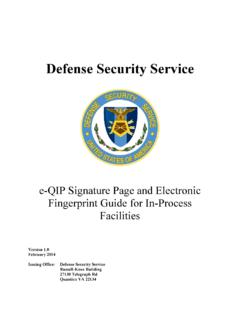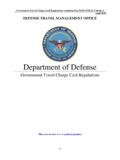Transcription of Defense Finance and Accounting Service
1 Director's Message Defense Finance SEARCH. and Accounting Service Providing payment services of the Department of Defense Military Members Retired Military & Annuitants Civilian Employees Contractors & Vendors DFAS Home Retired Military & Annuitants News and Events Retiree Newsletter Director's Message Customer Service 800-321-1080, Option 1. M-F, 8 to 5 ET. AskDFAS. Forms Frequently Asked Questions News and Events About R&A Pay Plan for Retirement Apply for Retirement Manage Your Retirement Disability Entitlements Provide for Loved Ones Survivors and Beneficiaries [3/31/2015 10:42:18 AM]. Director's Message Retired and Annuitant Pay Director's Message We know you're retired, but in this issue we are going to talk to you about the hard work required to manage your military retirement pay. Once you've retired from military Service , it's natural to think that everything is settled and that your pay will always arrive on time, in the proper amount and deposited in your bank account.
2 While you may feel it's time to kick back and relax, there's still the job of protecting your financial security and the financial well-being of your loved ones. The bottom line is you have to take an active role in managing your pay account; and now is the best time to set up your routines to make that job easier. In this issue we're including articles on how to get your tax statements for last minute filers who've lost their 1099R, some tips for avoiding fraud on your account, and how to perform an annual audit of your retirement pay account. Also, we've added some information to help you manage your myPay password and update the email address you have on file with us. These are both crucial issues because myPay is the most important tool for managing your retired pay and your email address is an important asset for us to keep in touch with you. I hope you find the information in this issue useful.
3 I know we all want to keep your retired pay safe, secure and easy for you to manage! FOIA and Privacy Act askDFAS. Legislative Affairs Blue Book EEO/No Fear Act Defense Sector CIP. Web Policies Site Map Accessibility/Section 508 DOD Budget Execution & Acctg Reports Department of Defense DoD Forms Department of Veterans Affairs Department of State Military Employment Verification Civilian Personnel Mgmt Service Warrior Care Website DTS Travel Center Defense Contract Mgmt Agency System for Award Mgmt (SAM). [3/31/2015 10:42:18 AM]. Getting your Tax Statement Defense Finance SEARCH Submit and Accounting Service Providing payment services of the Department of Defense Military Members Retired Military & Annuitants Civilian Employees Contractors & Vendors DFAS Home Retired Military & Annuitants News and Events Retiree Newsletter Getting your Tax Statement Customer Service 800-321-1080, Option 1.
4 M-F, 8 to 5 ET. AskDFAS. Forms Frequently Asked Questions News and Events About R&A Pay Plan for Retirement Apply for Retirement Manage Your Retirement Disability Entitlements Provide for Loved Ones Survivors and Beneficiaries [3/31/2015 10:42:50 AM]. Getting your Tax Statement Getting your Tax Statement Best Ways to Get or Replace a Lost 1099R. Military retirees and annuitants receive a 1099R tax statement either electronically via myPay or as a paper copy by mail each year. Members can also request additional copies of their 1099R tax statements in several different ways. The fastest and most secure way to obtain a copy of your 1099R is myPay. Just login to myPay and print your 1099R. from the comfort of your own home. You will find instructions for accessing your 1099R using myPay at myPay. Not a myPay user yet? Then the fastest and easiest way to get a copy of your 1099R besides myPay, is to use our telephone self- Service option.
5 Telephone self- Service requests are logged instantly and are sent to your current address of record within three business days. Complete directions for using telephone self- Service can be found at Telephone Self- Service . If you're not a myPay user, and the mailing address you have on file with us is out of date, the easiest quickest way to get your 1099R sent to an updated address is to submit your request through the internet. You can update your mailing address, enter your email address, and request your 1099R be sent to the new address using one easy form. Find the link on our landing page at Click on the button that says Request Your 1099r.'. Do you prefer traditional mail? If so, send us a written request by fax or mail, and make sure you leave us time to reply. Keep in mind it takes us 30 to 60 days to process requests received by fax or mail. Find complete instructions at Written Request.
6 Members with unique situations can speak directly to one of your customer care representatives. Depending on call volume, you may have to wait on hold while we assist other customers. Find complete instructions at Call Us. FOIA and Privacy Act askDFAS. Legislative Affairs Blue Book EEO/No Fear Act Defense Sector CIP. Web Policies Site Map Accessibility/Section 508 DOD Budget Execution & Acctg Reports Department of Defense DoD Forms Department of Veterans Affairs Department of State Military Employment Verification Civilian Personnel Mgmt Service Warrior Care Website DTS Travel Center Defense Contract Mgmt Agency System for Award Mgmt (SAM). [3/31/2015 10:42:50 AM]. The Key to Managing Your Retired Pay Account Defense Finance SEARCH Submit and Accounting Service Providing payment services of the Department of Defense Military Members Retired Military & Annuitants Civilian Employees Contractors & Vendors DFAS Home Retired Military & Annuitants News and Events Retiree Newsletter.
7 The Key to Managing Your Retired Pay Account Customer Service 800-321-1080, Option 1. M-F, 8 to 5 ET. AskDFAS. Forms Frequently Asked Questions News and Events About R&A Pay Plan for Retirement Apply for Retirement Manage Your Retirement Disability Entitlements Provide for Loved Ones Survivors and Beneficiaries [3/31/2015 10:44:08 AM]. The Key to Managing Your Retired Pay Account The Key to Managing Your Retired Pay Account Get a myPay Password and Keep it Current The key to effectively managing retirement pay day-to-day is creating and maintaining a myPay account. myPay is the most important tool for managing your pay accounts. For retirees and annuitants, there is nothing more important than creating, using, and maintaining the security of their myPay account. To access your myPay account, you must keep your password current. Last year, to align with the Department of Defense 's modern security mandates, myPay introduced new, stronger password requirements.
8 All myPay passwords now must: Be 9 to 30 characters in length Contain at least one UPPERCASE letter (A-Z). Contain at least one lowercase letter (a-z). Contain at least one number (0-9). Contain at least one of the following special characters: # (pound or number sign). @ (at sign). $ (dollar sign). = (equal sign). + (plus sign). % (percent sign). ^ (caret). ! (exclamation). * (asterisk). _ (underline/underscore). NOT include any spaces NOT repeat any of the five previous passwords Additionally, passwords will now expire every 150 days, requiring users to change their passwords at the end of that period. For further assistance regarding the creation of passwords, please visit If you would like personal attention, or encounter some difficulty creating your password, you can contact our Customer Care Center at: 1-888-332-7411 Opt 5. Monday- Friday 8:00 to 5:00 (Eastern Time).
9 [3/31/2015 10:44:08 AM]. The Key to Managing Your Retired Pay Account FOIA and Privacy Act askDFAS. Legislative Affairs Blue Book EEO/No Fear Act Defense Sector CIP. Web Policies Site Map Accessibility/Section 508 DOD Budget Execution & Acctg Reports Department of Defense DoD Forms Department of Veterans Affairs Department of State Military Employment Verification Civilian Personnel Mgmt Service Warrior Care Website DTS Travel Center Defense Contract Mgmt Agency System for Award Mgmt (SAM). [3/31/2015 10:44:08 AM]. Update your email Address Defense Finance SEARCH Submit and Accounting Service Providing payment services of the Department of Defense Military Members Retired Military & Annuitants Civilian Employees Contractors & Vendors DFAS Home Retired Military & Annuitants News and Events Retiree Newsletter Update your email Address Customer Service 800-321-1080, Option 1.
10 M-F, 8 to 5 ET. AskDFAS. Forms Frequently Asked Questions News and Events About R&A Pay Plan for Retirement Apply for Retirement Manage Your Retirement Disability Entitlements Provide for Loved Ones Survivors and Beneficiaries [3/31/2015 10:44:24 AM]. Update your email Address Update your email Address Keeping your email address in myPay current is key to managing your account Once you have a myPay account, the single most important thing you can do to keep current with issues affecting your retirement pay is to keep a current email address on file. We use your email address as our primary method of contacting you or sharing any news that may affect your retired pay. Having an email address on file also makes it much easier to update your myPay password. Take a minute right now and check to make sure your email addresses are current. At the bottom of your myPay account menu, select Email Address to view the email addresses you have on file with us.