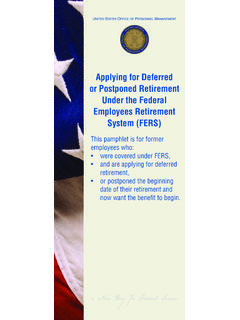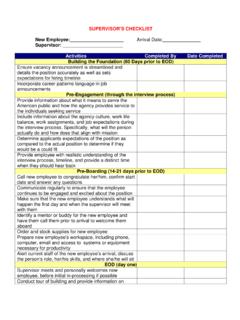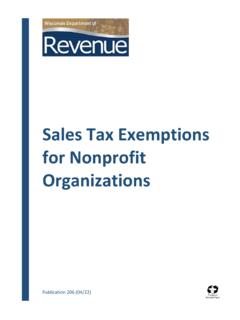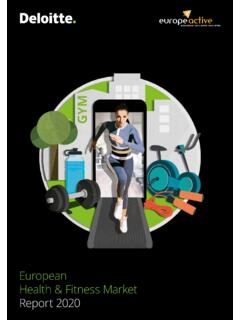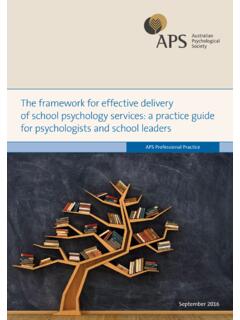Transcription of DEFENSE TALENT MANAGEMENT SYSTEM (DTMS) EXECUTIVE …
1 DTMS EXECUTIVE Profile Quick Reference Guide April 2, 2014 DEFENSE TALENT MANAGEMENT SYSTEM (DTMS) EXECUTIVE PROFILE QUICK REFERENCE GUIDE GETTING STARTED Accessing DTMS EXECUTIVE Profile 1. Go to the DTMS website ( ). 2. Click the I acknowledge statement checkbox and then click the Accept button on the DoD Disclaimer page. 3. Select the CAC email certificate when prompted. 4. Enter your CAC PIN in the ActivClient Login window. 5. On the DTMS home page, select DON Exec Profile on the left navigation menu. **Important** There is a session timeout of 45 minutes in the EXECUTIVE Profile screen.
2 If you do not save your changes within 45 minutes you will lose the information entered. Fields that require the EXECUTIVE to enter data have a character limit. There is a running character limit count located on top of each text box. If you copy and paste a statement that exceeds the character limit, the character limit count will reflect a negative number ( -99). If you click save for any text box over the character limit, the text entered will automatically truncate. Character limits include spaces and punctuation. EXECUTIVE PROFILE VALIDATION & UPDATE INSTRUCTIONS Section I: Personal Info Section I contains demographic information about the EXECUTIVE .
3 Fields shaded in gray are pre-populated from the DCPDS and are not editable. If any of these fields is inaccurate, contact your SES Point of Contact (POC) to rectify these errors (see POC contact list found in the Exec Profile Update Guide with screenshots). The white fields are populated by the EXECUTIVE and are editable. Click the Save button in this section after entering or editing information in these fields. Acceptable file types for the EXECUTIVE Profile Image upload are GIF, JPG/JPEG, or BMP, not to exceed 2 megabytes (MB) in file size. Use the Browse and Save buttons to upload your EXECUTIVE portrait.
4 Section II: Tenure or Availability Expectations Section II is pre-populated from the DTMS EXECUTIVE Self-Assessment and is not editable. Executives will be able to update this information when completing a new Self-Assessment, at the start of the annual Panel process. Section III: EXECUTIVE Description Section III is populated by the EXECUTIVE and captures the EXECUTIVE Synopsis (300 character limit), Career Objectives (300 character limit), and Five Most Significant Career Accomplishments (200 character limit for each accomplishment). Click the Save button in this section after entering or editing information in these fields.
5 Section IV: Current Assignment Section IV captures the EXECUTIVE s current assignment. Fields shaded in gray are pre-populated from the DCPDS and are not editable. If any of these fields is inaccurate, contact your SES POC to rectify these errors. The white fields are populated by the EXECUTIVE and are editable. Click the Save button in this section after entering or editing information in these fields. The Brief Summary of Current Duties is populated by the EXECUTIVE MANAGEMENT Program Office (EMPO) administrators and is uploaded from the official Position Summary Form. If the description is inaccurate, contact your supervisor to request any changes.
6 Upon supervisor approval, the updated Position Summary Form should be sent to EMPO and your SES POC. The Rating Chain information is entered by EMPO administrators. If this information is inaccurate, contact Michael Carsten to rectify these errors. The Admin and EXECUTIVE Officer Information is optional and is editable by the EXECUTIVE . Section V: Career Chronology Section V is pre-populated from the DCPDS and DTMS EXECUTIVE Self-Assessment, as well as populated by the EXECUTIVE . It is required for the EXECUTIVE to enter a brief narrative for each position in the Position Narrative box provided.
7 Click the Save button in this section after entering or editing information in these fields. The DCPDS/CMIS Assignment History segment captures the current and previous DoD assignments. If any of these fields is inaccurate, contact your SES POC to rectify these errors. There is a 1000 character limit for these Position Narrative boxes. The Non-DoD Federal Agency & Private Sector Exec Assignments/GO Assignments/Equivalent Exec Community Experience segment is pre-populated from the DTMS EXECUTIVE Self-Assessment and is editable on this screen. There is a 4000 character limit for these Position Narrative boxes.
8 The Joint Experience segment is pre-populated from the DTMS EXECUTIVE Self-Assessment DTMS EXECUTIVE Profile Quick Reference Guide April 2, 2014 and is editable on this screen. There is a 4000 character limit for these Position Narrative boxes. Section VI: Performance Section VI is pre-populated from the DCPDS and captures the EXECUTIVE s most recent and previous performance ratings. If any of this content is inaccurate, contact your SES POC to rectify these errors. Section VII: Significant Awards/Honors Section VII is pre-populated from the DCPDS and captures the EXECUTIVE s work-related monetary awards associated with DoD assignments.
9 If any of this content is inaccurate or incomplete, contact your SES POC to rectify these errors. Non-DoD, honorary, and private sector awards are not tracked in the DCPDS. Executives can manually enter additional awards by clicking the Add Award link in this section. Manually entered awards may be removed using the Delete link. Click the Save button in this section after making any changes. Section VIII: Education Academic Degrees Academic education records are pre-populated from the DCPDS. If any of this content is inaccurate or incomplete, contact your SES POC to rectify these errors.
10 A copy of an academic transcript may be required to make any changes or add additional degrees. Military Education Military education records are populated by the EXECUTIVE . Executives can manually enter military education by clicking the Add Military Education link in this section. Manually entered education may be removed using the Delete link. Click the Save button in this section after making any changes. Section IX: EXECUTIVE Development Section IX is pre-populated from the DCPDS and captures the EXECUTIVE s training course records. If any of this content is inaccurate or incomplete, contact your SES POC to rectify these errors.