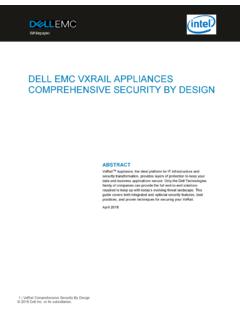Transcription of Dell EMC Host Connectivity Guide for Windows
1 dell EMC host Connectivity Guide for WindowsP/N 300-000-603 REV 59 This document is not intended for audiences in China, Hong Kong, and EMC host Connectivity Guide for Windows2 Copyright 2015 - 2017 dell Inc. or its subsidiaries. All rights May 2017 dell believes the information in this publication is accurate as of its publication date. The information is subject to change without INFORMATION IN THIS PUBLICATION IS PROVIDED "AS IS." EMC CORPORATION MAKES NO REPRESENTATIONS OR WARRANTIES OF ANY KIND WITH RESPECT TO THE INFORMATION IN THIS PUBLICATION, AND SPECIFICALLY DISCLAIMS IMPLIED WARRANTIES OF MERCHANTABILITY OR FITNESS FOR A PARTICULAR , copying, and distribution of any EMC software described in this publication requires an applicable software , EMC2, EMC, and the EMC logo are registered trademarks or trademarks of dell Inc. or its subsidiaries. All other trademarks used herein are the property of their respective the most up-to-date regulator document for your product line, go to dell EMC Online Support ( ).
2 dell EMC host Connectivity Guide for 9 Chapter 1 General Procedures and InformationGeneral Windows 14 Utilities and functions .. 14 Windows environment .. 15 Hardware 15 Booting Windows from external storage .. 16 Boot-from-SAN .. 16 Benefits of boot-from-SAN .. 16 Boot-from-SAN configuration 16 Risks of booting from the storage 17 How to determine I/O latency and load on the boot LUN .. 17 Configuring Unity and VNX series systems for boot from SAN .. 18 SAN Booting a Windows host to a Unity array .. 19 Prerequisites .. 19 Configure host connections .. 19 Create a LUN and configure to the host .. 23 Microsoft Windows Failover Clustering .. 28 Chapter 2iSCSI Attach 30 Boot device support .. 30 Windows 2008 R2 iSCSI Initiator manual 31 Windows 2008 R2 iSCSI Initiator cleanup .. 35 Using MS iSNS server software with iSCSI 38iSCSI Boot with the Intel PRO/1000 family of 39 Preparing your storage array for 39 Post installation information.
3 41 Notes on Microsoft iSCSI 44iSCSI failover behavior with the Microsoft iSCSI initiator .. 44 Microsoft Cluster Server .. 60 NIC 61 Using the Initiator with PowerPath .. 61 Commonly seen issues .. 65 Chapter 3 Virtual ProvisioningVirtual Provisioning on Symmetrix .. 71 Management tools .. 72 Thin device .. 72 Implementation considerations .. 74 Over-subscribed thin pools .. 74 CONTENTS4 dell EMC host Connectivity Guide for WindowsContentsThin-hostile environments .. 75 Pre-provisioning with thin devices in a thin hostile environment .. 75 host boot/root/swap/dump devices positioned on Symmetrix VP (tdev) devices .. 76 Cluster configurations .. 76 Operating system characteristics .. 78 Chapter 4 Windows host Connectivity with dell EMC VPLEXDell EMC VPLEX .. 80 Prerequisites .. 81 host Connectivity .. 82 Configuring Fibre Channel HBAs .. 83 Setting queue depth and execution throttle for QLogic.
4 83 Setting queue depth and queue target for Emulex .. 88 Windows Failover Clustering with 91 Setting up quorum on a Windows 2012/2012 R2 Failover Cluster for VPLEX Metro or Geo clusters .. 92 Configuring quorum on Windows 2008/2008 R2 Failover Cluster for VPLEX Metro or Geo clusters .. 96 VPLEX Metro or Geo cluster 96 Prerequisites .. 97 Setting up quorum on a Windows 2008/2008R2 Failover Cluster for VPLEX Metro or Geo clusters .. 97 Chapter 5 dell EMC PowerPath for WindowsPowerPath and PowerPath iSCSI .. 104 PowerPath for 105 PowerPath and MSCS .. 105 Integrating PowerPath into an existing MSCS cluster .. 105 PowerPath verification and problem determination .. 108 Problem determination .. 110 Making changes to your environment .. 113 PowerPath messages .. 113 Chapter 6 Microsoft Native MPIO and Hyper-VNative MPIO with Windows Server 2008/ Windows Server 2008 116 Support for Native MPIO in Windows Server 2008 and Windows Server 2008 R2.
5 116 Configuring Native MPIO for Windows 2008 Server Core and Windows 2008 R2 Server 116 Native MPIO with Windows Server 2012 .. 120 Support for Native MPIO in Windows Server 2012 .. 120 Configuring Native MPIO for Windows Server 2012 .. 120 Known issues .. 126 Appendix APersistent BindingUnderstanding persistent binding .. 128 Methods of persistent binding .. 130 dell EMC host Connectivity Guide for Windows5 ContentsAppendix BDell EMC Solutions EnablerDell EMC Solutions Enabler .. 132 References .. 132 Appendix CVeritas Volume Management Software .. 133 6 dell EMC host Connectivity Guide for WindowsContentsDell EMC host Connectivity Guide for Windows7 FIGURES1 Four paths .. 422 PowerPathAdmin .. 433 Advanced Settings dialog box .. 444 Single iSCSI subnet configuration .. 455 Multiple iSCSI subnet configuration .. 516iSCSI Initiator Properties dialog box .. 627 Log On to Target dialog box.
6 638 Advanced Settings dialog box .. 639 Four paths .. 6410 Virtual Provisioning on Symmetrix .. 7011 Thin device and thin storage pool containing data devices .. 7312 VPLEX Metro cluster configuration example .. 9613 PowerPath Administration icon .. 10814 PowerPath Monitor Taskbar icons and status .. 10815 One path .. 10916 Multiple paths .. 11017 Error with an Array port .. 11218 Failed HBA path .. 11319 MPIO Properties dialog box .. 12220 Original configuration before the reboot .. 12921 host after the reboot .. 129 FIGURESDell EMC host Connectivity Guide for Windows8 dell EMC host Connectivity Guide for Windows9 PREFACEAs part of an effort to improve and enhance the performance and capabilities of its product line, dell EMC from time to time releases revisions of its hardware and software. Therefore, some functions described in this document may not be supported by all revisions of the software or hardware currently in use.
7 For the most up-to-date information on product features, refer to your product release a product does not function properly or does not function as described in this document, contact your dell EMC Guide describes the features and setup procedures for Windows 2016, 2012 R2, Windows 2012, and Windows 2008 R2 host interfaces to dell EMC storage arrays over Fibre Channel or iSCSI. Note: This document was accurate at publication time. New versions of this document might be released on dell EMC Online Support. Check to ensure that you are using the latest version of this Guide is intended for use by storage administrators, system programmers, or operators who are involved in acquiring, managing, or operating dell EMC VMAX All Flash Family, dell EMC VMAX3 Family, dell EMC VMAX Family, dell EMC Unity Family, EMC Unified VNX series, dell EMC XtremIO , dell EMC VPLEX , and host devices, and Windows Server 2016, Windows Server 2012 R2, Windows Server 2012, Windows Server 2008, and Windows Server 2008 of this Guide are expected to be familiar with the above storage systems and the operation of EMC SupportMatrixFor the most up-to-date information, always consult the dell EMC Simple Support Matrix (ESM) on E-Lab Interoperability Navigator (ELN).
8 VMAX All Flash,VMAX3, VMAX,Symmetrix , andVNX referencesUnless otherwise noted: Any general references to VMAX3 include the VMAX All Flash Family, VMAX3 Family, VMAX Family, and DMX. Any general references to Unity include any array models in the Unity and Unified VNX Families. RelateddocumentationFor dell EMC documentation, refer to dell EMC Online used inthis guideDell EMC uses the following conventions for notes and important notice contains information essential to software or hardware : A note presents information that is important, but not EMC host Connectivity Guide for WindowsTypographical conventionsDell EMC uses the following type style conventions in this to get helpDell EMC support, product, and licensing information can be obtained as EMC support, product, and licensing information can be obtained on the dell EMC Online Support site as described : To open a service request through the dell EMC Online Support site, you must have a valid support agreement.
9 Contact your dell EMC sales representative for details about obtaining a valid support agreement or to answer any questions about your account. NormalUsed in running (nonprocedural) text for: Names of interface elements, such as names of Windows , dialogboxes, buttons, fields, and menus Names of resources, attributes, pools, Boolean expressions, buttons,DQL statements, keywords, clauses, environment variables,functions, and utilities URLs, pathnames, filenames, directory names, computer names,links, groups, service keys, file systems, and notificationsBoldUsed in running (nonprocedural) text for names of commands,daemons, options, programs, processes, services, applications, utilities,kernels, notifications, system calls, and man pagesUsed in procedures for: Names of interface elements, such as names of Windows , dialogboxes, buttons, fields, and menus What the user specifically selects, clicks, presses, or typesItalicUsed in all text (including procedures) for.
10 Full titles of publications referenced in text Emphasis, for example, a new term VariablesCourierUsed for: System output, such as an error message or script URLs, complete paths, filenames, prompts, and syntax when shownoutside of running textCourier boldUsed for specific user input, such as commandsCourier italicUsed in procedures for: Variables on the command line User input variables< >Angle brackets enclose parameter or variable values supplied by theuser[ ]Square brackets enclose optional values|Vertical bar indicates alternate selections the bar means or { }Braces enclose content that the user must specify, such as x or y or indicate nonessential information omitted from the exampleDell EMC host Connectivity Guide for Windows11 Product informationFor documentation, release notes, software updates, or for information about dell EMC products, licensing, and service, go to dell EMC Online Support (registration required).