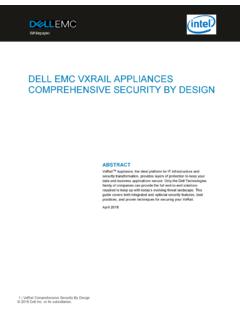Transcription of Dell EMC PowerMax and VMAX All Flash eNAS Best Practices
1 best Practices dell EMC PowerMax and VMAX All Flash : eNAS best Practices Applied best Practices guide for dell EMC PowerMax and VMAX PowerMaxOS version and Embedded NAS (eNAX) version Abstract This white paper outlines best Practices for planning, implementing, and configuring Embedded NAS (eNAS) in dell EMC PowerMax and VMAX All Flash storage arrays to obtain maximum operating efficiencies from the eNAS component of the array. September 2020 Revisions 2 dell EMC PowerMax and VMAX All Flash : eNAS best Practices | Revisions Date Description May 2016 Initial release September 2016 Updated edition May 2017 Updated edition March 2018 Updated edition July 2018 Updated edition September 2019 Content and template update September 2020 Updates for PowerMaxOS Q3 2020 Acknowledgments Author: Rob Mortell Support: Ramrao Patil The information in this publication is provided as is.
2 dell Inc. makes no representations or warranties of any kind with respect to the information in this publication, and specifically disclaims implied warranties of merchantability or fitness for a particular purpose. Use, copying, and distribution of any software described in this publication requires an applicable software license. Copyright 2016 2020 dell Inc. or its subsidiaries. All Rights Reserved. dell , EMC, dell EMC and other trademarks are trademarks of dell Inc. or its subsidiaries. Other trademarks may be trademarks of their respective owners. [9/16/2020] [ best Practices ] [ ] Table of contents 3 dell EMC PowerMax and VMAX All Flash : eNAS best Practices | Table of contents 2 Acknowledgments .. 2 Table of contents .. 3 Executive summary .. 4 Audience .. 4 1 eNAS architecture .. 5 Management Module Control Station .. 5 Network Address Translation gateway.
3 5 Control station .. 6 Data mover .. 6 Data mover I/O options .. 6 2 Model comparison .. 7 3 best Practices .. 8 Size for eNAS in advance .. 8 Network connectivity .. 8 Port I/O module connectivity .. 8 Use 10 Gb I/O module .. 9 Storage group considerations .. 9 Service levels and eNAS .. 9 Host I/O Limits and eNAS .. 10 File system considerations .. 10 Auto extending .. 10 Use Automatic Volume Management for file system creation .. 10 Slice volume option when creating file systems .. 11 Use a high watermark and maximum file system size for auto extending file systems .. 11 Bandwidth-intensive applications and I/O Limits .. 11 Data protection .. 12 SnapSure for checkpoints .. 12 Virtual Data Movers and File Auto Recovery .. 12 Pre-failover planning .. 13 Backup 13 eNAS upgrades .. 14 4 Conclusion .. 15 A Technical support and resources.
4 16 Related resources .. 16 Executive summary 4 dell EMC PowerMax and VMAX All Flash : eNAS best Practices | Executive summary Organizations need IT infrastructure that provides instant access to the huge volumes of data associated with traditional transaction processing or data warehousing as well as a new generation of applications built around the world of social, mobile, and big data. dell Technologies is redefining data center cloud platforms to build the bridge between these two worlds to form the next generation of hybrid cloud. dell EMC PowerMax and VMAX All Flash unified storage extends the value of VMAX to file storage, enabling customers to deploy one infrastructure to easily manage mission-critical block and file resources. PowerMax and VMAX All Flash unified storage enables customers to significantly increase data availability, simplify operations, and improve productivity.
5 Audience This document is intended for anyone who needs to understand Embedded NAS (eNAS) and the components and technology in the following members of the PowerMax and VMAX families: dell EMC PowerMax family (2000 and 8000) dell EMC VMAX All Flash family (250F/FX, 450F/FX, 850F/FX, and 950F/FX) eNAS architecture 5 dell EMC PowerMax and VMAX All Flash : eNAS best Practices | 1 eNAS architecture The diagram below shows the eNAS architecture. eNAS architecture Management Module Control Station The Management Module Control Station (MMCS) provides environmental monitoring capabilities for power, cooling, and connectivity. Each MMCS has two network connections that connect to the customer s network. One is to allow monitoring of the system, as well as remote connectivity for dell Technologies Customer Support. The second is for use by the Network Address Translation (NAT) Gateway.
6 Network Address Translation gateway: The Network Address Translation (NAT) gateway provides translation services between external and internal IP addresses and utilizes a separate network connection on each of the two MMCS. On PowerMax , there are two Network Address Translation (NAT_ IP addresses for eNAS, one per each NAT gateway. Both the IP addresses are mapped to different interfaces on the CS and source routed accordingly. So, for any incoming connections, the CS can be reached using either of the IP addresses unless there is a failure with any of the NAT gateways on the PowerMax . There is also a default route (using NAT1 initially) that is used for any communication originating on the CS. In case of a failure of default gateway, the route is changed to use the other NAT gateway. There is a monitoring daemon that checks the health of the NAT gateways and updates the switch with the route as necessary.)
7 The above works as is for IPv4. Hence, it is active/active for IPv4. For IPv6, there is no capability to use both the gateways at the same time. So, it is active/passive. For IPv6, CS can be reached only through one NAT IP address (NAT1 initially), and when there is a failure there, it can be reached using the other NAT. eNAS architecture 6 dell EMC PowerMax and VMAX All Flash : eNAS best Practices | Control station The control station provides management functions to the file-side components referred to as Data Movers. The control station is responsible for Data Mover power cycle, as well as health and state monitoring, and failover. There is a primary control station (CS) which is configured with a matching secondary CS to ensure redundancy. Data mover The data mover accesses data from the storage groups created on the PowerMax , and provides host access using the I/O modules that support the NAS protocols, for example NFS and CIFS.
8 Data mover I/O options Using PCI passthrough, the following I/O modules are available for the NAS services on the data mover: 4-port 1 Gb BaseT Ethernet copper module 2-port 10 Gb BaseT Ethernet copper module 2-port 10 Gb Ethernet optical module 4-port 8 Gb Fibre Channel module for NDMP back-up to tape use; there is a maximum of 1 per DM Notes: The 4-port 8 Gb Fibre Channel module can be ordered separately, and be added at a later time. There must be at least one Ethernet I/O module for each Data Mover. At present, PowerMax and VMAX All Flash ships by default, with a single 2-port 10 Gb optical I/O module. To get others, an RPQ, or hardware upgrades or replacements need to be done. Model comparison 7 dell EMC PowerMax and VMAX All Flash : eNAS best Practices | 2 Model comparison The below table outlines the different components and capacity of the VMAX models offering eNAS.
9 VMAX with eNAS model comparison a) Support for more than four Software Data Movers in the VMAX 400K requires HYPERMAX OS or later. b) The 850F/FX and 950F/FX can be configured with a maximum of 4 Data Movers. However, by RPQ, that can be increased to either 6 or 8 Data Movers. c) Each VMAX 100K Software Data Mover can support up to 256 TB of usable capacity. Starting with HYPERMAX OS or later VMAX 200K, 400K, 450F, 850F, 950F each Software Data Mover can support up to 512 TB of usable capacity. The below table outlines the different components and capacity of the PowerMax models offering eNAS. PowerMax with eNAS model comparison best Practices 8 dell EMC PowerMax and VMAX All Flash : eNAS best Practices | 3 best Practices Size for eNAS in advance It is highly recommended to consider the potential to use eNAS when sizing, and include this in upfront configuration.
10 Network connectivity Port I/O module connectivity eNAS I/O Modules are dedicated to eNAS and cannot be shared for other connectivity. When planning host to eNAS connectivity for performance and availability, connect at least two physical ports from each Data Mover to the network. Similarly, connect at least two ports from each host to the network. In this way, eNAS can continue to service the host I/O, in case of a component failure. For best performance and availability, use multiple file systems and spread them across all the Data Movers serviced by different Ethernet interfaces. Each NAS share created on the Data Mover is accessible from all ports on the Data Mover, so it is essential that the host has connectivity to all the ports of the Data Mover. With SMB , the host can take advantage of load balancing and fault tolerance if multiple Ethernet ports are available on the host.