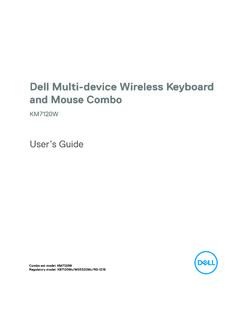Transcription of Dell EMC PowerVault ME4 Series and VMware vSphere
1 3922-BP-VM best practices dell EMC PowerVault ME4 Series and VMware vSphere Abstract This document provides best practices for deploying VMware vSphere with dell EMC PowerVault ME4 Series storage. It includes configuration recommendations for vSphere hosts to achieve an optimal combination of performance and resiliency. October 2020 Revisions 2 dell EMC PowerVault ME4 Series and VMware vSphere | 3922-BP-VM Revisions Date Description September 2018 Initial release March 2020 Minor revisions October 2020 Adjusted claim rules Acknowledgments Author: Darin Schmitz The information in this publication is provided as is.
2 dell Inc. makes no representations or warranties of any kind with respect to the information in this publication, and specifically disclaims implied warranties of merchantability or fitness for a particular purpose. Use, copying, and distribution of any software described in this publication requires an applicable software license. Copyright 2018-2020 dell Inc. or its subsidiaries. All Rights Reserved. dell Technologies, dell , EMC, dell EMC and other trademarks are trademarks of dell Inc. or its subsidiaries. Other trademarks may be trademarks of their respective owners.
3 [1/22/2021] [ best practices ] [3922-BP-VM] Table of contents 3 dell EMC PowerVault ME4 Series and VMware vSphere | 3922-BP-VM Table of contents 2 Acknowledgments .. 2 Table of contents .. 3 Executive summary .. 5 Audience .. 5 1 Introduction .. 6 2 ME4 Series features .. 7 Virtual and linear storage .. 7 Enhancing performance with minimal SSDs .. 7 Automated tiered storage .. 8 Read flash cache .. 8 Asymmetric Logical Unit Access .. 8 RAID data protection levels .. 9 3 Connectivity considerations .. 10 Direct-attached storage .. 10 SAN-attached storage.
4 11 iSCSI fabric settings .. 12 Fibre Channel zoning .. 12 Physical port selection .. 13 4 Host bus adapters .. 14 Fibre Channel and SAS HBAs .. 14 iSCSI HBAs .. 14 5 ME4 Series array settings .. 15 Missing LUN Response .. 15 Host groups .. 15 Log file time stamps .. 16 6 VMware vSphere settings .. 17 Recommended iSCSI vSwitch configuration .. 17 Recommended multipathing (MPIO) settings .. 18 Modify SATP claim rule .. 18 ESXi iSCSI setting: delayed ACK .. 19 Virtual SCSI controllers .. 19 Datastore size and virtual machines per datastore .. 19 7 VMware integrations.
5 21 Table of contents 4 dell EMC PowerVault ME4 Series and VMware vSphere | 3922-BP-VM VMware vStorage APIs for Array Integration .. 21 Full copy .. 21 Block zeroing .. 21 Hardware-assisted locking .. 22 Thin provisioning space reclamation .. 22 VMware Storage I/O Control .. 22 Storage I/O Control and automated tiered storage .. 23 A Technical support and resources .. 24 Related resources .. 24 Executive summary 5 dell EMC PowerVault ME4 Series and VMware vSphere | 3922-BP-VM Executive summary This document provides best practices for VMware vSphere when using a dell EMC PowerVault ME4 Series storage array.
6 It does not include sizing, performance, or design guidance, but it provides information about the features and benefits of using ME4 Series arrays for VMware vSphere environments. VMware vSphere is an extremely robust, scalable, enterprise-class hypervisor. Correctly configured using the best practices presented in this paper, the vSphere ESXi hypervisor provides an optimized experience with ME4 Series storage. These recommendations include guidelines for SAN fabric design, HBA settings, and multipath configuration. There are often various methods for accomplishing the described tasks, and this paper provides a starting point for end users and system administrators but is not intended to be a comprehensive configuration guide.
7 Audience This document is intended for PowerVault ME4 Series administrators, system administrators, and anyone responsible for configuring ME4 Series systems. It is assumed the readers have prior experience with or training in SAN storage systems and a VMware vSphere environment. Introduction 6 dell EMC PowerVault ME4 Series and VMware vSphere | 3922-BP-VM 1 Introduction The PowerVault ME4 Series is next-generation, entry-level storage that is purpose-built and optimized for SAN and DAS virtualized workloads. Available in 2U or dense 5U base systems, the low-cost ME4 Series simplifies the challenges of server capacity expansion and small-scale SAN consolidation with up to 336 drives or 4PB capacity.
8 It also comes with all-inclusive software, incredible performance, and built-in simplicity with a new web-based HTML5 management GUI, ME Storage Manager. Connecting ME4 Series storage to a PowerEdge server or to a SAN ensures that business applications will get high-speed and reliable access to their data without compromise. Product features include the following: Simplicity: ME4 Series storage includes a web-based management GUI (HTML5), installs in 15 minutes, configures in 15 minutes, and easily deploys in 2U or 5U systems. Performance: Compared to the predecessor MD3 Series , the ME4 Series packs a lot of power and scale with the Intel Xeon processor D-1500 product family.
9 The ME4 Series processing power delivers incredible performance gains over the MD3 Series , as well as increased capacity, bandwidth, and drive count. Connectivity: ME4 Series storage goes to the next level with robust and flexible connectivity starting with a 12Gb SAS back-end interface, and a front-end interface options including four 16Gb FC ports per controller, four 10Gb iSCSI ports per controller (SFP+ or BaseT), or four 12Gb SAS ports per controller. Scalability: Both 2U and 5U base systems are available, with the 2U system supporting either 12 or 24 drives and the 5U system supporting 84 drives.
10 Each of the 2U (ME4012 and ME4024) and 5U (ME4084) base systems supports optional expansion enclosures of 12, 24, and 84 drives, allowing you to use up to 336 drives. Drive mixing is also allowed. All-inclusive software: ME4 Series software provides volume copy, snapshots, IP/FC replication, VMware VCenter Server and VMware Site Recovery Manager integration, SSD read cache, thin provisioning, three-level tiering, ADAPT (distributed RAID), and controller-based encryption (SEDs) with internal key management. Management: An integrated HTML5 web-based management interface (ME Storage Manager) is included.