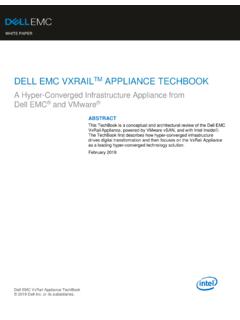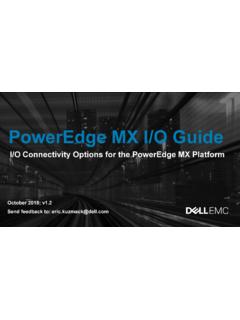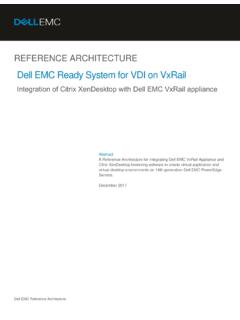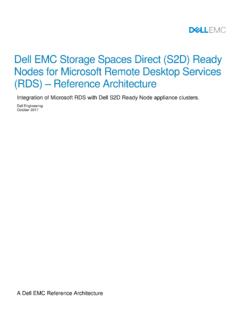Transcription of Dell EMC VxRail Appliance
1 Dell EMC VxRail ApplianceVersion GuideREV 04 Copyright 2016-2018 Dell EMC All rights April 2018 Dell believes the information in this publication is accurate as of its publication date. The information is subject to change without INFORMATION IN THIS PUBLICATION IS PROVIDED AS-IS. DELL MAKES NO REPRESENTATIONS OR WARRANTIES OF ANY KINDWITH RESPECT TO THE INFORMATION IN THIS PUBLICATION, AND SPECIFICALLY DISCLAIMS IMPLIED WARRANTIES OFMERCHANTABILITY OR FITNESS FOR A PARTICULAR PURPOSE. USE, COPYING, AND DISTRIBUTION OF ANY DELL SOFTWARE DESCRIBEDIN THIS PUBLICATION REQUIRES AN APPLICABLE SOFTWARE , EMC, and other trademarks are trademarks of Dell Inc.
2 Or its subsidiaries. Other trademarks may be the property of their respective in the EMCH opkinton, Massachusetts 01748-91031-508-435-1000 In North America EMC VxRail Appliance Administration 6 Registering for online 6 Where to go for support 7 Using the SolVe Desktop application for VxRail Series your Appliance serial 7 Looking up your VxRail Appliance serial number in VxRail your physical VxRail Appliance serial number (Models 60through 280).. 8 Locating your physical VxRail Appliance serial number (E, G, P, S,and V models).
3 9 Locating your physical VSPEX BLUE Appliance serial 9 Architecture overview11 Overview of the VxRail 12 The VxRail 12 Storage and 13 VxRail Appliance cluster a VxRail Appliance with an external vmware vCenter 15 Network planning17 Pre-Engagement Questionnaire (PEQ).. 1810 GbE or 1 GbE switch 19 VxRail Appliance Network Configuration 19 Licensing your VxRail Appliance23 Licensing 24 Locating your partner activation code (PAC).. 24 Logging into the activation 24 Preparing your vSphere license for your VxRail 25 Assigning a license to your VxRail with VxRail Manager27 Viewing the VxRail Manager 28 Support 29 Viewing Secure Remote Support (ESRS)
4 30 Using Support 30 Using the support knowledge 31 Viewing system 31 Monitoring logical system 32 Viewing physical system 34 Viewing and locating hardware 35 Chapter 1 Chapter 2 Chapter 3 Chapter 4 Chapter 5 CONTENTSDell EMC VxRail Appliance Administration Guide3 Viewing physical disk physical node 38 Viewing power supply 41 Viewing physical NIC 42 Viewing VxRail Appliance system configuration and 43 Config General System 54 Using the VxRail 57 Other administrative tasks61 Active Directory user management 62 Cluster management 62 Data center management 62 Datastore management 63 DNS management 63 ESRS management 64 ESXi host management 64 External vCSA and PSC management 64 Internal vCSA and PSC management 65 Migrating from a VxRail vCenter Server to a customer-supplied 66iDRAC configuration management management 67 Log server management 68 NFS management server management Distributed Switch (VDS) management folder management 70vSphere Standard Switch (VSS)
5 Management 70 VxRail Manager application management 71 External storage73 NFS and VMFS over iSCSI 74 Setting up external NFS storage for a VxRail up external VMFS over iSCSI storage for a VxRail 75 Set up the two iSCSI network 75 Create two VMkernel adapters on the hosts in the up an active software iSCSI volumes on iSCSI 78 Configure multipath for the iSCSI 79 Mount a new VMFS datastore over and adding hardware81 Chapter 6 Chapter 7 Chapter 8 CONTENTS4 Dell EMC VxRail Appliance Administration GuideCHAPTER your Appliance serial 5 IntroductionThis document describes the VxRail Appliance , how it works, and how to performadministrative target audience for this document includes customers, field personnel, andpartners who want to manage and operate a VxRail Appliance .
6 This document isdesigned for people familiar with:lDell EMC systems and softwarelVMware virtualization productslData center appliances and infrastructureSupportCreate an Online Support account to get access to support and product resources foryour VxRail you already have an account, register your VxRail Appliance to access the convenience, you can link your Online Support account with VxRail Manager andaccess support resources without having to log in you plan to set up ESRS, your Online Support account must be linked to VxRailManager under the same party ID or the deployment will fail.
7 Your Appliance must alsobe in an installed state in the Install for online supportCreate an Online Support account to access support you register, you can:lRegister your systemlObtain product license files and software updateslDownload VxRail Series product documentationlDownload the SolVe Desktop application for hardware replacement and upgradeprocedureslBrowse the VxRail Series community and support informationlLink your support account for access to resources from within VxRail ManagerProcedure1. Point your Web browser to (or ).
8 2. Click Register Fill in the required will send you a confirmation email, typically within 48 EMC VxRail Appliance Administration GuideWhere to go for support resourcesAccess support resources for your VxRail Appliance by doing any of the following:lClick the VxRail Manager Support your Web browser to (or ).Using the SolVe Desktop application for VxRail Series proceduresStep-by-step instructions for procedures such as replacing hardware or performingsystem administrative tasks are available through the SolVe Desktop avoid potential data loss, refer to the VxRail Series procedures in the SolVeDesktop application before performing any hardware replacement or download the SolVe Desktop application, go to and clickSolVe on the main page.
9 Download and install the SolVe Desktop application on must have an online support account to use the SolVe Desktop your Appliance serial numberRefer to your VxRail Appliance serial number (also called the "PSNT") if you need tocontact Customer Support about your can look up an Appliance serial number in VxRail Manager. You can also find theserial number printed on the physical serial number is found in a different physical location depending on which VxRailAppliance model you to the following sections to locate your Appliance serial up your VxRail Appliance serial number in VxRail ManagerFollow these steps to look up your VxRail Appliance serial number in VxRail In VxRail Manager click HEALTH in the left navigation Click Physical to display Appliance Observe the VxRail Appliance serial number.
10 Listed under each Appliance serial number is also called the "PSNT".IntroductionWhere to go for support resources 7 Figure 1 VxRail Appliance serial number (PSNT)Locating your physical VxRail Appliance serial number (Models 60 through280)Follow these steps to locate your VxRail Appliance serial number on the followingmodels:Before you beginlVxRail 60lVxRail 120, VxRail 120 FlVxRail 160, VxRail 160 FlVxRail 200, VxRail 200 FlVxRail 240 FlVxRail 280 FlVxRail G410, VxRail G410 FFigure 2 VxRail Appliance product serial number tag (PSNT) location (Models 60 through 280)1.