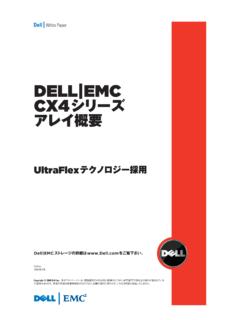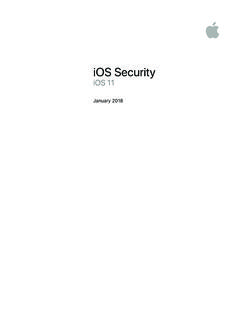Transcription of Dell PowerEdge M1000e Technical Guide
1 PowerEdge M1000e Technical Guide Built from the ground up to combat data center sprawl and IT complexity, the PowerEdge M1000e enclosure delivers one of the most energy-efficient, flexible and manageable blade server products on the market. ii PowerEdge M1000e Technical Guide This document is for informational purposes only. dell reserves the right to make changes without further notice to any products herein. The content provided is as is and without express or implied warranties of any kind. dell , the dell logo, PowerEdge , PowerConnect, RapidRails, VersaRails, FlexAddress, EqualLogic, PowerVault, OpenManage, and Compellent are trademarks of dell , Inc. Intel and Xeon are registered trademarks of Intel Corporation in the and other countries. Microsoft, Windows Server, and Active Directory are either registered trademarks or trademarks of Microsoft Corporation in the United States and/or other countries.
2 Other trademarks and trade names may be used in this document to refer to either the entities claiming the marks and names or their products. dell disclaims proprietary interest in the marks and names of others. Copyright 2013 dell Inc. All rights reserved. Reproduction or translation of any part of this work beyond that permitted by copyright laws without the written permission of dell Inc. is unlawful and strictly forbidden. September 2013 | Version iii PowerEdge M1000e Technical Guide Table of contents 1 Blade enclosure overview ..5 Introduction ..5 Key technologies .. 6 2 Blade enclosure specifications .. 8 3 Blade enclosure views and features .. 12 Front view and features .. 12 Back view and features ..14 Power supply indicators ..18 Security features ..18 4 Midplane .. 20 5 Processors and Memory .. 23 6 Storage .. 24 7 Networking and Input/Output .. 25 Embedded NICs/LAN on Motherboard .. 25 Input/Output .. 25 8 Power, thermal and acoustics.
3 35 Power supplies .. 35 Power supply specifications .. 38 Power redundancy options .. 38 Power management .. 46 Heat dissipation .. 48 Acoustics .. 50 9 Rack information .. 52 Rails .. 53 55 Rack and Stack .. 57 10 Virtualization .. 58 11 Systems management .. 59 Server management .. 60 Enclosure management .. 60 Integrated keyboard and mouse controller .. 64 Appendix A. Additional specifications .. 66 Enclosure dimensions and weight .. 66 Environmental specifications .. 66 Video specifications .. 66 Peripherals .. 66 Appendix B. Standards compliance .. 68 Appendix C. Additional resources .. 70 Tables Technical specifications .. 9 Table 1. Fabric specifications .. 28 Table 2. FlexAddress features and benefits .. 33 Table 3. 2360W power supply .. 37 Table 4. 2700W power supply .. 38 Table 5. Supported power supply redundancy options .. 39 Table 6. Grid redundancy .. 40 Table 7. iv PowerEdge M1000e Technical Guide Power supply redundancy .. 40 Table 8.
4 No Redundancy .. 40 Table 9. Power supply compatibility per CMC revision ..41 Table 10. Quarter-height servers per power supply configuration .. 42 Table 11. Half-height servers per power supply configuration .. 44 Table 12. Full-height servers per power supply configuration .. 45 Table 13. Supported racks .. 55 Table 14. Typical modular server system rack height and cable reduction .. 55 Table 15. Dimensions and weight .. 66 Table 16. Industry standard documents .. 68 Table 17. Additional resources .. 70 Table 18. Figures Figure 1. Server density comparison .. 8 Figure 2. Front of M1000e chassis .. 12 Figure 3. M1000e LCD panel in recessed position .. 13 Figure 4. M1000e LCD panel during usage .. 13 Figure 5. LCD panel capabilities ..14 Figure 6. Back of enclosure .. 15 Figure 7. Installed CMC, I/O module, and power supply blanks .. 16 Figure 8. Simplified cabling .. 17 Figure 9. Power supply indicators ..18 Figure 10. Midplane .. 20 Figure 11. M1000e midplane front view.
5 21 Figure 12. M1000e midplane back view .. 22 Figure 13. High-speed I/O architecture .. 27 Figure 14. Ethernet growth path .. 29 Figure 15. Difference between pass-through and switch modules .. 30 Figure 16. FlexAddress addresses .. 32 Figure 17. FlexAddress screen in the CMC .. 33 Figure 18. Power supplies in M1000e .. 35 Figure 19. M1000e power supply .. 36 Figure 20. Power architecture .. 37 Figure 21. Grid redundancy .. 39 Figure 22. PMBus communication channels .. 47 Figure 23. Server cooling air profile .. 48 Figure 24. I/O module cooling air profile .. 49 Figure 25. Power supply inlet and cooling air profile .. 50 Figure 26. M1000e mounted in a rack .. 52 Figure 27. Empty enclosure in a rack .. 53 Figure 28. RapidRails static rails .. 54 Figure 29. VersaRails static rails .. 54 Figure 30. M1000e strain relief bar and cable enumerator clip (12 per kit) .. 56 Figure 31. M1000e strain relief bar and cable enumerator clips .. 56 Figure 32. Examples of major virtualization platforms supported.
6 58 Figure 33. System Management Architecture Diagram .. 59 Figure 34. Web interface for the chassis management controller .. 61 Figure 35. Chassis management 62 Figure 36. M1000e iKVM .. 64 Figure 37. Front keyboard/video ports .. 65 5 PowerEdge M1000e Technical Guide 1 Blade enclosure overview Introduction The dell PowerEdge M1000e Modular Blade Enclosure is the rock-solid foundation for dell s blade server architecture, providing an extremely reliable, flexible and efficient platform for building any IT infrastructure. The M1000e enclosure is built from the ground up to combat data center sprawl and IT complexity, delivering one of the most energy efficient, flexible and manageable blade server implementations on the market. Leading energy efficiency The M1000e enclosure takes advantage of its world-class design by coupling ultra-efficient power supplies with large variable-speed fans and optimized airflow to effectively cool the entire chassis while using less power.
7 Effortless scalability Only dell provides complete, scale-on-demand switch designs. With additional I/O slots and switch options, you have the flexibility you need to meet ever-increasing demands for I/O consumption. Plus, dell s FlexIO modular switch technology lets you easily scale to provide additional uplink and stacking functionality no need to waste your current investment with a rip and replace upgrade. Easy-to-use, powerful management tools The M1000e helps reduce the cost and complexity of managing computing resources so you can focus on growing your business or managing your organization with features such as: Centralized Chassis Management Controller (CMC) modules for redundant, secure access paths for IT administrators to manage multiple enclosures and blades from a single interface. Dynamic and granular power management so you have the capability to set power thresholds to help ensure your blades operate within your specific power envelope.
8 Real-time reporting for enclosure and blade power consumption, as well as the ability to prioritize blade slots for power, providing you with optimal control over power resources. FlexAddress technology: the simple, low-cost way to limit downtime dell s patent-pending FlexAddress technology allows any M-Series blade enclosure to assign the World Wide Name (WWN) or Media Access Control (MAC) address of Fibre Channel, Ethernet and iSCSI controllers to an M1000e blade slot instead of directly to the blade. By removing the network and storage identity from the server hardware, you can upgrade and replace components or the entire blade server without having to change the identity on the network or rezoning switches. Unlike other solutions, which often require separate management interfaces and proprietary hardware, FlexAddress works with any network and is implemented directly from the integrated CMC by simply selecting the chassis slots and fabrics that you want to enable.
9 FlexAddress delivers persistent network and storage identities, equipping your data center to handle predictable or even unplanned changes add, upgrade, or remove servers without affecting your networks. 6 PowerEdge M1000e Technical Guide Key technologies The PowerEdge M1000e is designed to help you be more efficient with time, power and cooling, investment, and system performance. It is a breakthrough dell -engineered and patent-pending design that maximizes flexibility, power and thermal efficiency, system-wide availability, performance and manageability. The chassis integrates the latest in management, I/O, and power and cooling technologies in a modular, easy-to-use package. Designed from the ground up to support current and future generations of server, storage, networking and management technologies, the PowerEdge M1000e includes the headroom necessary to scale for the future. dell optimized the PowerEdge M1000e modular server enclosure and server modules to: Maximize flexibility modular I/O, power, cooling and management architecture Maximize longevity optimized power and cooling design supports current and future generations of server modules and I/O; I/O bandwidth to support not only today s generation of 10Gb Ethernet, 20 Gbps InfiniBand and 4 Gbps Fibre Channel, but up to 40 Gbps QDR InfiniBand, 10 Gbps Serial Ethernet, and 8 Gbps Fibre Channel Lower TCO lower cost than rack-mount servers with equivalent features; best-in-class power and cooling efficiency The PowerEdge M1000e modular server enclosure solution supports server modules, network, storage, and cluster interconnect modules (switches and pass-through modules), a high-performance, and highly available passive midplane that connects server modules to the infrastructure components, power supplies, fans, and integrated KVM and CMC.
10 The PowerEdge M1000e uses redundant and hot-pluggable components throughout to provide maximum uptime. The M1000e provides identical and symmetrical fabric options B and C for each modular server. Ethernet I/O switches support I/O sub-modules that provide external I/O flexibility of stacking ports, 10 GbE copper ports or 10 GbE optical ports. True modularity at the system and subsystem level provides simplicity of extension and enhancement, now and in the future. The main benefits of these features include improved: Data center density Power and cooling efficiency Flexibility Scalability Virtualization capability Ease of deployment Manageability Together, these factors help you do more with your server investment. Virtually unlimited in scalability, the PowerEdge M1000e chassis provides ultimate flexibility in server processor and chipset architectures. The M1000e infrastructure can simultaneously support both Intel and AMD server architectures, while cutting-edge mechanical, electrical and software interface definitions enable multi-generational server support and expansion.