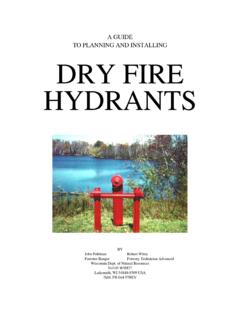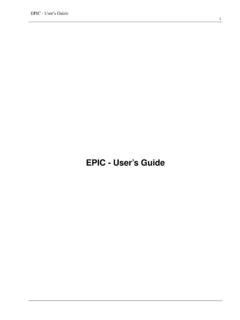Transcription of Dell PowerEdge RAID Controller (PERC) H310, H710, H710P ...
1 dell PowerEdge RAID Controller ( perc ) H310, H710, H710P , and H810 User s GuideRegulatory Model: UCSA-801, UCSB-800, UCSM-800, UCPA-801, UCPB-800, UCPM-800, and UCPE-800 Notes, cautions, and warningsNOTE: A NOTE indicates important information that helps you make better use of your : A CAUTION indicates either potential damage to hardware or loss of data and tells you how to avoid the : A WARNING indicates a potential for property damage, personal injury, or death. 2016 dell Inc. All rights reserved. This product is protected by and international copyright and intellectual property laws.
2 dell and the dell logo are trademarks of dell Inc. in the United States and/or other jurisdictions. All other marks and names mentioned herein may be trademarks of their respective - 05 Rev. A03 Contents1 Operating Disk Power spin down Of Virtual Disk Initialization Of Virtual Initialization Of Virtual Initialization Of Virtual disk FastPath-Capable Virtual Disk Virtual Disk Write Cache And under which write-back is under which forced write-back with no battery is Disk Read Cache Of Virtual SMART Replace Member With Predicted Path Support (For perc H810 Only).
3 22 Physical disk failure Persistent Hot Spare Disk Hot replace member and revertible hot Cache Preservation With Cache Transparent Learn time for replacing the Deploying The perc The perc The perc For Internal Multiple Up Redundant Path Support On The perc H810 To Single Path Support From Redundant Path Support For perc Driver Requirements For Windows Driver The Device Driver Media For Windows Driver Drivers From The dell Systems Service And Diagnostic Tools Media For Drivers From The dell Support Website For Driver During a Windows Server 2008/2008 R2 Windows Server 2008/2008 R2 For A New RAID Existing Windows Server 2008 Or Windows Server 2008 The Linux Or Updating The RPM Driver Package With DKMS Or Updating The RPM Driver Package With KMOD Or Updating The RPM Driver Package With KMP Management Applications For perc OpenManage Storage Configuration The BIOS Configuration The Configuration Navigation Up Virtual Disk Virtual Virtual Disk Physical Disk To RAID Capable For perc Physical Disk To Non-RAID For perc Virtual Data A Data
4 Consistency Or Clearing Foreign Configurations Using The VD Mgmt Or Clearing Foreign Configurations Using The Foreign Configuration View Preserved Dedicated Hot Virtual Disk The Configuration Utility menu Disk Management (VD Mgmt)..50 Virtual Disk disk management (PD Mgmt)..53 Physical Disk management (Ctrl Mgmt)..55 Controller Management Configuration Disk LED Global Hot Global Or Dedicated Hot An Online Physical and Background A Manual Rebuild Of An Individual Physical boot Boot Support For A BIOS-Enabled BIOS Stop On Auto Auto Factory Default RAID Configuration The UEFI RAID Configuration The UEFI RAID Configuration Management Disk Disk Management Virtual Disk And Managing CacheCade Virtual Virtual Disk CacheCade Virtual CacheCade Virtual CacheCade Virtual Reconfiguration Of CacheCade Virtual Resizing Of
5 CacheCade Virtual Security Key And RAID Key Key Management In The BIOS Configuration Key Management (LKM)..68 Creating A Security the security a security Secured Virtual pre-existing virtual pre-existing virtual Or Clearing Secured Foreign Configurations And Secure Disk Secure Security Key Foreign Import to Select Or Configure Non Self-Encrypting Disks (Non-SED)..72 Failure to delete security To Instant Secure Erase Task On Physical Error error enclosure error Data Lost Error Disks In Virtual Disk Error configuration of disks removed error virtual disks error Cache Data Error disabled error Configuration Changes Error at baseport not responding error Or Missing Virtual Drives With Preserved Cache Error disks offline error disks degraded error disks partially degraded error or battery problem error fault state error configuration found error Configuration Not Found In <Ctrl> <R>
6 Error configuration cleared or missing error SAS topology detected error ECC Errors Detected Error Disks Removed Or Not Accessible Error Discharged Or Disconnected Error State Of Virtual Cache Card Has Yellow Bang In Device Card Not Seen In Device Hard Drives Found Error Message During Microsoft Windows Server 2003 disk disk in failed to rebuild a fault tolerant virtual error or data corruption disk displayed as Disks Become A Failed Physical disk fails during rebuild using a global hot Disk Fails During Rebuild Using A Dedicated Hot Disk Fails During Reconstruction On Redundant Virtual disk fails rebuild using a dedicated hot disk takes a long time to error detected on a physical disk in a redundant virtual error detected on a physical disk in a non-redundant virtual member disk fails during replace member disk disk operating system Will Not Boot Using an H310 Controller With IOMMU Disk Policy Is Assumed As Write-Through Error Does Not Auto-Build Into New to register SCSI device error Carrier LED Appendix.
7 RAID Of RAID RAID dell PowerEdge RAID Controller ( perc ) H310, H710, H710P , and H810 family of storage Controller cards has the following characteristics: Complies with serial-attached SCSI (SAS) providing up to 6 Gb/sec throughput. Supports dell -qualified serial-attached SCSI (SAS) hard drives, SATA hard drives, and solid-state drives (SSDs).NOTE: Mixing SAS and SATA drives within a virtual disk is not supported. Also, mixing hard drives and SSDs within a virtual disk is not : Mixing disks of different speeds (7,200 rpm, 10,000 rpm, or 15,000 rpm) and bandwidth (3 Gbps or 6 Gbps) PCIe while maintaining the same drive type (SAS or SATA) and technology (HDD or SSD) is supported.
8 Offers RAID control capabilities which include support for RAID levels 0, 1, 5, 6, 10, 50, and : perc H310 supports RAID 5 with limited performance and does not support RAID 6 and RAID 60. Provides reliability, high performance, and fault-tolerant disk subsystem management. Offers Non-RAID support for direct access to disk drives ( perc H310 only).NOTE: Operating systems can directly access Non-RAID hard drives. A Non-RAID hard drive is not fault-tolerant and cannot be recovered if it fails. Only the perc H310 Controller allows configuration of disk drives as following table compares the hardware configurations for the perc H310, H710, H710P , and H810 1.
9 perc H310, H710, H710P , and H810 Cards Hardware ConfigurationsSpecificationH310H710H710P H810 RAID Levels0, 1, 5, 10, 500, 1, 5, 6, 10, 50, 600, 1, 5, 6, 10, 50, 600, 1, 5, 6, 10, 50, 60 Enclosures Per PortNot ApplicableNot ApplicableNot ApplicableUp to four enclosuresProcessorDell Adapter SAS RAID-on- Chip, 8-port with LSI 2008 chipsetDell Adapter SAS RAID-on- Chip, 8-port with LSI 2208 chipsetDell Adapter SAS RAID-on- Chip, 8-port with LSI 2208 chipsetDell Adapter SAS RAID-on- Chip, 8-port with LSI 2208 chipsetBackup Battery Unit (BBU)NoYesYesYesNon-Volatile CacheNot ApplicableYesYesYes9 SpecificationH310H710H710PH810 Cache MemoryNot Applicable512 MB DDR3 800 Mhz1 GB DDR3 1333 Mhz1 GB DDR3 1333 MhzCache FunctionNot ApplicableWrite Back, Write Through, Adaptive Read Ahead, No Read Ahead, Read AheadWrite Back, Write Through, Adaptive Read Ahead, No Read Ahead, Read AheadWrite Back, Write Through, Adaptive Read Ahead, No Read Ahead.
10 Read AheadMaximum number of spans per Disk Group8888 Maximum number of Virtual Disks per Disk Group16161616 Online Capacity ExpansionYesYesYesYesDedicated and Global Hot SparesYesYesYesYesHot Swap Devices SupportedYesYesYesYesHardware XOR EngineYesYesYesYesRedundant Path SupportYesYesYesYes Supported Operating SystemsThe perc H310, H710, and H710P cards support the following operating systems: Microsoft Windows Server 2012 Microsoft Windows Server 2008 including Hyper-V virtualization Microsoft Windows Server 2008 R2 and later Red Hat Enterprise Linux version and later (32-bit and 64-bit) Red Hat Enterprise Linux version and later (64-bit) SUSE Linux Enterprise Server version 10 SP4 (64-bit) SUSE Linux Enterprise Server version 11 SP2 (64-bit) VMware ESX and ESXi Update 2 and later VMware ESXi and later10 NOTE: For the latest list of supported operating systems and driver installation i