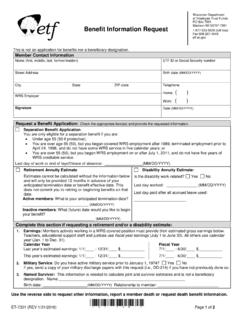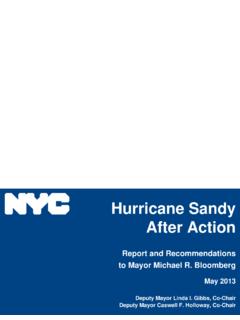Transcription of Department of Employee Trust Funds WISCONSIN …
1 Department of Employee Trust Funds WISCONSIN RETIREMENT SYSTEM ADMINISTRATION MANUAL. CHAPTER 10 ANNUAL REPORTING AND reconciliation . 1000 Define Annual Reporting and reconciliation 1001 Employees to be Reported 1002 Due Dates for Annual Reports 1003 Annual WRS reconciliation Process 1004 Potential reconciliation Errors 1005 Methods Available for Annual Reporting 1006 Completing the Annual Transaction report Pre-list 1007 Annual Reporting Action Code Descriptions and Field Requirements 1008 Completing reconciliation 1009 Reporting Year-End Terminations 1010 Reporting Employees Omitted From or Appearing in Error on the Annual report Prelist 1011 Annual reconciliation Tips 1012 Examples of Reports 1000 Define Annual Reporting and reconciliation Annual reporting is the process by which employers provide ETF with calendar year hours, earnings.
2 Employee -paid required contributions and additional contributions (if any) for all their WRS participating employees actively employed at year's end. All WRS employers are required to submit an annual report . The annual report is due at ETF no later than January 31. Annual reconciliation is the process by which employers reconcile total annual earnings (by employment category) reported periodically throughout the year, to the total earnings (by employment category) reported monthly via the Online Network for Employers (ONE) WRS. Contribution Remittance Entry application. reconciliation assures that contributions have been paid for the calendar year for all WRS covered employees. (Refer to subchapter 1008.). reconciliation should be completed before the December WRS Contribution Remittance Entry is submitted so that any under-reported or over-reported earnings and contributions may be included in the December submission.
3 Note: The December WRS Contribution Remittance Entry must be submitted by the designated due date to avoid late interest charges. If you have questions regarding annual reporting or the reconciliation process, please contact the Employer Communication Center toll free at 1-877-533-5020 or 608-266-3285. ET-1127 (Chapter 10 Revised 12/13). WISCONSIN Retirement System Chapter 10 Annual Reporting and reconciliation 1001 Employees to be Reported The WRS annual report should include hours, earnings, Employee -paid required contributions (if applicable) and additional contributions (if any) for the following WRS participating employees: Active employees. Terminated employees not previously reported. Employees on leave of absence or layoff (with or without earnings) at year-end.
4 Employees not on formal leave but for whom no earnings were paid during the year. The annual report should not include employees who terminated employment during the year and whose final hours and earnings were previously reported. Note: Terminations should be reported within one week of the event or within one week of the Employee 's last paycheck. Refer to subchapter 903. Employees who changed employment categories during the year should only have hours and earnings reported for the new employment category on the annual report . The hours and earnings associated with the old employment category should have been reported at the time the employer reported the category change. (Refer to subchapter 907 Table ). 1002 Due Dates for Annual Reports Annual reports can be submitted as soon as the last payroll for the calendar year has been processed and must be received on or before the January 31 deadline, as specified in Administrative Code ETF (1) (c).
5 When this date falls on a Saturday, Sunday or holiday on which state offices are closed, the report is due on the last working day of the month. Note: Late reports will be subject to expenses as stipulated in Wis. Stat. (2). 1003 Annual WRS reconciliation Process Each December, ETF provides seven electronic reports through the Online Network for Employers (ONE), WRS Earnings Reports (Ongoing) application, to assist with the reconciliation process. The seven reports/listings are: Employee Transaction Detail Includes all Employee transactions for the year (including additional contributions if any) processed through the end of the previous day. Earnings totals by employment category are also provided. (Refer to subchapter 1012, Exhibit 4.). Remittance Reports by Month Includes the total earnings by employment category (including additional contributions, if any) reported to ETF through the WRS Contribution Remittance Entry application from January through end of the previous day.
6 The total will depend on when this application is accessed. If accessing at year-end, the November and December monthly remittance values may not be included. Suspended Employee Transactions Includes a list of submitted transactions that have not successfully loaded to the individual's WRS account. Transactions shown are current ET-1127 (Chapter 10 Revised 12/13). WISCONSIN Retirement System Chapter 10 Annual Reporting and reconciliation as of the previous day. This report will allow employers to see the error that caused the transaction to suspend. ETF must process the corrections to these transactions. Please contact the Employer Communication Center at 608-266-3285 or 1-877-533-5020 regarding suspended transactions. Common Suspended Transaction Error Types: * Status in category is not active The participant has already been terminated or is no longer active within this employment category.
7 To become an active Employee after a termination, a new WRS enrollment is required. * Social Security Number not found The Social Security number, as entered, is not associated with anyone enrolled in the WRS. This could be a the result of a keying error or the suspended transaction could be for an Employee not yet enrolled in the WRS. * Begin date is later than current date The action (begin) date can not be a future date. Employees can only be enrolled on or after their actual start date. * No original transaction exists for this correction To correct a previously submitted transaction, there must be an original transaction. For example, to submit an action code 81 (correction to a previously submitted 01 termination), there must be a valid 01.
8 Termination loaded. This message means that there was no original transaction on the system * SS#/empr/category do not match to table This is commonly the result of the Employee being enrolled in the wrong employment category. If an Employee is WRS eligible in multiple categories, an enrollment is needed for each category. Active Employee Listing Selection (Pre-Lists) This application includes three lists/. reports to assist employers in reconciliation . In the ONE, select WRS, select the year of the annual process and the list/ report needed. * Active Employee Listing - Includes a list of all employees, by category, enrolled in the WRS with the employer. This report is current as of the previous night. Select the Export to Excel button to download the information into a spreadsheet.
9 The report is used to verify all WRS-eligible employees are enrolled with ETF. * End of Year Active Employees List - Includes all employees actively employed according to our records. The following information is pre-filled: Employer Identification number Social Security number (EIN) Name Action code (P000) Gender Action date (CC/YY/MMDD) Date of Birth This report lists your active employees at year's end. Select the Export to Excel button to download the information to a spreadsheet. After filling in each Employee 's hours, earnings, Employee -paid contributions and additional contributions (if any), the report is saved in the .csv file format (Comma Delimited) and uploaded using the ONE WRS. Transaction Upload application. Instructions for uploading this file can be found at: ET-1127 (Chapter 10 Revised 12/13).
10 WISCONSIN Retirement System Chapter 10 Annual Reporting and reconciliation * Correction to End of Year Active Employees List - Includes all employees actively employed according to our records. The following information is pre-filled: Social Security Number Name Gender Date of Birth EIN. Action code (P080). Action date (CC/YY/MMDD). This report is a file to correct or adjust a previously submitted annual report . Select the Export Excel button to download the information to a spreadsheet. report only the amount of hours, earnings, Employee -paid contributions and additional contributions (if any) to be added or subtracted (only report the difference between what should have been reported and what was previously reported). The report is saved in the.