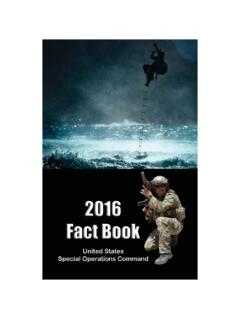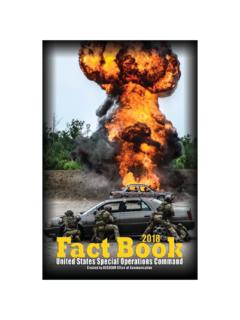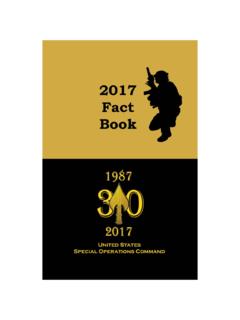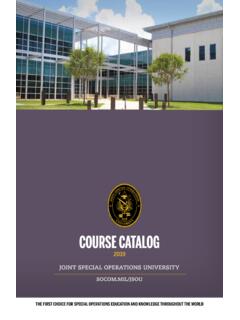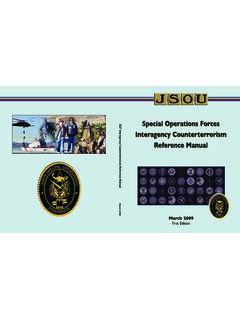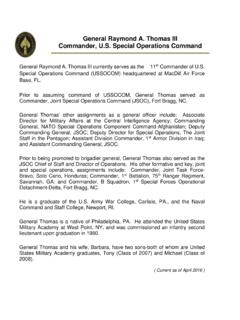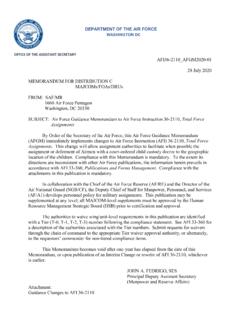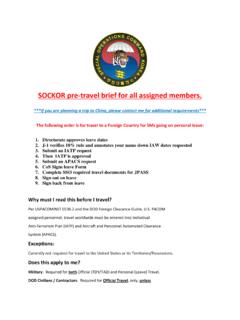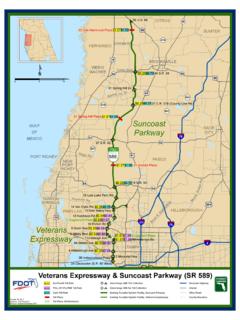Transcription of Department of Veterans Affairs: eBenefits
1 Department of Veterans Affairs: eBenefits RCC Fact Sheet What is eBenefits ? How does eBenefits help wounded warriors and their families? eBenefits is a Web portal that provides Veterans and military Service members with the information and tools It can help them do the following: they need to manage their benefits. It serves their Obtain Veterans DD Form 214. families and caregivers, as well. Access personalized VA and DoD information How do you register for eBenefits ? Apply for VA benefits online Check VA claim status eBenefits offers two levels of registration: Basic and Premium. Both require a Department of Defense (DoD) Check their appeals status to the Board of Veterans '. Self-Service (DS) logon.
2 Appeals (BVA) and view their appeals history Check payment history Basic Registration: Level 1 access enables you to view general eBenefits information and customize it to suit Request benefit information from their respective your preferences. Registration is done online. This state or territory access level does not allow you to view information about Have single sign-on access to other VA and DoD. yourself from the Department of Veterans Affairs (VA) Web sites and DoD systems. Premium Registration: Level 2 access gives you the highest level of access to eBenefits . To establish a Social Media and the Web: Premium account, use the method that applies to you: Veteran: Visit a VA facility and verify your identity in VA Home Page: person.
3 Submit electronic inquiries via the Inquiry Veteran who is a DoD employee or contractor: Use Routing & Information System (IRIS); select your Common Access Card (CAC) on a military Contact Us . computer. VA on Facebook: Service member: Use your CAC on a military computer. Request an account (DS Logon) when VA on Twitter: renewing your identification card at a Real-time Automated Personnel Identification System eBenefits : (RAPIDS) Station. One-stop shop for benefits-related resources Retiree: Use your MyPay account identity. and tools OFFICE OF WARRIOR CARE POLICY | 200 Stovall Street | Room 11N01 | Alexandria, VA 22302 | (703) 428-7536. Created by the Office of Warrior Care Policy for RCC Training purposes.
4 00133-758.