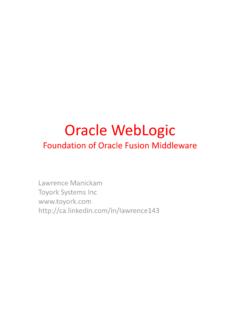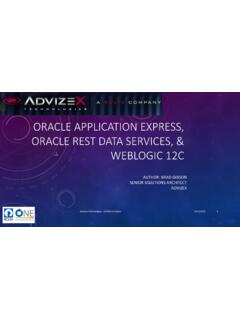Transcription of Deploying the BIG-IP system with Oracle WebLogic …
1 Deploying the BIG-IP system with Oracle WebLogic ServerWelcome to the F5 and Oracle WebLogic server deployment guide. F5 provides a highly effective way to optimize and direct traffic for WebLogic server with the BIG-IP Local Traffic Manager (LTM), Application Acceleration Manager (AAM), and for BIG-IP and later, BIG-IP Advanced Firewall Manager (AFM). This guide shows administrators how to quickly and easily configure the BIG-IP system using the WebLogic iApp Application template. There is also an appendix with manual configuration tables for users who prefer to create each individual F5?F5 provides a secure, highly available, and scalable application delivery networking device for WebLogic deployments.
2 F5 and Oracle have collaborated on delivering market-leading application delivery solutions for WebLogic server . F5 has designed an integrated, agile and adaptable network platform for delivering WebLogic applications across the LAN and WAN. The result is an intelligent and powerful solution that secures and speeds your WebLogic deployment today, while providing an optimized architecture for the and applicable versionsProductVersionBIG-IP LTM, AAM, , , 11. 5 , 11. 5 .1, 11. 6 , WebLogic Server5 .1, 8 .1, 10 . 3 , iApp templateSystem iApp that ships with and laterDeployment Guide versionLast (see Document Revision History on page 41)05-18-2016 Important: Make sure you are using the most recent version of this deployment guide, available at provide feedback on this deployment guide or other F5 solution documents, contact us at IMPORTANT: This guide has been archived.
3 While the content in this guide is still valid for the products and version listed in the document, it is no longer being updated and may refer to F5 or 3rd party products or versions that have reached end-of-life or end-of-support. See for more Deployment Guide Oracle WebLogic2 ContentsWhy F5? 1 What is F5 iApp? 3 Prerequisites and configuration notes 3 Optional Modules 3 Configuration scenarios 4 Using this guide 7 Preparing to use the iApp 8 Configuring the BIG-IP iApp for WebLogic server 9 Advanced options 9 Template Options 9 Network 10 SSL Encryption 12 Application Firewall Manager ( BIG-IP AFM)
4 14 Virtual server and Pools 15 Delivery Optimization 18 server offload 20 Application Health 21iRules 22 Statistics and Logging 23 Finished 23 Modifying the configuration produced by the iApp template if using or 24 Adding the profile to the virtual server 24 Next steps 25 Modifying DNS settings to use the BIG-IP virtual server address 25 Upgrading an Application Service from previous version of the iApp template 26 Troubleshooting 27 Optional: Using the JSessionID persistence iRule for persistence 29 Appendix.
5 Manual configuration table 31 Manually configuring the BIG-IP Advanced Firewall Module to secure your WebLogic deployment 33 Glossary 38 Document Revision History 41 ArchivedF5 Deployment Guide Oracle WebLogic3 What is F5 iApp?New to BIG-IP version 11, F5 iApp is a powerful new set of features in the BIG-IP system that provides a new way to architect application delivery in the data center, and it includes a holistic, application-centric view of how applications are managed and delivered inside, outside, and beyond the data center.
6 The iApp template for WebLogic server acts as the single-point interface for building, managing, and monitoring these servers. For more information on iApp, see the White Paper F5 iApp: Moving Application Delivery Beyond the Network: and configuration notesThe following are general prerequisites and configuration notes for this guide: h For this guide, the BIG-IP system must be running version or later. If you are using a previous version of the BIG-IP system , see the deployment guide index on The configuration described in this guide does not apply to previous versions. The configuration in this deployment guide was tested on WebLogic versions , , , and h If you upgraded your BIG-IP system from a previous version, and have an existing Application Service that used the iApp template, see Upgrading an Application Service from previous version of the iApp template on page 26.
7 H This document provides guidance for using the iApp for WebLogic server found in version and later. For users familiar with the BIG-IP system , there is a manual configuration table at the end of this guide. However, because the configuration can be complex, we recommend using the iApp template. h If you are using the BIG-IP system to offload SSL or for SSL Bridging, we assume you have already obtained the appropriate SSL certificate and key, and it is installed on the BIG-IP LTM system . h If you are using the BIG-IP Application Acceleration Manager (AAM) for Symmetric optimization between two BIG-IP systems (optional), you must have pre-configured the BIG-IP AAM for Symmetric Optimization using the Quick Start wizard or manually configured the necessary objects.
8 See the BIG-IP AAM documentation ( ) for specific instructions on configuring BIG-IP AAM for Symmetric Optimization. hSee Optional: Using the JSessionID persistence iRule for persistence on page 29 for an additional persistence ahead AdvancedIf you are already familiar with the HTTP iApp or the BIG-IP system , you can skip the Configuration Scenario and Preparation sections. Configuring the BIG-IP iApp for WebLogic server on page 9 if using the iApp template, or Appendix: Manual configuration table on page 31 if configuring the BIG-IP system Modules This WebLogic server iApp allows you to use two optional modules on the BIG-IP system : Application Visibility Reporting (AVR) and Application Acceleration Manager (AAM).
9 To take advantage of these modules, they must be licensed and provisioned before starting the iApp template. For more information on licensing modules, contact your sales representative. BIG-IP AAM (formerly BIG-IP WAN Optimization Manager and WebAccelerator) BIG-IP AAM provides application, network, and front-end optimizations to ensure consistently fast performance for today s dynamic web applications, mobile devices, and wide area networks. with sophisticated execution of caching, compression, and image optimization, BIG-IP AAM decreases page download times. You also have the option of using BIG-IP AAM for symmetric optimization between two BIG-IP systems. For more information on BIG-IP Application Acceleration Manager, see Application Visibility and Reporting F5 Analytics (also known as Application Visibility and Reporting or AVR) is a module on the BIG-IP system that lets customers view and analyze metrics gathered about the network and servers as well as the applications themselves.
10 Making this information available from a dashboard-type display, F5 Analytics provides customized diagnostics and reports that can be used to optimize application performance and to avert potential issues. The tool provides tailored feedback and recommendations for resolving problems. Note that AVR is licensed on all systems, but must be provisioned before beginning the iApp Deployment Guide Oracle WebLogic4 BIG-IP AFM BIG-IP Advanced Firewall Manager (AFM) is a high-performance, stateful, full-proxy network firewall designed to guard data centers against incoming threats that enter the network on the most widely deployed protocols including HTTP/S, SMTP, DNS, and FTP. By aligning firewall policies with the applications they protect, BIG-IP AFM streamlines application deployment, security, and monitoring.