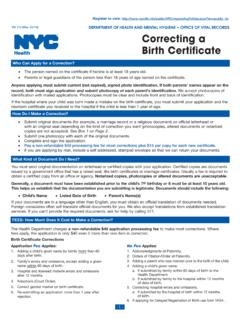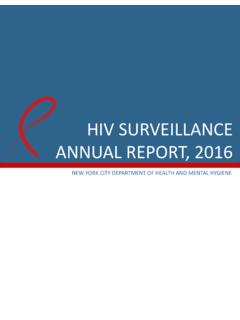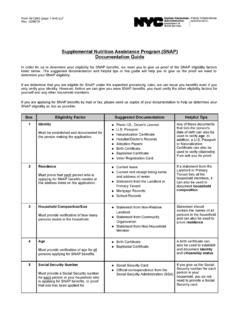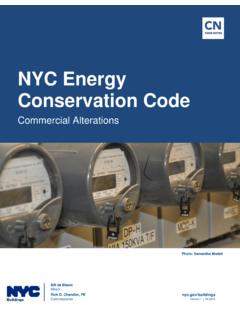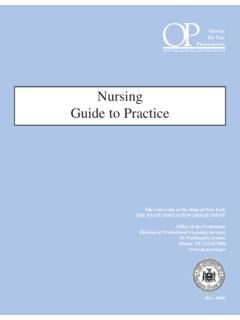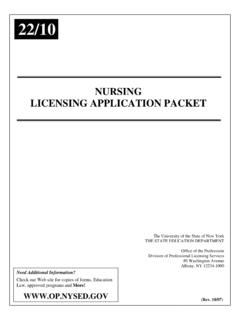Transcription of Design Professional Guide for New Building and …
1 Design Professional Guide for New Building and Alteration Type 1 Applications 04-06-15. Bill de Blasio, Mayor Development Rick D. Chandler, , Commissioner Table of Contents About this document .. 3. Step 1: Joining the NYC Development Hub .. 4. Step 2: Consultation .. 4. Step 3: Filing + Making Payments + Uploading .. 5. Step 4: Submitting Electronically .. 6. Step 5: Design Professional 10. Step 6: Buildings Presentation .. Error! Bookmark not defined. Step 7: Project Approvals + Construction .. 10. FAQs Bill de Blasio, Mayor Development Rick D.
2 Chandler, , Commissioner Last Updated 04-06-15. About this document The Development Hub is the Department of Buildings' (DOB's) state-of-the-art plan review center where construction projects are approved faster, easier . and without paper for the first time in New York City history. We are located at 80 Centre Street, 3rd floor, in Lower Manhattan. The purpose of this document is to provide detailed information for Design professionals regarding the Hub. This document is structured as follows: Step 1: Joining the NYC Development Hub Step 2: Consultation Step 3: Filing + Making Payments Step 4: Submitting Electronically Step 5: Design Professional Presentations Step 6: Buildings Presentation Step 7: Project Approvals + Construction This Guide includes information regarding the following key meetings expected during project reviews at the Hub.
3 In order to encourage virtual collaboration, it is expected that the majority of these meetings be held via video-conference: Consultation: Initial meeting where the Hub staff will answer questions from the Design Professional and outline project requirements Design Professional Presentation: Where the Design Professional will provide an overview of the proposed project for the Hub staff Buildings Presentation: The Hub staff will offer comments and guidance to the Design Professional in order to facilitate the resolution of issues Staff from other City agencies will participate in meetings as applicable.
4 Questions regarding the Hub processes must be submitted via email to The table below provides a summary for version control and document change tracking purposes. Document Version Control Table Version Number Version Summary Date Version Draft for industry review 09/26/11. Version First published release 10/05/11. Version Final posted on website 11/26/14. 3. Last Updated 04-06-15. Step 1: Joining the NYC Development Hub Design professionals and owners may work virtually with the Department throughout the review process via video conferencing though you're welcome to meet with us at 80 Centre Street.
5 Tools needed to work with the Hub include the following; for clarifications regarding technical requirements, please submit questions to eFiling account (linked to email address on PW1) to receive large files through eSubmit Adobe Acrobat, version 9 or greater recommended HD web camera Internet Explorer , Mozilla Firefox or Google Chrome (or later versions). Windows XP, Vista, 7 or 2003 server At least 512 MB RAM, though 2 GB RAM is recommended High-speed internet access To begin, register for eFiling at , then request a consultation to make your New Building (NB) or major alteration (Alteration Type-1 ) project a part of the Hub by filling out the consultation request form on the Department's webpage at subsequent filings to support the project, including Post-Approval Amendments, will also be accepted at the Hub.
6 Fill out the consultation form, review for accuracy and Submit Form: The Development Hub receives an email of the completed consultation form which is processed by the Operations Team. After processing your consultation request, the Hub will confirm whether or not your project is eligible to be included in the new plan review center. If confirmed, we will schedule the consultation in SharePoint and GoToMeeting for all attendees if the project has issues. If the project is a new Building , you will receive notification that the consultation is waived and instructions on the next steps.
7 If the project is not eligible to participate in the Hub, our staff will inform you of this decision via email. Step 2: Consultation During the consultation, you will collaborate with experts from the Hub, who will answer any questions and outline requirements from the DOB. 4. Last Updated 04-06-15. and other City agencies, if required. The consultation will take place in the most applicable format ( video conference, in-person, etc.), depending upon the complexities of the project. Step 3: Filing + Making Payments + Uploading After your consultation, use eFiling to file and submit your Plan Work Application (PW1).
8 To begin your new job application and create the PW1, log-on to eFiling, accessible via , using the User ID and password you obtained during registration in Step 1 above. Click on Begin New Job Application in the Login below for the following electronic filing functions section of the eFiling screen, and proceed: Next, email the completed, signed and sealed PW1, to Your email request should contain the following information: Email title: PW1 and EF1 attached for job number . 5. Last Updated 04-06-15. 1. Attached please find the EF1 and the PW1.
9 2. T-number (T-code) for the job 3. Any other administrative comments specific to the job Make sure that your PW1 is signed, sealed and dated before submitting it to the Hub. Signatures and NYS Professional Engineer and Registered Architect seals may be submitted to DOB electronically by methods such as scanning a hand-affixed seal and/or signature and by placing a digital copy of the seal and/or signature on an electronic document. The electronic seal and signature must also comply with the applicable NYS Education Department appearance and other requirements.
10 More information may be obtained from the New York State Education Department Office of the Professions at: (Registered Architects) and ( Professional Engineers). The Hub staff will send notification from the database SharePoint once your application has been processed. The notification will contain your job number and will notify you that payment is requested. Upon receipt of this email, you may pay the applicable fees and upload plans, documents forms and reference materials. Please note that the payment method for Development Hub applications is online using the DOB Payment Portal.