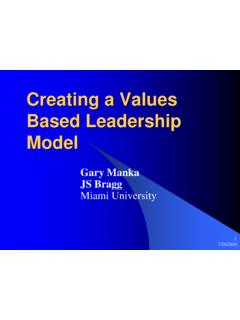Transcription of Determining the Critical Path - Ron Winter Consulting
1 Determining the Actual Critical path By Ron Winter Ron Winter Consulting LLC January 15, 2004 Abstract: This paper will present an analytical, stepwise method for objectively Determining what the CPM schedule says was the Critical path for last update period. This procedure is simple enough to be applied by any competent Scheduler using the schedule and scheduling software normally used and a spreadsheet for taking interim and final notes. This manual method is applicable for small to middle-size schedules over a monthly update period. The method presented here will answer the simplest, most basic piece of information every Scheduler should obtain with a schedule update; What activities were actually on the Critical path last update period?
2 A sample project is used to demonstrate the process directly. This manual process is the basis for the operation of the automated software tool called, As-Built Critical path in the SA Pro software series. Introduction The simplest, most basic piece of information every Scheduler should obtain with a schedule update is, What activities were actually on the Critical path last update period? This information goes to the heart of whether delays were Project Delays, extending the total project duration or merely using up available float. Project Delays will have to be accounted for. If the Owner was responsible for the Project Delay, then this might require a contract extension and/or Extended Overhead costs. If the Contractor was responsible, then potential Liquidated Damages will be considered if the project is not accelerated.
3 This simple list of actual Critical activities for the past update period is almost never accumulated until after the project is complete. In many cases, this list is a smoking gun just waiting for discovery. The problem is that Schedulers are not taught how to determine this fact. Perhaps no one is taught. This information is derived by Delay Analysts who are in many ways, self-taught after years of experience. The techniques used are varied and not well documented. Not surprisingly, sometimes the results of two different Analysts over the same material do not exactly match. What is needed is a precise, procedural method for Determining the actual Critical path of a schedule using the As-Built schedule and actual start and finish dates.
4 This method should be accurate and the results replicatable. This should be an analytical analysis requiring no subjective decisions. This paper will present an analytical, stepwise method for objectively Determining what the CPM schedule says was the Critical path for last period. This is not a quick procedure, but for normal-sized schedules of 500 activities and over a limited period of one month, this procedure should not take more than one hour to accomplish. If you don t have an hour to dedicate to the question of, What was Critical last month? then perhaps you are too busy. Why is it so hard to determine what the actual Critical path was? The problem lies with the fact that completed activities do not have float. Once an activity is 100% complete, there is no way to compute the float for that activity.
5 Planned activities in the future have early start and early finish dates, and thus we can compute their float values. Kenji Hoshino has proposed a simple [1] look-ahead method using planned activity float. He proposes that non-delay claims experts can use the predicted Critical path from each successive update period and sort of paste each period together to create a montage of predicted Critical paths. He says that this method is a simple and easy way to estimate the actual Critical path for the entire project. This may be a good approximation of the actual Critical path , but this technique only explains what was supposed to happen, not what actually did happen. Basing each update period on what was predicted to happen in the upcoming period may produce the correct results, but it may not as well.
6 If things always went as expected, then delay analysis would not be as difficult a task as it really is. What we need is an accurate, guaranteed method of Determining what the actual Critical path was for the past period. A Simple Algorithm Over the years, I have developed and perfected a technique for Determining the actual Critical path of any CPM schedule. It does not require intuition or advanced mathematics. (Well, actually it does use advanced mathematics but it leaves all of that to the CPM software to do.) All that is needed is A CPM schedule, the computer and software to read the schedule and compute the CPM for you and perhaps a spreadsheet program to tabulate your steps and results. The theory behind this algorithm is the most basic tenet of CPM, namely You only really know the actual criticality of any activity on the data date of the schedule.
7 Any criticality information for activities that finished before the data date is lost as they do not show any total float. Any knowledge of the actual criticality of activities that are scheduled to occur after the data date is only a guess because the future is unknown; things may change from planned. But on the actual date that the status was taken (the data date ,) we are as sure as we will ever will be of what activities were on the Critical path . So our algorithm will make use of this fact. We will adjust the status of every activity in the schedule and move the data date backwards one step at a time. We will then recompute the CPM (actually we will leave this to the computer to do) and then look to see what activities were on the Critical path for that date.
8 When we have stepped backwards in time to the data date of the previous schedule update, we will quit the process and summarize our findings. In reality, there are a few more issues to be considered. Our analysis will take place in 5 distinct steps, Step 1 Normalization, Step 2 Set up the Initial Conditions, Step 3 List all Activities to be Destatused, Step 4 Stepwise Destatusing of the Schedule, Step 5 Summarize the Results. The word, Destatus is used here to denote the procedure that is the opposite of adding status to a schedule. It refers to the practice of removing status from selected activities and moving the data date of the schedule to an earlier time period to match the change in status. I have used the software program Primavera Project Planner (P3) to perform the CPM calculations required.
9 I also used P3 to produce the reports that I needed to provide me with the specific activity information required. An Excel spreadsheet was used to hold the completed work list and final results. Step 1 Normalization. In Engineering Studies, we use the term Normalization to identify the work necessary to prepare your data for analysis. Kenji Hoshino [1] calls the step, Schedule Rectification . The dictionary defines rectification as, rec-ti-fy: to put right, to set right by computation and mechanical adjustment. Mr. Hoshino listed the following steps as appropriate for schedule rectification, 1. Remove unnecessary constraints to include Redundant, project-wide constraints Purely preferential start constraints Purely preferential finish constraints Float constraints (Zero Free Float & Zero Total Float) 2.
10 Minimize the use of multiple calendars Check for holidays and other non-work days 3. Revise anomalous lags FS lag larger that the threshold duration used for near- Critical . SS lag larger than the predecessor duration FF lag larger than the successor duration SF lag larger than the successor & predecessor durations combined FS negative lag whose absolute value is greater than the predecessor s Normalization can include converting the data so that it is all in the same units of measure. Sometimes, normalization means removing extraneous data that does not pertain to the study or would hinder analysis. In our case, normalization refers to removing extraneous activity constraints. First make a working copy of your schedule and remove the constraints.