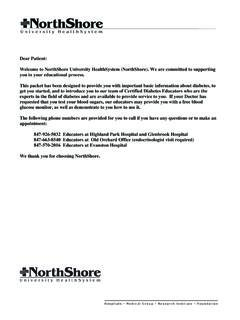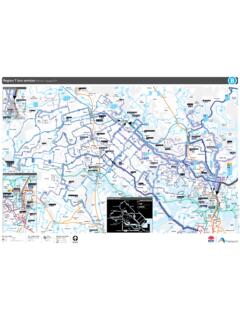Transcription of DevelopU - NorthShore University HealthSystem
1 DevelopU Quick Reference Guide Log In If you are logged into the NorthShore network, click the DevelopU link from the Learning and Development or Epic Training page on Pulse to access the DevelopU Home Page. If you are not automatically logged in, you will be taken to the log in screen. If you are not on a NorthShore computer, go to 1. At the log-in, type in your Username and Password. Note: Your 6-digit Employee ID is both your username and password. If you do not know your Employee ID #, ask your manager or call the help desk at 847-982-5170. 2. Click the Login icon. The Home Page Most employees / users will primarily use the My Learning and Browse All Learning tabs at the top of the page. Help & Support provides instructional materials about how to use DevelopU .
2 View and Use My Transcript To open your transcript: 1. Hover over the My Learning tab at the top of your screen. 2. Click on My Transcript. This is where you can: access your required and elected training print your transcript 1 2