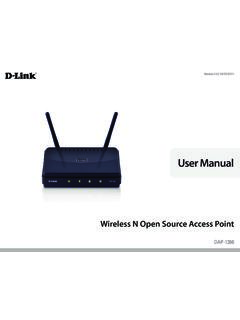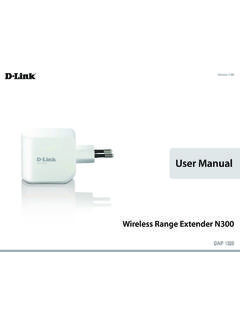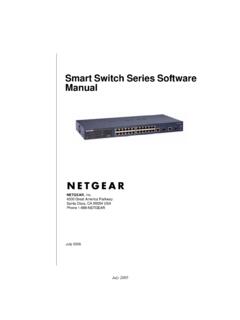Transcription of DGS-1248T A1 Manual v1.01
1 D-Link DGS-1248T . WebSmart 48-Port 10/100/1000 Mbps + 4. Combo SFP(Mini GBIC) Gigabit switch Manual Second Edition Building Networks for People RECYCLABLE. Information in this document is subject to change without notice. 2004 D-Link Computer Corporation. All rights reserved. i Reproduction in any manner whatsoever without the written permission of D-Link Computer Corporation is strictly forbidden. Trademarks used in this text: D-Link and the D-LINK logo are trademarks of D-Link Computer Corporation; Microsoft and Windows are registered trademarks of Microsoft Corporation. Other trademarks and trade names may be used in this document to refer to either the entities claiming the marks and names or their products. D-Link Computer Corporation disclaims any proprietary interest in trademarks and trade names other than its own. FCC Warning This equipment has been tested and found to comply with the limits for a Class A digital device, pursuant to Part 15 of the FCC Rules.
2 These limits are designed to provide reasonable protection against harmful interference when the equipment is operated in a commercial environment. This equipment generates, uses, and can radiate radio frequency energy and, if not installed and used in accordance with this user's guide, may cause harmful interference to radio communications. Operation of this equipment in a residential area is likely to cause harmful interference in which case the user will be required to correct the interference at his own expense. CE Mark Warning This is a Class A product. In a domestic environment, this product may cause radio interference in which case the user may be required to take adequate measures. Warnung! ii Dies ist ein Produkt der Klasse A. Im Wohnbereich kann dieses Produkt Funkstoerungen verursachen. In diesem Fall kann vom Benutzer verlangt werden, angemessene Massnahmen zu ergreifen.
3 Precauci n! Este es un producto de Clase A. En un entorno dom stico, puede causar interferencias de radio, en cuyo case, puede requerirse al usuario para que adopte las medidas adecuadas. Attention! Ceci est un produit de classe A. Dans un environnement domestique, ce produit pourrait causer des interf rences radio, auquel cas l`utilisateur devrait prendre les mesures ad quates. Attenzione! Il presente prodotto appartiene alla classe A. Se utilizzato in ambiente domestico il prodotto pu causare interferenze radio, nel cui caso possibile che l`utente debba assumere provvedimenti adeguati. VCCI Warning iii TABLE OF CONTENT. About This Manual .. 1. Purpose .. 1. Terms/Usage .. 1. 2. Gigabit Ethernet Technology .. 2. Fast Ethernet Technology .. 3. Switching Technology .. 3. VLAN (Virtual Local Area Network).. 4. 4. Unpacking and Installation .. 6. 6. Installation .. 6. Rack Mounting.
4 7. Connecting Network 8. AC 8. Identifying External Components .. 9. Front 9. LED Indicator .. 9. Reset .. 9. Rear Panel .. 10. Understanding LED Indicators .. 11. Power and System LEDs .. 11. Ports 1~48 Status LEDs .. 11. mini-GBIC Port 45F ~ 48F 12. Configuration .. 13. Installing the Web Management 13. Discovery 14. Monitor List .. 14. iv Device 16. 17. Configuring the switch .. 18. 18. Setup Menu .. 20. Configuring Setup 20. Port 21. VLAN Settings (Virtual Local Area Network) .. 22. Trunk Setting .. 24. Mirror 25. Spanning Tree 26. SNMP Setting .. 28. Jumbo Frame Setting .. 32. QoS Setting .. 32. Device Status .. 33. Statistics .. 34. System Setting .. 36. Trap 37. Password 38. Backup Setting .. 38. Reset Setting .. 39. 39. Technical Specifications .. 40. Warranty and Registration Information Warranty and Registration Information (USA Only). v ABOUT THIS Manual .
5 Congratulations on your purchase of the DGS-1248T Web smart 48-Port 10/100/1000 Mbps Gigabit switch . This device integrates 1000 Mbps Gigabit Ethernet, 100 Mbps Fast Ethernet, and 10 Mbps Ethernet network capabilities in a highly flexible package. Purpose This Manual discusses how to install your 48-Port 10/100/1000 Mbps Gigabit Web smart switch . Terms/Usage In this Manual , the term switch (first letter upper case) refers to your Web smart switch , and switch (first letter lower case) refers to other Ethernet switches. 1. INTRODUCTION. This chapter describes the features of the DGS-1248T Web smart 48-Port 10/100/1000 Mbps Gigabit switch and some background information about Ethernet/Fast Ethernet/Gigabit Ethernet switching technology. Gigabit Ethernet Technology Gigabit Ethernet is an extension of IEEE Ethernet utilizing the same packet structure, format, and support for CSMA/CD protocol, full-duplex, flow control, and management objects, but with a tenfold increase in theoretical throughput over 100-Mbps Fast Ethernet and a hundredfold increase over 10-Mbps Ethernet.
6 Since it is compatible with all 10-Mbps and 100-Mbps Ethernet environments, Gigabit Ethernet provides a straightforward upgrade without wasting a company's existing investment in hardware, software, and trained personnel. The increased speed and extra bandwidth offered by Gigabit Ethernet are essential to coping with the network bottlenecks that frequently develop as computers and their busses get faster and more users use applications that generate more traffic. Upgrading key components, such as your backbone and servers to Gigabit Ethernet can greatly improve network response times as well as significantly speed up the traffic between your subnets. Gigabit Ethernet enables fast optical fiber connections to support video conferencing, complex imaging, and similar data-intensive applications. Likewise, since data transfers occur 10 times faster than Fast Ethernet, servers outfitted with Gigabit Ethernet NIC's are able to perform 10 times the number of operations in the same amount of time.
7 In addition, the phenomenal bandwidth delivered by Gigabit Ethernet is the most cost-effective method to take advantage of today and tomorrow's rapidly improving switching and routing internetworking technologies. And with expected advances in the coming years in silicon technology and digital signal processing that will enable Gigabit Ethernet to eventually operate over unshielded twisted-pair (UTP) cabling, outfitting your network with a powerful 1000-Mbps-capable backbone/server connection creates a flexible foundation for the next generation of network technology products. 2. Fast Ethernet Technology The growing importance of LANs and the increasing complexity of desktop computing applications are fueling the need for high performance networks. A. number of high-speed LAN technologies have been proposed to provide greater bandwidth and improve client/server response times.
8 Among them, 100 BASE-T (Fast Ethernet) provides a non-disruptive, smooth evolution from the current 10 BASE-T technology. The non-disruptive and smooth evolution nature, and the dominating potential market base, virtually guarantees cost-effective and high performance Fast Ethernet solutions. 100 Mbps Fast Ethernet is a standard specified by the IEEE LAN. committee. It is an extension of the 10 Mbps Ethernet standard with the ability to transmit and receive data at 100 Mbps, while maintaining the CSMA/CD. Ethernet protocol. Since the 100 Mbps Fast Ethernet is compatible with all other 10 Mbps Ethernet environments, it provides a straightforward upgrade and takes advantage of the existing investment in hardware, software, and personnel training. Switching Technology Another approach to pushing beyond the limits of Ethernet technology is the development of switching technology.
9 A switch bridges Ethernet packets at the MAC address level of the Ethernet protocol transmitting among connected Ethernet or Fast Ethernet LAN segments. Switching is a cost-effective way of increasing the total network capacity available to users on a local area network. A switch increases capacity and decreases network loading by dividing a local area network into different segments, which do not compete with each other for network transmission capacity. The switch acts as a high-speed selective bridge between the individual segments. The switch , without interfering with any other segments, automatically forwards traffic that needs to go from one segment to another. By doing this the total network capacity is multiplied, while still maintaining the same network cabling and adapter cards. 3. Switching LAN technology is a marked improvement over the previous generation of network bridges, which were characterized by higher latencies.
10 Routers have also been used to segment local area networks, but the cost of a router, the setup, and maintenance required make routers relatively impractical. Today switches are an ideal solution to most kinds of local area network congestion problems. VLAN (Virtual Local Area Network). A VLAN is a group of end-stations that are not constrained by their physical location and can communicate as if a common broadcast domain, a LAN. The primary utility of using VLAN is to reduce latency and need for routers, using faster switching instead. Other VLAN utility includes: Security: Security is increased with the reduction of opportunity in eavesdropping on a broadcast network because data will be switched to only those confidential users within the VLAN. Cost Reduction: VLANs can be used to create multiple broadcast domains, thus eliminating the need of expensive routers. Features 48 10/100/1000 Mbps Auto-negotiation Gigabit Ethernet ports 4 x 1000 Mbps SFP(Mini GBIC) (Auto-Sense) for optional SFP(Mini GBIC) transceiver to extend distance, share with 4 1000 BASE-T ports All RJ-45 ports support auto MDI/MDIX, so there is no need to use cross-over cables or an up-link port Half-duplex transfer mode for connection speed 10 Mbps and 100 Mbps Full-duplex transfer mode for connection speed of 10 Mbps, 100 Mbps, and 1000 Mbsps Wire speed reception and transmission Store-and-Forward switching scheme capability to support rate adaptation and ensure data integrity Up to 16K unicast addresses entities per device, self-learning, and table aging 1632 KBytes packet buffer 4.