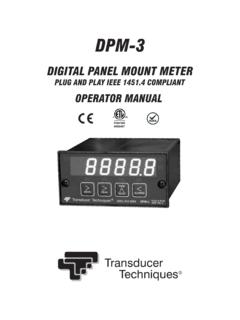Transcription of DH-485/RS-232C Interface Module - Rockwell Automation
1 DH-485/RS-232C Interface ModuleCatalog Number 1747-KEUser ManualImportant User InformationSolid state equipment has operational characteristics differing from those of electromechanical equipment. Safety Guidelines for the Application, Installation and Maintenance of Solid State Controls, publication , available from your local Rockwell Automation sales office or online at , describes some important differences between solid state equipment and hard-wired electromechanical devices. Because of this difference, and also because of the wide variety of uses for solid state equipment, all persons responsible for applying this equipment must satisfy themselves that each intended application of this equipment is no event will Rockwell Automation , Inc. be responsible or liable for indirect or consequential damages resulting from the use or application of this examples and diagrams in this manual are included solely for illustrative purposes.
2 Because of the many variables and requirements associated with any particular installation, Rockwell Automation , Inc. cannot assume responsibility or liability for actual use based on the examples and patent liability is assumed by Rockwell Automation , Inc. with respect to use of information, circuits, equipment, or software described in this of the contents of this manual, in whole or in part, without written permission of Rockwell Automation , Inc., is this manual, when necessary, we use notes to make you aware of safety information about practices or circumstances that can cause an explosion in a hazardous environment, which may lead to personal injury or death, property damage, or economic information that is critical for successful application and understanding of the information about practices or circumstances that can lead to personal injury or death, property damage, or economic loss.
3 Attentions help you: identify a hazard. avoid a hazard. recognize the HAZARDL abels may be located on or inside the equipment (for example, drive or motor) to alert people that dangerous voltage may be HAZARDL abels may be located on or inside the equipment (for example, drive or motor) to alert people that surfaces may be dangerous 1747-UM005B-EN-P - March 2006 Summary of ChangesThe information below summarizes the changes to this manual since the last help you find new and updated information in this release of the manual, we have included change bars as shown to the right of this pageUpdated method of ordering publicationsP-2 Updated battery location on circuit board1-2, C-2 Revised JW1 jumper illustration1-2, 1-4 Revised JW2 jumper illustration1-2, 1-4 Revised JW4 jumper illustration1-2, 1-4 Replaced APS with RSLinx softwarethroughoutUpdated information on configuring your SLC chassis4-13 Updated information on configuring your DF1 driver with RSLinx software4-14 Publication 1747-UM005B-EN-P - March 20062 Summary of ChangesNotes:iPublication 1747-UM005B-EN-P - March 2006 Table of ContentsPrefaceWho Should Use This Manual.
4 P-1 Purpose of This Manual.. P-1 Related Documentation .. P-2 Terms and Abbreviations.. P-2 Conventions Used in This Manual .. P-3 Chapter 1 OverviewInterface Module Overview .. 1-1 Features .. 1-2 LED Indicators .. 1-3 Jumper JW1 .. 1-4 Jumper JW2 .. 1-4 Jumper JW4 .. 1-4 Use a Modem with Your Interface Module .. 1-5 Use DF1 Protocol and Your Module .. 1-5 Typical Configurations.. 1-6 Full-duplex (Point-to-point) .. 1-6 Full-duplex (Network, Example 1) .. 1-6 Full-duplex (Network, Example 2) .. 1-7 Half-duplex (Local Mode).. 1-8 Half-duplex (Remote Mode) .. 1-9 Half-duplex (Slave-to-slave Communication) .. 1-10 Chapter 2 Quick StartRequired Tools and Equipment .. 2-1 Procedures .. 2-2 Unpack the Module .. 2-2 Install the Module .. 2-2 Configure the Module .. 2-3 Start-up the Module .. 2-3 Chapter 3 Communicate with the Interface ModuleDF1 Communication.
5 3-1 Full-duplex DF1 Protocol .. 3-1 Half-duplex DF1 Protocol.. 3-2 Communicate with DH-485 Devices.. 3-10DH-485 Token Passing Devices .. 3-10DH-485 Non-Token Passing Devices.. 3-11 Communicate with a Modem .. 3-11 Chapter 4 Installation and System ConfigurationEuropean Union Directives Compliance .. 4-1 EMC Directive .. 4-1 Choose the Module s Functionality.. 4-2 Publication 1747-UM005B-EN-P - March 2006ii Table of ContentsAdd an Interface Module to Your System .. 4-2 Replace a Series A Interface Module in Your System .. 4-2 Set the Module s Mode .. 4-4 Configure with an ASCII terminal .. 4-4 Configure Through the Backplane .. 4-4 Verify CONFIG Port Configuration .. 4-5 Verify DF1 Port Configuration .. 4-6 Install Your Module in an Open Slot .. 4-7 Connect Cable to CONFIG or DF1 Ports.. 4-8 Connect Cable to the DH-485 Port .. 4-11 Configure Your SLC Chassis.. 4-13 Configure the DF1 Driver within RSLinx Software.
6 4-14 Configure Your Module .. 4-15 Complete the Installation of Your Module .. 4-15 Chapter 5 Module Configuration Using an ASCII TerminalASCII terminal Configuration .. 5-2 Module Configuration with a terminal Overview .. 5-3 Top Level Setup Menu .. 5-4 Change Parameters for Menus 1 through 4 .. 5-4 CONFIG Port Menu.. 5-5 CONFIG PORT Setup Parameters .. 5-5DF1 Port Menu .. 5-6DF1 Port Setup Parameters .. 5-6DH-485 Port Menu .. 5-7DH-485 Port Setup Parameters .. 5-7DF1 Protocol Menu .. 5-8DF1 Full-duplex Setup Menu .. 5-8DF1 Full-duplex Setup Parameters .. 5-9DF1 Half-duplex Setup Menu .. 5-10DF1 Half-duplex Setup Parameters .. 5-10 Display Parameters Menu .. 5-12 Chapter 6 Module Configuration Using the BackplaneOverview .. 6-1 Configure the Interface Module from the SLC Processor .. 6-2 Place the Module into Software Run Mode from SLC Processor .. 6-4 Read the Module s Configuration from the SLC Processor.
7 6-5 Examine the SLC Processor s Status Word.. 6-6 SLC Output Status Word to the Interface Module .. 6-6 SLC Input Status Word from the Interface Module .. 6-6 Status Codes from the Module to the Processor .. 6-7 Build the DF1 Configuration Packet .. 6-8DF1 Port Setup Parameters .. 6-9 Publication 1747-UM005B-EN-P - March 2006 Table of Contents iiiDF1 Full-duplex Setup Parameters .. 6-10DF1 Half-duplex Setup Parameters .. 6-11 Build the DH-485 Configuration Packet .. 6-12DH-485 Port Setup Parameters .. 6-12 Build the Modem Init String Configuration Packets .. 6-13 Modem Init String for Characters 1 Through 14 .. 6-14 Modem Init String for Characters 15 Through 28 .. 6-15 Use the Real Time Clock .. 6-16 Establish a Data Echo Between the Interface Module and the SLC Processor .. 6-17 Reset the Interface Module from the SLC Processor.. 6-18 Chapter 7 Interpret the LED IndicatorsInterface Module Status Indicators.
8 7-1 Input Image Description .. 7-2 Status Codes from the Module to the Processor .. 7-3 SLC Fault Code .. 7-3 Chapter 8 Application ExamplesBasic Configuration Example Using the Backplane .. 8-1 Parameter Locations .. 8-1 Parameter Settings .. 8-2 Configuration Results .. 8-3 Backplane Configuration User Program.. 8-4 Configuration Data Table .. 8-8 Supplementary Example Using the Backplane .. 8-9 Real Time Clock .. 8-9 Parameter Settings .. 8-9 Data Echo Feature .. 8-11 RSLogix Software to SLC Network via Modem Example .. 8-14 Configure the Module s Serial Port .. 8-15 Configure the DF1 Modem Driver Using RSLinx or Later.. 8-16Go Online using RSLogix 500 Software and RSLinx Version and Later .. 8-25 Appendix ASpecificationsHardware Specifications .. A-1 Certification .. A-2 Port Isolation .. A-2 Maximum Communication Distances .. A-3 Publication 1747-UM005B-EN-P - March 2006iv Table of ContentsAppendix BPLC-5 to SLC 500 CommunicationsOverview.
9 B-1 PLC-5 Message Instruction .. B-2 Use the SLC 500 CIF File .. B-2 Use the PLC-5 Message Instruction with Word .. B-3 Use the PLC-5 Message Instruction with Byte .. B-4 Appendix CLithium Battery Replacement, Handling, and DisposalBattery Replacement .. C-1 Battery Handling .. C-3 Storage .. C-3 Transportation .. C-3 Battery Disposal .. C-5 Appendix DInterface Module Configuration WorksheetsDF1 Full-duplex .. D-2DF1 Half-duplex .. D-3 Index1 Publication 1747-UM005B-EN-P - March 2006 PrefaceRead this preface to familiarize yourself with the rest of the manual. This preface covers the following topics. Who should use this manual The purpose of this manual Contents of this manual Terms and abbreviations Conventions used in this manualWho Should Use This ManualUse this manual if you are responsible for designing, installing, programming, or troubleshooting control systems that use Allen-Bradley small logic controllers.
10 You should have a basic understanding of SLC 500 products, DF1 communications protocol, and DH-485 network communications. If you do not, contact your local Allen-Bradley representative for information on available training courses before using this product. Purpose of This ManualThis manual is a reference guide for the DH-485/RS-232C Interface Module . It describes the procedures you use to install and configure your Interface Module for application with PLC and SLC 1747-UM005B-EN-P - March 20062 Preface Related DocumentationThe following documents contain additional information regarding Rockwell Automation DocumentationIf you would like a manual, you can: download a free electronic version from the Internet at purchase a printed manual by contacting your local distributor or Rockwell Automation and AbbreviationsThe following terms and abbreviations are specific to this product. For a complete listing of Allen-Bradley terminology, refer to the Allen-Bradley Industrial Automation Glossary, publication terminal - an industrial terminal , workstation, or personal computer with terminal mode software (such as PBASE or Windows HyperTerminal) that communicates in alphanumeric - a printed circuit board , at the back of a chassis, that provides electrical interconnection between the modules inserted into the - a serial communication protocol capable of delimiting-messages, controlling message flow, detecting and signalling errors, and retrying after errors are detected.