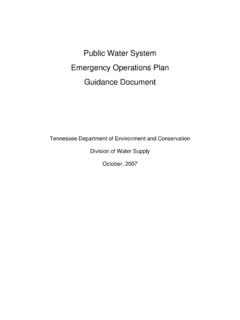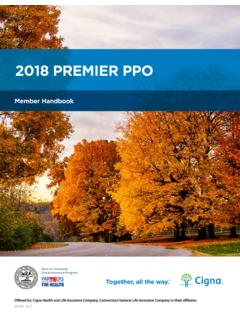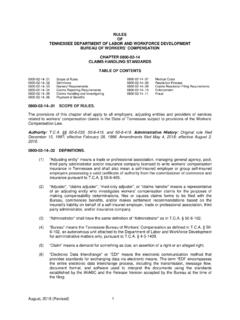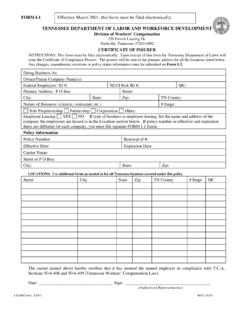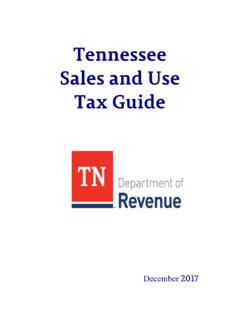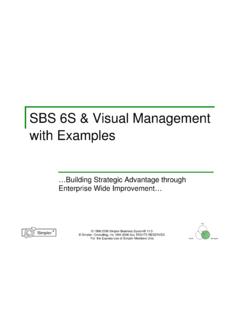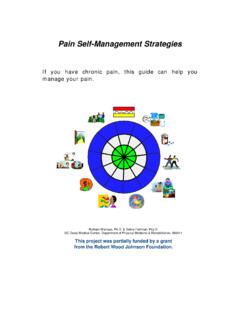Transcription of DIDD Web basedTraining - Tennessee
1 DIDD Web- based Training Since May of 2013 the Relias Learning management System (RLMS) has been the Department's preferred vendor for Web- based training. However, CPR and First Aid are not to be conducted as web- based training as DIDD requires hands- on competency testing which must be conducted by a certified trainer. Also no web- based Medication Administration Training meets the TCA guidelines for training of unlicensed personnel in proper administration of medications. Transcripts of classroom and web- based training completed and recorded electronically in the College of Direct Support (CDS) from 2008 will still be recognized in determining compliance with training requirements as CDS is also a recognized vendor of web- based training. DIDD will not have access to historical CDS records after July 1, 2014 if they were not verified as downloaded into the Relias system by June 30, 2014.
2 When training cannot be verified by the agency's electronic or PDF paper transcripts, agencies shall require staff to complete any missing requirements by completing training on the new Relias materials. Agencies that choose to utilize classroom training instead of web- based shall print course materials meeting the current training requirements using Relias at for training in a classroom setting. Classroom trainings noted in the previous provider manual (2005 version) training chapter are all out of date and have been replaced with the materials in Relias. New classroom trainings are to be input into the RLMS as classroom events with rosters and grades for tracking and reporting purposes. Provider agencies must create a USER ID for each learner in their RLMS folder. See the Relias Administrator's Packet for instructions on creating learner profiles and ID's with alternate naming conventions if the primary User ID alerts as already in use.
3 For agencies who log into Relias using the generic web address, without a sub- portal name embedded, an alternate User ID must be created in each agency for SHARE to work hierarchy to hierarchy. The following are DIDD approved alternate User ID naming conventions: Primary ID = First initial first name + entire last name + last four of social security number (jdoe1234) Last 4 of social + first initial first name + entire last name (1234jdoe)- 1st alternate ID to be used if previous ID is already in use First initial first name + last four of social + entire last name (j1234doe)- 2nd alternate ID to be used if previous 2 ID's are already in use First name + last 4 SSN + last name (john1234doe)- 3rd alternate ID to be used if previous 3 ID's are already in use First name + last name + last four of social security number (johndoe1234)- 4th alternate ID to be used if previous 4 ID's are already in use Please, when new staff is entered into Relias, try the approved alternate ID naming conventions in the order listed above.
4 If you try all four alternate ID's and still gets a duplicate ID message, contact the help desk for assistance. Dear Learner: We are excited to announce our new shared user functionality for your Relias Learning management System (RLMS) site. If you are a learner in Relias you can now create a master record of all your training. If you work with more than one agency, you are now able to link all your training with multiple agencies. As your training record belongs to you (the learner), not any specific agency, this will allow you to share your transcript from the master account you create per the instructions in this letter. The great advantage to this new feature is the capability to share your training records with multiple agencies that you might work for during the course of your career. This will decrease your time in repeating courses that you have completed and allow you to add classes to your training transcript from multiple agencies in addition to required courses, allowing you to track all your own training.
5 In order to initiate the transcript sharing, you will need a personal email address to utilize for your master account (**Free email addresses are offered by , , and We highly recommend using a personal email address so you can receive email reminders if you forget the password you create for your master account and if you change agencies you continue to have access to and control of your own training record from your personal email.). You will need to create a master account. The master account will join all of your linked RLMS user accounts across all organizations. All of your linked accounts (agencies) will be able to view your content assignments and training history. You can easily do this from your current Relias Learning training site. Simply follow the steps below: 1. Once you have logged into your Relias account, click on My Account in the top right corner of screen 2.
6 This opens a window with a place to change your personal information. Click on the option to Link Master Account on right side of this new window. You may have to scroll down to see the box below the save button 3. At the bottom of the new page, enter a personal email address that you would like to use for your master account and click Continue at the top right of the picture. 4. Create your master account by entering your name and password on the new screen. The password must be at least 8 letters or numbers but choose something you can remember. Then click Submit. (**Remember, that your email address is real, but the password entered here does not have to be the same one you use when you access that email account from outside your Relias Training System. It is for this master account training record only and could be simple like the word password ).
7 5. You will now see the Linked Account Information box in your account profile Once you have created your master account, you will be able to link your other user accounts so other agencies can see your complete transcript. Here begins what to do at the other agency. 1. Log into your additional agency Relias Learning web site with your alternate User ID and click on My Account in the top right corner ( note the URL. address for entering Relias may be different for the various agencies). 2. Click on the option to Link Master Account . 3. Enter your personal email address (which you entered for your master account) at the bottom, and click the Continue button at the top right 4. You will get a new window where you can enter just your master account password and click Submit. The two agency training accounts are now linked.
8 If you have additional alternate Relias Learning User ID's, follow the same process as above while logged into each of the agency's training site, using the ID for that agency. Once you have created the link, your supervisor will receive a notification email. They will then be able to view your complete training history to better manage your specific training plan and assign training as needed. From your master account, you can view and print your complete transcript, review courses, print certificates, and quickly access linked accounts. Remember each agency has a unique training address (URL) that was shared with you in the launch letter of that agency. For assistance contact: or call: #615-391-9835 (Nashville area). #1-855-212-7627 (toll free)